filmov
tv
The Ultimate Guide to Hardening Brave Browser in 2022! Setup, Extensions, and More!

Показать описание
In this video we show you how to set up Brave Browser, which Extensions to use, and how to use them. Many Brave Hardening Settings are on by default which is great, but adding uBlock Origin to the mix can definitely help, as well as Cookie Auto-Delete. In this video we show you how to set up and configure Brave as well as how to set up uBlock Origin within Brave.
This video teaches you how to harden Brave, as well as how to set up uBlock Origin. This video in particular features Brave for Mac, but similarly will work on Windows. This hardening guide/setup will help teach you about Brave, its features for privacy and security, why we use it instead of Firefox, and why uBlock Origin and Cookie Auto-Delete are important.
If you use brave, you'll be one step ahead of everyone by automatically blocking ads without an external ad-blocker, browsing will be faster, less trackers, it's a win-win. This is probably the best way to block ads and trackers on the web. Fastest browser on the Mac? Or the web in general? Try it for yourself!
About Brave Browser:
Brave Browser: The core of Brave’s best-in-class online privacy. By default, Brave blocks all creepy ads, and all trackers, from every website you visit. Period. And you can easily import bookmarks and other settings from your old browser. Available on desktop and mobile.
About uBlock Origin, offered by: Raymond Hill (gorhill):
Finally, an efficient blocker. Easy on CPU and memory.
uBlock Origin is not an "ad blocker", it's a wide-spectrum content blocker with CPU and memory efficiency as a primary feature.
***
Out of the box, these lists of filters are loaded and enforced:
- uBlock Origin filter lists
- EasyList (ads)
- EasyPrivacy (tracking)
- Peter Lowe’s Ad server list (ads and tracking)
- Online Malicious URL Blocklist
More lists are available for you to select if you wish:
- Fanboy’s Enhanced Tracking List
- Dan Pollock’s hosts file
- MVPS HOSTS
- Spam404
- And many others
Additionally, you can point-and-click to block JavaScript locally or globally, create your own global or local rules to override entries from filter lists, and many more advanced features.
***
Free.
Open source with public license (GPLv3)
For users by users.
About Cookie Auto-Delete (CAD) by CAD Team:
Control your cookies! Automatically delete unwanted cookies from your closed tabs while keeping the ones you want.
Main Features
- Auto Deletes Site Data from Closed Tabs
- WhiteList/GreyList Support
- Easily Export/Import your Whitelist/Greylist
- Clear Site Data for a Domain
- Supports Manual Mode Cleaning from the popup
Usage
This extension does not clean data automatically until you enable "Auto-clean". This gives you the chance to add sites to the WhiteList.
1. Add the sites you want to keep site data in the WhiteList (permanently) or GreyList (until Browser restart)
2. Toggle "Auto-clean" in the popup or "Automatic cleaning" in the settings
3. Watch those unused site data disappear :)
You can disable Cleanup Notifications via the Settings.
Note: Site Data are Cookies, IndexedDB, Localstorage, etc. Support for clearing these is dependent on the Browser APIs and the extension implementation.
#BraveBrowser #Brave #Privacy
Gear I use:
Snapchat: iTouchAppReview
This video teaches you how to harden Brave, as well as how to set up uBlock Origin. This video in particular features Brave for Mac, but similarly will work on Windows. This hardening guide/setup will help teach you about Brave, its features for privacy and security, why we use it instead of Firefox, and why uBlock Origin and Cookie Auto-Delete are important.
If you use brave, you'll be one step ahead of everyone by automatically blocking ads without an external ad-blocker, browsing will be faster, less trackers, it's a win-win. This is probably the best way to block ads and trackers on the web. Fastest browser on the Mac? Or the web in general? Try it for yourself!
About Brave Browser:
Brave Browser: The core of Brave’s best-in-class online privacy. By default, Brave blocks all creepy ads, and all trackers, from every website you visit. Period. And you can easily import bookmarks and other settings from your old browser. Available on desktop and mobile.
About uBlock Origin, offered by: Raymond Hill (gorhill):
Finally, an efficient blocker. Easy on CPU and memory.
uBlock Origin is not an "ad blocker", it's a wide-spectrum content blocker with CPU and memory efficiency as a primary feature.
***
Out of the box, these lists of filters are loaded and enforced:
- uBlock Origin filter lists
- EasyList (ads)
- EasyPrivacy (tracking)
- Peter Lowe’s Ad server list (ads and tracking)
- Online Malicious URL Blocklist
More lists are available for you to select if you wish:
- Fanboy’s Enhanced Tracking List
- Dan Pollock’s hosts file
- MVPS HOSTS
- Spam404
- And many others
Additionally, you can point-and-click to block JavaScript locally or globally, create your own global or local rules to override entries from filter lists, and many more advanced features.
***
Free.
Open source with public license (GPLv3)
For users by users.
About Cookie Auto-Delete (CAD) by CAD Team:
Control your cookies! Automatically delete unwanted cookies from your closed tabs while keeping the ones you want.
Main Features
- Auto Deletes Site Data from Closed Tabs
- WhiteList/GreyList Support
- Easily Export/Import your Whitelist/Greylist
- Clear Site Data for a Domain
- Supports Manual Mode Cleaning from the popup
Usage
This extension does not clean data automatically until you enable "Auto-clean". This gives you the chance to add sites to the WhiteList.
1. Add the sites you want to keep site data in the WhiteList (permanently) or GreyList (until Browser restart)
2. Toggle "Auto-clean" in the popup or "Automatic cleaning" in the settings
3. Watch those unused site data disappear :)
You can disable Cleanup Notifications via the Settings.
Note: Site Data are Cookies, IndexedDB, Localstorage, etc. Support for clearing these is dependent on the Browser APIs and the extension implementation.
#BraveBrowser #Brave #Privacy
Gear I use:
Snapchat: iTouchAppReview
Комментарии
 0:08:59
0:08:59
 0:07:42
0:07:42
 0:18:58
0:18:58
 0:22:09
0:22:09
 0:21:41
0:21:41
 0:08:10
0:08:10
 0:50:00
0:50:00
 0:10:17
0:10:17
 0:10:36
0:10:36
 0:20:26
0:20:26
 0:04:34
0:04:34
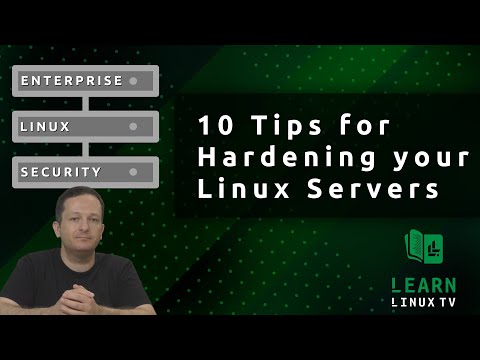 0:22:48
0:22:48
 0:11:45
0:11:45
 0:10:57
0:10:57
 0:18:33
0:18:33
 0:07:40
0:07:40
 0:37:09
0:37:09
 0:14:06
0:14:06
 0:22:47
0:22:47
 0:04:04
0:04:04
 0:21:46
0:21:46
 0:17:11
0:17:11
 0:01:11
0:01:11
 0:18:45
0:18:45