filmov
tv
Profibus communication between PLC S7-300 with PLC S7-200 Smart and S7-200

Показать описание
Hello everyone!
Today I would like to show and share about Profibus communication between PLC S7-300 with PLC S7-200 Smart and S7-200.
If everyone have any questions please kindly drop comment under my videos or contact me by:
Link below is related to PLC programming:
Profibus communication between PLC S7-300 with PLC S7-200 Smart
PLC S7-1200| TIA Poral V18| Flow totalizer programming example
PLC S7-200 Smart OPC UA Server| Proficy Cimplicity HMI SCADA OPC UA Client
PLC S7 200 Smart connect with SCADA Cimplicity HMI via Modbus TCP
RSLinx OPC Server| PLC SLC500| TIA Portal V18 OPC Client
Full tutorial of PLC S7-1500 and PLC S7-1200| TIA Portal V18
Modbus TCP IP of PLC S7-200 Smart full simulation with ModSim32
SIMATIC MANAGER V5.7 | PLC S7-300 PID control| TIA Portal V18 HMI Run Time
SIMATIC MANAGER| PCS7| PLC S7-300 PID control| WinCC Explorer V7.5 SP2 Upd13
PLC S7-200 Smart Modbus TCP Server| WinCC Explorer Modbus TCP Client
Rockwell Automation| Studio 5000 V33|Studio 5000 Emulate V33 connect with WinCC Explorer V7.5 PID
SIMATIC Manager V5.7 HF4| PCS7| WinCC Explorer V7.5 SP2 Upd13| PLC S7-300 automatic build tag|Pt-100
Rockwell Automation| Studio 5000 V33|Studio 5000 Emulate V33 connect with TIA Portal V18| PID SIM
Rockwell Studio 5000 V33|Studio 5000 Emulate V33 connect with WinCC Explorer V7.5 SP2 Upd13
Node-Red connect with Modbus RTU USB RS485 link data with SQL Database
Node-Red connect with Modbus RTU USB RS485 link data with Excel Sheet| CSV file
SIMATIC Manager V5.7 HF4| PCS7| WinCC Explorer V7.5 SP2 Upd13| PLC S7-300 automatic build tags
PLC S7-1200 connect with Cimplicity HMI SCADA via OPC UA communication
Node-Red connect with 2 PowerLogic meters save data log to Microsoft Office Excel| CSV file
Node-Red connect with PowerLogic meter save data log to Microsoft Office Excel| CSV file
Simatic Manager similar to PCS7 build tags to WinCC Explorer V7.5 SP2 Upd13
How to solve error connection WinCC Explorer V7.5 SP2 while connect with PLC S7-1200/1500 CPUs?
Schneider software Vijeo designer V6.2 SP8 connect with PLC S7-1500/1200 full tutorial
Schneider software Vijeo designer V6.2 SP8 connect with PLC S7-1500 full tutorial
Schneider power meters connect with Rockwell Automation Factory Talk View studio software
How to wiring PLC Siemens LOGO and programming using LOGO!Soft Comfort V7.0
TIA Portal V18| PLC S7-1500| Create 18 pop up screen for control motors
PLC Omron Zen Timer| Counter programming very basic
PLC S7-1500|S7-1200|S7-300|PLC LOGO| Emerson PLC linking data via Node-Red
Node-Red| Schneider power meter| PowerLogic palette easy to read data
PLC S7-1500 link data with PLC S7-1200/300/LOGO via Node-Red communication
How to wiring PLC Omron Zen| How to create program| Very basic tutorial
TIA Portal V18 pop up screen connect with vibration sensors
How to use Vijeo Designer V6.2 SP8|TIA Portal V18| PLC S7-1200 motors control
WinCC Explorer V7.5 connect with PLC S7-1200 analog input| TIA Portal V18
TIA Portal V18|PLC S7-1200|How to create Pop up screens (Highlight)
TIA Portal V18|PLCSIM V18|Pop up screens without connect with PLCs
WinCC Explorer V7.5 SCADA connect with TIA Portal V18 and vibration sensors
Node-Red connect with PLCs full tutorial in 7 hours
PLC S7-1500 send data to PLC S7-1200 and PLC S7-300 via Node-Red communication
Node-Red| PLC S7-1200 analog input connect with 2 vibration sensors (4-20mA)
PLC S7-1200 analog input connect with vibration sensor (4-20mA)
PLC S7-1500 analog input scaling, configuration 4-20mA/0-20mA/0-10V full tutorial
I'm also sorry if I have mistake in this video.
Please like share and subscribe my video also to get new notification and new video.
Good luck for everyone!
Thanks!
Today I would like to show and share about Profibus communication between PLC S7-300 with PLC S7-200 Smart and S7-200.
If everyone have any questions please kindly drop comment under my videos or contact me by:
Link below is related to PLC programming:
Profibus communication between PLC S7-300 with PLC S7-200 Smart
PLC S7-1200| TIA Poral V18| Flow totalizer programming example
PLC S7-200 Smart OPC UA Server| Proficy Cimplicity HMI SCADA OPC UA Client
PLC S7 200 Smart connect with SCADA Cimplicity HMI via Modbus TCP
RSLinx OPC Server| PLC SLC500| TIA Portal V18 OPC Client
Full tutorial of PLC S7-1500 and PLC S7-1200| TIA Portal V18
Modbus TCP IP of PLC S7-200 Smart full simulation with ModSim32
SIMATIC MANAGER V5.7 | PLC S7-300 PID control| TIA Portal V18 HMI Run Time
SIMATIC MANAGER| PCS7| PLC S7-300 PID control| WinCC Explorer V7.5 SP2 Upd13
PLC S7-200 Smart Modbus TCP Server| WinCC Explorer Modbus TCP Client
Rockwell Automation| Studio 5000 V33|Studio 5000 Emulate V33 connect with WinCC Explorer V7.5 PID
SIMATIC Manager V5.7 HF4| PCS7| WinCC Explorer V7.5 SP2 Upd13| PLC S7-300 automatic build tag|Pt-100
Rockwell Automation| Studio 5000 V33|Studio 5000 Emulate V33 connect with TIA Portal V18| PID SIM
Rockwell Studio 5000 V33|Studio 5000 Emulate V33 connect with WinCC Explorer V7.5 SP2 Upd13
Node-Red connect with Modbus RTU USB RS485 link data with SQL Database
Node-Red connect with Modbus RTU USB RS485 link data with Excel Sheet| CSV file
SIMATIC Manager V5.7 HF4| PCS7| WinCC Explorer V7.5 SP2 Upd13| PLC S7-300 automatic build tags
PLC S7-1200 connect with Cimplicity HMI SCADA via OPC UA communication
Node-Red connect with 2 PowerLogic meters save data log to Microsoft Office Excel| CSV file
Node-Red connect with PowerLogic meter save data log to Microsoft Office Excel| CSV file
Simatic Manager similar to PCS7 build tags to WinCC Explorer V7.5 SP2 Upd13
How to solve error connection WinCC Explorer V7.5 SP2 while connect with PLC S7-1200/1500 CPUs?
Schneider software Vijeo designer V6.2 SP8 connect with PLC S7-1500/1200 full tutorial
Schneider software Vijeo designer V6.2 SP8 connect with PLC S7-1500 full tutorial
Schneider power meters connect with Rockwell Automation Factory Talk View studio software
How to wiring PLC Siemens LOGO and programming using LOGO!Soft Comfort V7.0
TIA Portal V18| PLC S7-1500| Create 18 pop up screen for control motors
PLC Omron Zen Timer| Counter programming very basic
PLC S7-1500|S7-1200|S7-300|PLC LOGO| Emerson PLC linking data via Node-Red
Node-Red| Schneider power meter| PowerLogic palette easy to read data
PLC S7-1500 link data with PLC S7-1200/300/LOGO via Node-Red communication
How to wiring PLC Omron Zen| How to create program| Very basic tutorial
TIA Portal V18 pop up screen connect with vibration sensors
How to use Vijeo Designer V6.2 SP8|TIA Portal V18| PLC S7-1200 motors control
WinCC Explorer V7.5 connect with PLC S7-1200 analog input| TIA Portal V18
TIA Portal V18|PLC S7-1200|How to create Pop up screens (Highlight)
TIA Portal V18|PLCSIM V18|Pop up screens without connect with PLCs
WinCC Explorer V7.5 SCADA connect with TIA Portal V18 and vibration sensors
Node-Red connect with PLCs full tutorial in 7 hours
PLC S7-1500 send data to PLC S7-1200 and PLC S7-300 via Node-Red communication
Node-Red| PLC S7-1200 analog input connect with 2 vibration sensors (4-20mA)
PLC S7-1200 analog input connect with vibration sensor (4-20mA)
PLC S7-1500 analog input scaling, configuration 4-20mA/0-20mA/0-10V full tutorial
I'm also sorry if I have mistake in this video.
Please like share and subscribe my video also to get new notification and new video.
Good luck for everyone!
Thanks!
 0:14:23
0:14:23
 0:33:40
0:33:40
 0:07:01
0:07:01
 0:02:33
0:02:33
 0:08:58
0:08:58
 0:18:12
0:18:12
 0:54:12
0:54:12
 0:13:15
0:13:15
 0:01:13
0:01:13
 0:59:45
0:59:45
 0:04:52
0:04:52
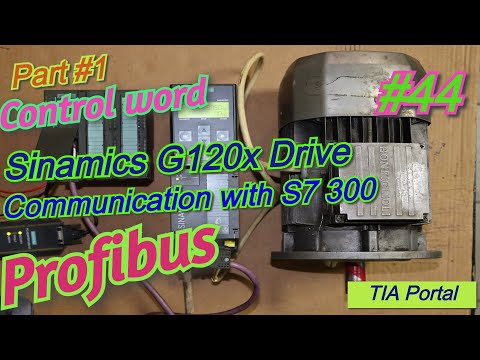 0:11:40
0:11:40
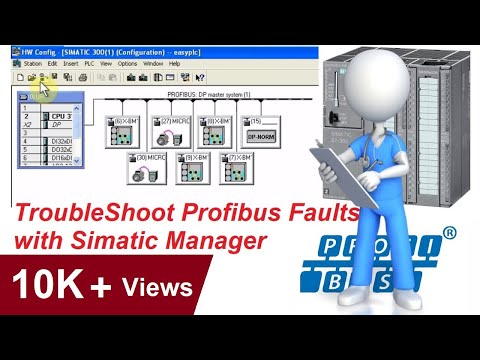 0:04:01
0:04:01
 1:00:43
1:00:43
 0:00:36
0:00:36
 1:16:26
1:16:26
 0:45:35
0:45:35
 0:13:54
0:13:54
 0:00:54
0:00:54
 0:08:44
0:08:44
 0:03:37
0:03:37
 0:00:37
0:00:37
 0:07:09
0:07:09
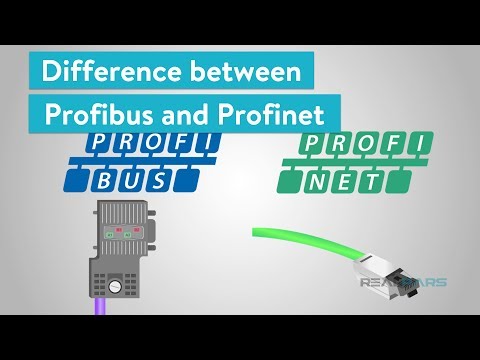 0:05:28
0:05:28