filmov
tv
Building a Power BI Admin View [Part 2]: Obtaining a Refreshable Access Token

Показать описание
This is part 2 of our 4-part series on how to create a Power BI Admin View report. In this topic, we learn how to retrieve an access token to refresh our Power BI report when calling the Power BI API. We also walk through some steps to clean up the data import steps by using the "expand" keyword when connecting to the workspaces.
Marc's Website and Blog:
----------------------------------------------------------------------------------------------
To enroll in my introductory or advanced Power BI courses:
Elite Power BI Consulting:
Data Insights Tools:
Connect with me on Twitter!
Marc's Website and Blog:
----------------------------------------------------------------------------------------------
To enroll in my introductory or advanced Power BI courses:
Elite Power BI Consulting:
Data Insights Tools:
Connect with me on Twitter!
Building a Power BI Admin View [Part 1]: Connecting to Data from the REST API
Power BI Administrator Tenant Settings and Admin Portal
Power BI Administration 📊🛠 [Full Course]
The Definitive Guide for Power BI Admin
Building a Power BI Admin View [Part 2]: Obtaining a Refreshable Access Token
Building a Power BI Admin View [Part 3]: User Activity Data!
How to use Power BI admin portal? Roles, Usage Metrics and tenant settings | Power BI Admin Tutorial
Create a trial tenant to explore Power BI Administration
Board Workshop 10-14-24
Building a Power BI Admin View [Part 4]: Visualizing the Data!
How to Assign Power BI Service Admin Role to User as Microsoft 365 Global Admin?
Hands-On Power BI Tutorial 📊 Beginner to Pro [Full Course] 2023 Edition⚡
Build Your Own Power BI Audit Log; Usage Metrics Across the Entire Tenant
What is Power BI administration? | Power BI Admin Tutorial | Power BI | BI Consulting Pro
ADMIN MONITORING in POWER BI // Monitor your Workspaces, Capacity, Users AND MORE
What is Row-Level Security (RLS) in Power BI???
3 steps to do an IT Admin Takeover for Power BI and Office 365
Power BI PowerShell and the Admin API
Workspace Roles (Admin / Member / Contributor / Viewer) in Power BI Service (25/30)
Power BI Apps vs App Workspace (the new Viewer role)
Power BI Admins Gain My Workspace Access
The MAGIC of Microsoft Teams + Power BI
Power BI REST API; What it is and Why it is Important
How to create Power BI Dashboard (Report) in 7 Minutes | @PavanLalwani
Комментарии
 0:22:11
0:22:11
 0:19:44
0:19:44
 3:00:21
3:00:21
 0:54:16
0:54:16
 0:17:32
0:17:32
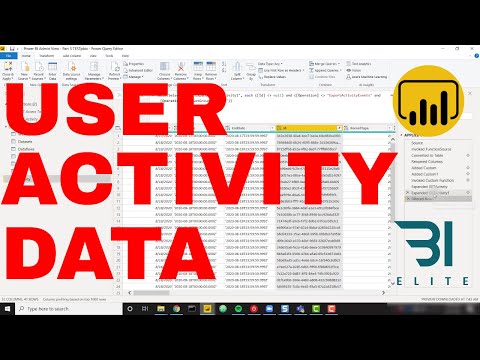 0:18:33
0:18:33
 2:18:42
2:18:42
 0:05:28
0:05:28
 3:01:31
3:01:31
 0:07:14
0:07:14
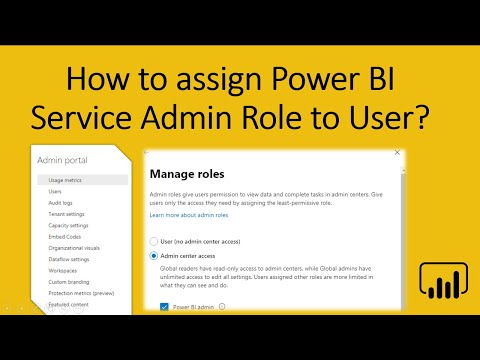 0:03:57
0:03:57
 3:02:18
3:02:18
 0:13:46
0:13:46
 0:10:45
0:10:45
 0:08:29
0:08:29
 0:05:04
0:05:04
 0:04:58
0:04:58
 0:12:35
0:12:35
 0:08:40
0:08:40
 0:09:31
0:09:31
 0:01:48
0:01:48
 0:05:03
0:05:03
 0:12:27
0:12:27
 0:12:55
0:12:55