filmov
tv
How to 3D Model a Trammel of Archimedes in Fusion 360 | 3D Print a Do-Nothing Machine

Показать описание
How to 3D-Model a Trammel of Archimedes in Fusion 360 | 3D Print a Do-Nothing Machine
By the end of this video, you’ll know how to create a Trammel of Archimedes in Fusion 360. The Trammel of Archimedes is a mechanism that generates the shape of an ellipse.
Some have even coined the machines to be the “do-nothing machine” as their pretty pointless [pun intended] when they have a knob on the end. Usually, they have a pencil or knife attached to the end so one can draw, scribe, or cut an ellipse into a surface underneath.
These are great little projects for woodworking or 3D printing, and kids seem to love them, so I thought this would be a fun object to model in Fusion 360.
TUTORIAL RESOURCES
TOP FUSION 360 PLAYLISTS
________________________________
MY PREMIUM COURSES
TIMESTAMPS
0:00 - 3D Model a Trammel of Archimedes in Fusion 360
2:04 - Creating the tracks
4:47 - Creating track slots
9:17 - Creating the sliders
12:30 - Creating the holes on the sliders
13:47 - Creating copies of the sliders
16:27 - Creating the arm
18:50 - Creating the arm connections
20:00 - Adding some fillets
23:45 - Animating the trammel
DISCLAIMER
This video and description contains affiliate links, which means that if you click on one of the product links, I’ll receive a small commission. This helps you support the channel at no extra cost to you and allows me to continue to make videos like this.
—
#Fusion360 #ProductDesignOnline
By the end of this video, you’ll know how to create a Trammel of Archimedes in Fusion 360. The Trammel of Archimedes is a mechanism that generates the shape of an ellipse.
Some have even coined the machines to be the “do-nothing machine” as their pretty pointless [pun intended] when they have a knob on the end. Usually, they have a pencil or knife attached to the end so one can draw, scribe, or cut an ellipse into a surface underneath.
These are great little projects for woodworking or 3D printing, and kids seem to love them, so I thought this would be a fun object to model in Fusion 360.
TUTORIAL RESOURCES
TOP FUSION 360 PLAYLISTS
________________________________
MY PREMIUM COURSES
TIMESTAMPS
0:00 - 3D Model a Trammel of Archimedes in Fusion 360
2:04 - Creating the tracks
4:47 - Creating track slots
9:17 - Creating the sliders
12:30 - Creating the holes on the sliders
13:47 - Creating copies of the sliders
16:27 - Creating the arm
18:50 - Creating the arm connections
20:00 - Adding some fillets
23:45 - Animating the trammel
DISCLAIMER
This video and description contains affiliate links, which means that if you click on one of the product links, I’ll receive a small commission. This helps you support the channel at no extra cost to you and allows me to continue to make videos like this.
—
#Fusion360 #ProductDesignOnline
Комментарии
 0:18:28
0:18:28
 0:08:36
0:08:36
 0:35:38
0:35:38
 0:07:11
0:07:11
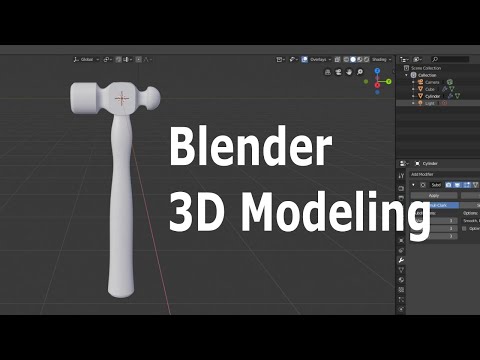 0:18:48
0:18:48
 0:25:55
0:25:55
 0:35:17
0:35:17
 0:27:58
0:27:58
 0:02:37
0:02:37
 0:48:44
0:48:44
 0:11:00
0:11:00
 0:02:15
0:02:15
 0:08:37
0:08:37
 0:01:24
0:01:24
 0:00:26
0:00:26
 0:06:07
0:06:07
 0:11:29
0:11:29
 0:17:46
0:17:46
 0:26:35
0:26:35
 0:14:17
0:14:17
 0:08:07
0:08:07
 0:34:02
0:34:02
 0:10:46
0:10:46
 0:01:09
0:01:09