filmov
tv
IOS simulator from Android Studio
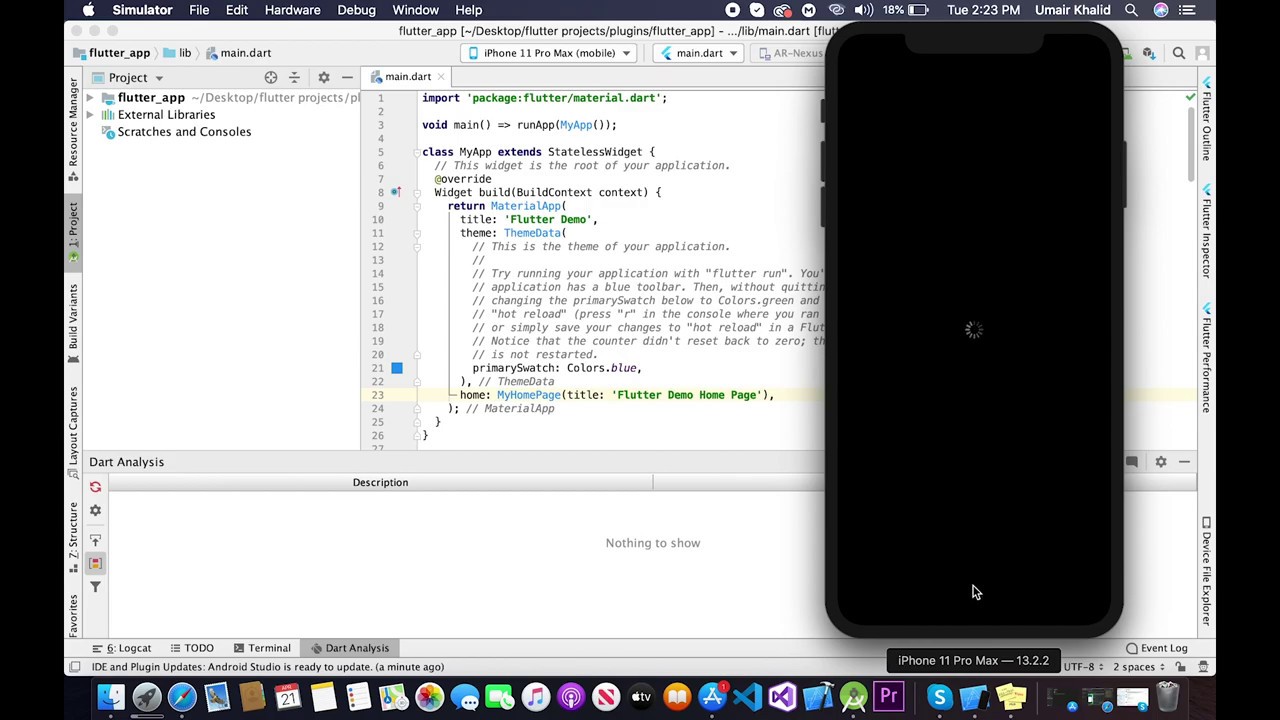
Показать описание
This video is meant to to solve a very common flutter development problem.
When you try to run your flutter app from Android studio it works well on Android studio but when its IOS turn sometimes IOS simulator isn't there to run. so in this tutorial I explained how to fix that issue. You may have different problem, this video is covering two main reasons why it doesn't work.
1) Xcode isn't selected as command line tool
2) Simulator is not selected as run destination
Please subscribe and like if this video solved your problem !!
Thanks for watching
#Flutter #IOS #Simulator #FlutterDevelopment
When you try to run your flutter app from Android studio it works well on Android studio but when its IOS turn sometimes IOS simulator isn't there to run. so in this tutorial I explained how to fix that issue. You may have different problem, this video is covering two main reasons why it doesn't work.
1) Xcode isn't selected as command line tool
2) Simulator is not selected as run destination
Please subscribe and like if this video solved your problem !!
Thanks for watching
#Flutter #IOS #Simulator #FlutterDevelopment
IOS simulator from Android Studio
How to install IOS Simulator on your MAC in Android Studio | How to install IOS emulator MAC 2024
iOS Simulator VS Android Emulator
Flutter Tutorial: Running the App on an iOS Emulator | iOS Emulator Par App Kaise Chalaye?
HOW TO CREATE IPHONE X EMMULATOR FOR ANDROID STUDIO WINDOWS STEP BY STEP FOR BEGINERS DISC BELOW
How to Install Flutter on Mac | Android Studio | Xcode Simulator ( M1/ M2/ M3) (2024)
How to preview your flutter App on iOS/ Mac device from Android Studio in Windows OS?
Android emulator and Ios simulator not showing up in VSCode
Olympic 4D Simulator (Android/iOS) Free!
How to install the iOS Simulator | React Native Development
How to test your Flutter app UI on iPhone/ android/ mac/ windows/ Linus in Windows (2023) || 2 min
How to change Android Studio Emulator Skins from pixel to iphone X. #khoobcoding
Ionic Capacitor - Run live-reload in Android Emulator & iOS Simulator
How to run flutter app in IOS and Android Simulator
open android emulator directly from vscode
Run Flutter Project on a REAL IOS Device (iPhone)
How to install XCode on Windows | Download and run XCode apps on windows | ios emulator for Windows
React Native Tutorial - 5 - Running App on iPhone Simulator
Fastest Android Emulator yet | M1 MacBook test
How To Add iOS Simulator In Mac OSX
Build iOS Apps with or WITHOUT a Mac? Visual Studio, C#, & .NET MAUI with Hot Restart
How to Use iOS Emulator for Android
How to Run Flutter App on Android Emulator and iOS Simulator - 07 - Flutter App Dev Tutorial
Setup Android & iOS simulator & installing apps
Комментарии
 0:09:18
0:09:18
 0:11:39
0:11:39
 0:00:55
0:00:55
 0:07:23
0:07:23
 0:17:58
0:17:58
 0:28:54
0:28:54
 0:04:59
0:04:59
 0:06:15
0:06:15
 0:07:13
0:07:13
 0:02:45
0:02:45
 0:01:48
0:01:48
 0:04:08
0:04:08
 0:09:54
0:09:54
 0:03:48
0:03:48
 0:01:12
0:01:12
 0:02:15
0:02:15
 0:05:46
0:05:46
 0:02:07
0:02:07
 0:05:42
0:05:42
 0:02:14
0:02:14
 0:16:36
0:16:36
 0:01:25
0:01:25
 0:09:49
0:09:49
 0:31:58
0:31:58