filmov
tv
Quick Clip: Workaround for Blank Screen After Surface Wakes from Sleep

Показать описание
Does your Surface Pro 4 or Surface 3 screen not turn on after sleep or connected standby? In this super short clip, I show that you can hold the Windows Key and press "P" three times to turn on the screen!
Let me know if this solution works for you.
Other things to try:
1. Make sure to tap the power button if this doesn't work, you may have put the Surface back to sleep! An easy way to check if the surface is awake is if the typecover keys are lit.
2. Also try Ctrl + Alt + Delete
3. If all else fails, you can restart the Surface by pressing and holding the power button for 10 seconds.
Let me know if this solution works for you.
Other things to try:
1. Make sure to tap the power button if this doesn't work, you may have put the Surface back to sleep! An easy way to check if the surface is awake is if the typecover keys are lit.
2. Also try Ctrl + Alt + Delete
3. If all else fails, you can restart the Surface by pressing and holding the power button for 10 seconds.
Quick Clip: Workaround for Blank Screen After Surface Wakes from Sleep
All Surface Pro's: How to Fix Black Screen (2 Easy Fixes)
How To Wake Up Our Pc From Blank Or Black Screen #shorts
How to fix Microsoft Surface Pro 2, 3, 4, 5, 6, 7, 8 tablet that doesn't turn on or wake from s...
how to wake up your pc from blank or black screen #short #shorts
How to wake up our Laptop from blank or black screen #shortcuteys #windows #computer
How To Wake Up Our Pc From Blank Or Black Screen
SURFACE PRO BLANK SCREEN ERROR - PROBABLE SOLUTION
STOP Using This Davinci Resolve Tool Right NOW!
DaVinci Resolve - How to add blank gaps between clips (Very Quick Guide)
HP Laptop Stuck on Black Screen | Not Waking Up | Blank Screen Fix
All Surface Pros: Wont't Turn On or Wake Up, Black Screen? 2 Fixes
Microsoft Surface Pro 8 & X: Black Screen, Won't Turn On? 4 Easy Fixes!
Microsoft Surface Go 3: Black Screen? Won't Turn On? Easy Fixes!
Razer blade problem black screen when turn it on #No_display
Remove empty space between clips quickly! #abletontips #producertips #podcastediting #abletonlive
Folding Mask Blank Machine+Outer Nose Clip Attaching+Manual Earloop(Headloop) Welding
How To Use A Riveter or Rivet Gun - Ace Hardware
Use This Simple Trick to Put Your Duvet Cover On
How To Fix Sleep Issues In Windows 10 [Quick Tutorial]
**SOLUTION** Windows 10 creators update blank/white screen after sleep
How a Glock Works
Wiggle-fish and a pike. #shorts #fishing #new #рыбалка
Quick PR BUG REPORT - Extremely weird, blank transitions that make clips invisible
Комментарии
 0:00:33
0:00:33
 0:01:47
0:01:47
 0:00:16
0:00:16
 0:01:10
0:01:10
 0:00:09
0:00:09
 0:00:14
0:00:14
 0:00:07
0:00:07
 0:02:00
0:02:00
 0:04:41
0:04:41
 0:01:09
0:01:09
 0:05:27
0:05:27
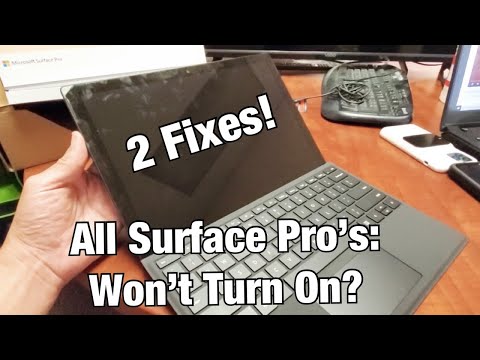 0:01:55
0:01:55
 0:05:06
0:05:06
 0:06:56
0:06:56
 0:02:37
0:02:37
 0:00:23
0:00:23
 0:00:36
0:00:36
 0:03:49
0:03:49
 0:01:40
0:01:40
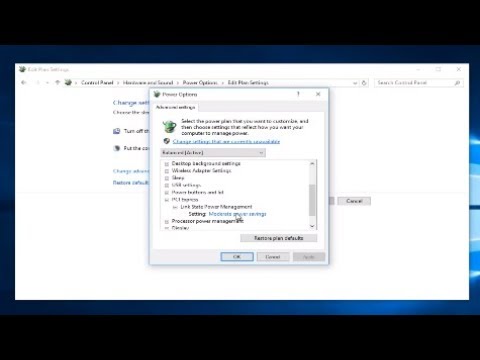 0:03:06
0:03:06
 0:00:55
0:00:55
 0:02:55
0:02:55
 0:00:29
0:00:29
 0:01:55
0:01:55