filmov
tv
Connecting a 3-pin 5V ARGB product to a 4-pin 12V header? Yes, it's possible

Показать описание
In this video, I show off the Gamerstorm (Deepcool) RGB Converter, a product that converts a 5v ARGB signal to a 12v signal, allowing you to connect ARGB products and control them with motherboard software. While it isn't perfect (proprietary products from Corsair, NZXT, etc won't work) and some products can be fussy with it, I've found it can provide a reasonable solution when working with 3-pin 5v ARGB products.
**Note - the focus is just off by a bit at the end of the video. I was manually focusing because otherwise the camera likes to focus on the one fan and, well, I suck at it. I'll keep working at it.
======================================================================
Support the Channel:
======================================================================
Find Me:
Steam - daveykmedia
======================================================================
Legal Stuff:
Additional music listed below.
Licensed under Creative Commons: By Attribution 3.0 License
Background Track - Hanging Out (YouTube Audio Library), Tangled (YouTube Audio Library)
Outro Track - Invade by Tiasu
======================================================================
Primary PC Specs:
Phanteks Enthoo 719
Intel i7-8700k overclocked to 5GHz (can do 5.1)
Custom Water loop featuring EK Velocity CPU Block, Nickel and Acetal Strix 1080ti block, and 280mm and 360mm Radiators
ASUS Z390 Maximus XI Code motherboard
32GB G Skill Trident Z RGB 3600MHz RAM
500GB Samsung 960 Evo M.2 NVMe drive (OS)
2TB Intel 660P M.2 NVMe (Games)
2TB Western Digital Blue SSD (Primary Gameplay Videos)
1TB Samsung 860 Evo SSD (IRL Videos)
1TB Samsung 860 Evo SSD (Backup Content Creation)
4TB Seagate Barracuda 7200RPM HDD (Mass Storage)
WD 10TB External Drive (Backup)
ASUS GTX 1080ti Strix GPU
AVerMedia Live Gamer 4K capture card
Corsair RM1000x PSU
CableMod Pro Carbon Cables
Audio:
Mic - Rode Procaster
GoXRL Mini Mixer
Azden Pro-XR Wireless Mic
Beyer Dynamic DT 770 Pro
Logitech G Pro X Headset
Recorded with the Panasonic Lumix G85 or Logitech C920 webcam.
PC Capture is through OBS Studio.
Edited in Adobe Premiere Pro. Art created in Adobe Photoshop.
**Note - the focus is just off by a bit at the end of the video. I was manually focusing because otherwise the camera likes to focus on the one fan and, well, I suck at it. I'll keep working at it.
======================================================================
Support the Channel:
======================================================================
Find Me:
Steam - daveykmedia
======================================================================
Legal Stuff:
Additional music listed below.
Licensed under Creative Commons: By Attribution 3.0 License
Background Track - Hanging Out (YouTube Audio Library), Tangled (YouTube Audio Library)
Outro Track - Invade by Tiasu
======================================================================
Primary PC Specs:
Phanteks Enthoo 719
Intel i7-8700k overclocked to 5GHz (can do 5.1)
Custom Water loop featuring EK Velocity CPU Block, Nickel and Acetal Strix 1080ti block, and 280mm and 360mm Radiators
ASUS Z390 Maximus XI Code motherboard
32GB G Skill Trident Z RGB 3600MHz RAM
500GB Samsung 960 Evo M.2 NVMe drive (OS)
2TB Intel 660P M.2 NVMe (Games)
2TB Western Digital Blue SSD (Primary Gameplay Videos)
1TB Samsung 860 Evo SSD (IRL Videos)
1TB Samsung 860 Evo SSD (Backup Content Creation)
4TB Seagate Barracuda 7200RPM HDD (Mass Storage)
WD 10TB External Drive (Backup)
ASUS GTX 1080ti Strix GPU
AVerMedia Live Gamer 4K capture card
Corsair RM1000x PSU
CableMod Pro Carbon Cables
Audio:
Mic - Rode Procaster
GoXRL Mini Mixer
Azden Pro-XR Wireless Mic
Beyer Dynamic DT 770 Pro
Logitech G Pro X Headset
Recorded with the Panasonic Lumix G85 or Logitech C920 webcam.
PC Capture is through OBS Studio.
Edited in Adobe Premiere Pro. Art created in Adobe Photoshop.
Комментарии
 0:08:31
0:08:31
 0:27:47
0:27:47
 0:00:33
0:00:33
![[How to] Connect](https://i.ytimg.com/vi/xfMviVotmAE/hqdefault.jpg) 0:02:33
0:02:33
 0:09:19
0:09:19
 0:00:41
0:00:41
 0:05:37
0:05:37
 0:15:56
0:15:56
 0:01:41
0:01:41
 0:05:25
0:05:25
 0:02:32
0:02:32
 0:05:37
0:05:37
 0:08:30
0:08:30
 0:14:36
0:14:36
 0:16:50
0:16:50
 0:06:32
0:06:32
 0:03:41
0:03:41
 0:00:20
0:00:20
 0:10:16
0:10:16
 0:00:30
0:00:30
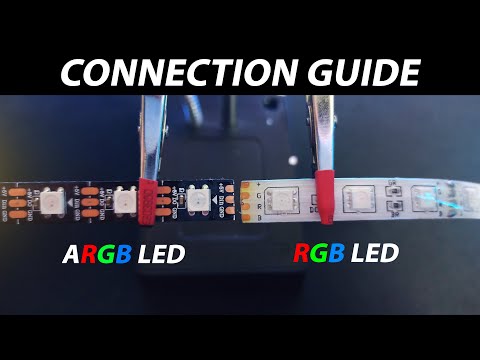 0:06:20
0:06:20
 0:00:59
0:00:59
 0:11:00
0:11:00
 0:01:52
0:01:52