filmov
tv
PATH Variable (Mac)

Показать описание
When you run a command for a program in command line, it looks for the corresponding executable files using the directories listed in your computer or server’s PATH variable. The PATH variable is one of many Environment Variables your system uses.
Given this, when you add a new command line program to your computer, you have to add its directory to your PATH variable.
In the following instructions, I will demonstrate this process by adding the PHP executable that comes with XAMPP to my PATH, but the steps would be the same for whatever program you’re trying to configure.
=== CHAPTERS ===
00:00 Introduction
00:40 See current contents of the PATH variable
01:17 Adding a new path
02:44 Test it worked
Given this, when you add a new command line program to your computer, you have to add its directory to your PATH variable.
In the following instructions, I will demonstrate this process by adding the PHP executable that comes with XAMPP to my PATH, but the steps would be the same for whatever program you’re trying to configure.
=== CHAPTERS ===
00:00 Introduction
00:40 See current contents of the PATH variable
01:17 Adding a new path
02:44 Test it worked
PATH Variable (Mac)
How to Reset Path Variable on Mac Terminal
Update Mac PATH Variables
Setting Environment Variables on Mac
What is the PATH on the command line, and how do I change it?
60 Second Hacks - How to permanently update $PATH variable on Mac OSX
Setting the PATH Environment Variable on Mac/Linuxx
How to Set Environment Variables in Mac
Community Live 14: AI on your terms – Using local LLMs with Claris FileMaker
MacOS X - How to set PATH variable permanently
How to add path in Mac | PATH variable in BASH PROFILE file MAC
How to Setup the PATH Environment Variable in Mac OS (Episode 1)
How to Set Environment Variables in MacOS
How to add path in Mac | update PATH variable in bash profile
Python Tutorial: How to Set the Path and Switch Between Different Versions/Executables (Mac & Li...
How to set JAVA_HOME on Mac | Setting up $JAVA_HOME on macOS (2024)
Steps to set environment variables for JAVA and MAVEN on a MAC OS M1
How to view PATH variable value in Mac OS X Terminal
How do I reset the $PATH variable on Mac OS X?
what is PATH? (beginner - intermediate) anthony explains #070
How To Find And Copy The File Path In MacOS | A Quick & Easy Mac Guide
How to install Flutter on Mac and add to PATH
How to export environment variable in Mac OSX Terminal
2 - Update the PATH variable on macOS
Комментарии
 0:04:15
0:04:15
 0:02:41
0:02:41
 0:01:25
0:01:25
 0:03:58
0:03:58
 0:09:15
0:09:15
 0:00:34
0:00:34
 0:13:40
0:13:40
 0:00:51
0:00:51
 0:58:49
0:58:49
 0:01:24
0:01:24
 0:06:51
0:06:51
 0:01:50
0:01:50
 0:03:16
0:03:16
 0:01:55
0:01:55
 0:30:44
0:30:44
 0:07:42
0:07:42
 0:09:10
0:09:10
 0:00:53
0:00:53
 0:06:31
0:06:31
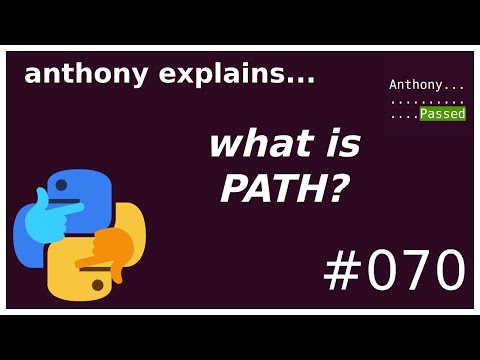 0:05:46
0:05:46
 0:00:59
0:00:59
 0:06:05
0:06:05
 0:01:55
0:01:55
 0:02:12
0:02:12