filmov
tv
Server 2016 and 2012 R2 File Server Resource Manager - add and configure

Показать описание
Server 2016 and 2012 R2 File Server Resource Manager - add and configure
File Server Resource Manager is a Windows server 2016 and 2012 R2 Role. This role allows us to add fine grained quotas on folders, it allows us to automate windows file tasks e.g. clean up a directory every week etcetera and it also allows us to use file screening where users can be prohibited from adding certain files to folders and a lot more.
For more visit:
Transcript (machine generated so it contains errors)
Hello in this video were can I have a very nice look at how to basically add the file server resource manager. Okay, that comes within windows server 2012 also to the 16 and were basic I see how to then support for those and share files, rename and then automate the number of file class and also look at how the warnings can be issued a notification except right so we start with ServerManager, which is very easy. I connected with their excellent manager that opens up this and then were adding a role or feature, click next. Okay, and then that's fine. And there we go file and storage services. This one right over here file server resource manager. Okay, add the additional features are required. Click next. The next okay in this case, restart the destination server automatically if required. It's just arm a Gird, shall we say basic will do this, however, if your servers running mission-critical systems that cannot be stopped. Right now, don't let it can stop once that gets installed. We now need to basically manage our file server. Okay, let's arm, shall we say, start with is okay. Salicylic tools file server resource manager okay. That brings us to this and then basically quota management okay, and if you click on that you can create quota okay apart. For example, we had a new folder created a garden PC desktop new folder. For example, you could have a network share anything you know you as an example of a simple following your okay grey: pad arm, you can basically create the limit template okay or set individually. Okay, let's go custom properties. Okay, this is where you can choose how many megabytes kilobytes gigabyte, terabyte, et cetera you are have the quota for give a description for it. Okay, let's say I am are documents can argon as basically once the limit is reached, the user can go pass it software. It just gives warnings okay and then actions can be taken place that I can us to a hard quota okay, and that's fine. If you want a similar kaleidoscope of other test on auto apply template note, that's fine. Create okay, so the custom properties of the template template name and basic is fine. Click okay. Create and now we have this setup. So basically a any playing went to the file is more than 100 MB of the trying similar this okay, let's look for properties was making something simple share. Let's pray 1 MB in case I'll go find a file is 1 MB cake will happily disks. Pick one up from the windows directory okay to do. There we go bad in itself says or makes is try and pasted into our new folder. There we go and we have got the error and that which says sorryokay even though we have enough space in your build. The quota page been restricted McAllister show you what the soft quota will look like okay okay, so we can see that went through am basically what we need to do is to ensure that were actually notified of such that users are 'those are whatever okay. We need to basically adequate properties sets a notification threshold. Okay, you can have either have an email message gets and basically the event log gets the message. Okay, I am you can actually run a command a script arm. If you have something that you might want to run for example. Basically, if you're getting close to the limits arm run a script that deletes files in our PowerShell script day command prompt script, that's fine, or just basically generates a report that's fine. Okay, an email message
File Server Resource Manager is a Windows server 2016 and 2012 R2 Role. This role allows us to add fine grained quotas on folders, it allows us to automate windows file tasks e.g. clean up a directory every week etcetera and it also allows us to use file screening where users can be prohibited from adding certain files to folders and a lot more.
For more visit:
Transcript (machine generated so it contains errors)
Hello in this video were can I have a very nice look at how to basically add the file server resource manager. Okay, that comes within windows server 2012 also to the 16 and were basic I see how to then support for those and share files, rename and then automate the number of file class and also look at how the warnings can be issued a notification except right so we start with ServerManager, which is very easy. I connected with their excellent manager that opens up this and then were adding a role or feature, click next. Okay, and then that's fine. And there we go file and storage services. This one right over here file server resource manager. Okay, add the additional features are required. Click next. The next okay in this case, restart the destination server automatically if required. It's just arm a Gird, shall we say basic will do this, however, if your servers running mission-critical systems that cannot be stopped. Right now, don't let it can stop once that gets installed. We now need to basically manage our file server. Okay, let's arm, shall we say, start with is okay. Salicylic tools file server resource manager okay. That brings us to this and then basically quota management okay, and if you click on that you can create quota okay apart. For example, we had a new folder created a garden PC desktop new folder. For example, you could have a network share anything you know you as an example of a simple following your okay grey: pad arm, you can basically create the limit template okay or set individually. Okay, let's go custom properties. Okay, this is where you can choose how many megabytes kilobytes gigabyte, terabyte, et cetera you are have the quota for give a description for it. Okay, let's say I am are documents can argon as basically once the limit is reached, the user can go pass it software. It just gives warnings okay and then actions can be taken place that I can us to a hard quota okay, and that's fine. If you want a similar kaleidoscope of other test on auto apply template note, that's fine. Create okay, so the custom properties of the template template name and basic is fine. Click okay. Create and now we have this setup. So basically a any playing went to the file is more than 100 MB of the trying similar this okay, let's look for properties was making something simple share. Let's pray 1 MB in case I'll go find a file is 1 MB cake will happily disks. Pick one up from the windows directory okay to do. There we go bad in itself says or makes is try and pasted into our new folder. There we go and we have got the error and that which says sorryokay even though we have enough space in your build. The quota page been restricted McAllister show you what the soft quota will look like okay okay, so we can see that went through am basically what we need to do is to ensure that were actually notified of such that users are 'those are whatever okay. We need to basically adequate properties sets a notification threshold. Okay, you can have either have an email message gets and basically the event log gets the message. Okay, I am you can actually run a command a script arm. If you have something that you might want to run for example. Basically, if you're getting close to the limits arm run a script that deletes files in our PowerShell script day command prompt script, that's fine, or just basically generates a report that's fine. Okay, an email message
Комментарии
 0:04:16
0:04:16
 0:31:00
0:31:00
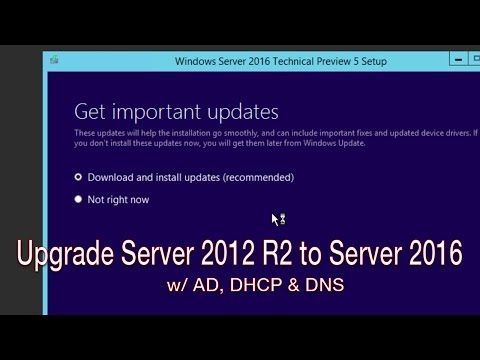 0:09:18
0:09:18
 0:21:14
0:21:14
 0:02:38
0:02:38
 0:07:00
0:07:00
 0:03:27
0:03:27
 0:08:18
0:08:18
 0:07:29
0:07:29
 0:23:32
0:23:32
 0:05:38
0:05:38
 0:14:36
0:14:36
 0:07:39
0:07:39
 0:05:20
0:05:20
 0:04:29
0:04:29
 0:02:24
0:02:24
 0:30:53
0:30:53
 0:04:34
0:04:34
 0:25:39
0:25:39
 0:08:51
0:08:51
 0:05:15
0:05:15
 0:34:45
0:34:45
 0:16:55
0:16:55
 0:07:32
0:07:32