filmov
tv
Upgrade Windows Server 2012 R2 to Windows Server 2016!

Показать описание
Upgrading Windows Server 2012 R2 to Windows Server 2016. The Windows Server 2012 R2 machine is our Domain Controller, DHCP Server and DNS Server. The upgrade process went pretty smooth. Hope you guys enjoy and if any question leave a comment at the bottom.
Don't forget guys, if you like this video please "Like", "Favorite", and "Share" it with your friends to show your support - it really helps us out! If there's something you'd like to see on the channel, tweet us about it! See you next time :) #tech #technology
********************************************************
Don't forget guys, if you like this video please "Like", "Favorite", and "Share" it with your friends to show your support - it really helps us out! If there's something you'd like to see on the channel, tweet us about it! See you next time :) #tech #technology
********************************************************
Upgrade Windows Server 2012 R2 to Windows Server 2019
Upgrade Windows Server 2012 to 2012 R2
Planning an Upgrade to Windows Server 2012/R2
Easy Active Directory Migration From Windows Server 2012 to Windows Server 2022
How to Upgrade to Server 2019
Active Directory InPlace Upgrade from Windows Server 2012 R2 to 2016 Step by step
Migrating Active Directory From Windows 2012 R2 to Windows Server 2019
Tschüß Windows Server 2012 und 2012 R2 - Hallo Windows Server 2022
Windows Server 2012 R2 ESD Installation
Windows Server 2012 UI Evolution!
How can I upgrade my EC2 Windows Server 2012R2 instance OS to Windows Server 2016?
Windows Server 2008 R2 Upgrade/Migrate to Server 2012
Step by Step Guide to Migrate Active Directory from server 2012 R2 to Server 2016
Migrate 2012 to 2022 Domain Controller
Windows Server: Migration und Update einer alten Active Directory Domäne auf neuen Windows Server
How to Convert Windows Server 2012 R2 Server Core to GUI
Upgrade de Windows Server 2012 R2/ 2016 a Windows Server 2019
Setting Up A Windows Server 2012 R2 Domain Controller
In-place upgrade from Windows Server 2008 R2 to Windows Server 2022
Windows Server vs Regular Windows - How Are They Different?
Windows Server vs Client
Installing Windows Server 2012 R2
Install and Configure WSUS in Windows Server 2012 R2
Migrate 2012 to 2019 Domain Contoller
Комментарии
 0:14:10
0:14:10
 0:11:18
0:11:18
 0:21:10
0:21:10
 0:16:57
0:16:57
 0:05:42
0:05:42
 0:30:53
0:30:53
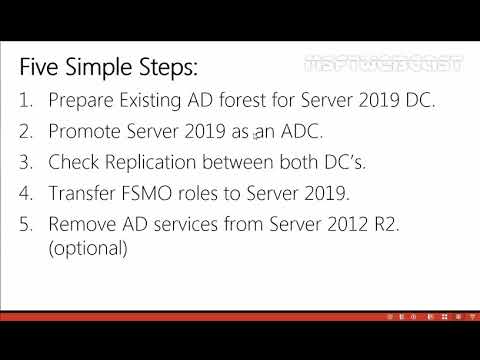 0:39:53
0:39:53
 1:33:49
1:33:49
 0:04:31
0:04:31
 0:04:25
0:04:25
 0:07:39
0:07:39
 0:12:27
0:12:27
 0:21:14
0:21:14
 0:08:21
0:08:21
 0:28:14
0:28:14
 0:02:23
0:02:23
 0:11:25
0:11:25
 0:15:03
0:15:03
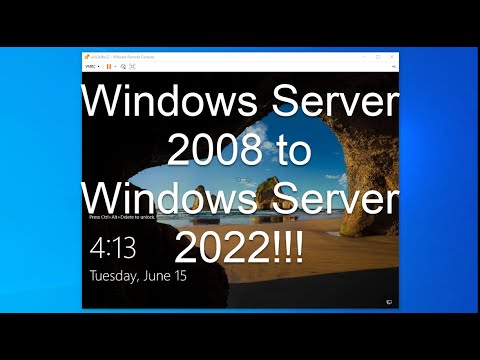 0:16:12
0:16:12
 0:10:04
0:10:04
 0:31:00
0:31:00
 0:09:18
0:09:18
 0:15:56
0:15:56
 0:09:40
0:09:40