filmov
tv
How to install Tensorflow in Visual Studio Code [2024] #tensorflow

Показать описание
Welcome to my tutorial on how to install TensorFlow in Visual Studio Code! In this step-by-step guide, I'll walk you through the entire process of setting up TensorFlow in VSCode, from creating a new folder to running a sample program using the TensorFlow library. This video is perfect for beginners who want to start working with TensorFlow in a convenient and powerful code editor like Visual Studio Code.
In this video, you will learn:
Creating a Folder: We'll start by creating a new folder on your system where we will set up our project environment. This is a crucial step to keep your project organized and ensure that everything runs smoothly.
Setting Up a Virtual Environment: Next, I'll show you how to set up a virtual environment within your folder. A virtual environment is essential for managing dependencies and avoiding conflicts between different projects. You'll learn how to create and activate a virtual environment using simple commands.
Installing TensorFlow Library: Once the virtual environment is set up, we’ll move on to installing the TensorFlow library. I'll guide you through the installation process using pip, Python's package installer, ensuring that TensorFlow is installed correctly in your virtual environment.
Testing the Installation: Finally, we'll test the installation by running a sample program using the TensorFlow library. This step will help you verify that everything is set up correctly and you're ready to start building amazing projects with TensorFlow in Visual Studio Code.
By the end of this tutorial, you will have a fully functional TensorFlow setup in Visual Studio Code, ready for your machine learning and deep learning projects. Whether you're a beginner or looking to streamline your development process, this video will provide you with the knowledge and confidence to get started.
Keywords: install tensorflow in visual studio code, install tensorflow library, install tensorflow in vscode
In this video, you will learn:
Creating a Folder: We'll start by creating a new folder on your system where we will set up our project environment. This is a crucial step to keep your project organized and ensure that everything runs smoothly.
Setting Up a Virtual Environment: Next, I'll show you how to set up a virtual environment within your folder. A virtual environment is essential for managing dependencies and avoiding conflicts between different projects. You'll learn how to create and activate a virtual environment using simple commands.
Installing TensorFlow Library: Once the virtual environment is set up, we’ll move on to installing the TensorFlow library. I'll guide you through the installation process using pip, Python's package installer, ensuring that TensorFlow is installed correctly in your virtual environment.
Testing the Installation: Finally, we'll test the installation by running a sample program using the TensorFlow library. This step will help you verify that everything is set up correctly and you're ready to start building amazing projects with TensorFlow in Visual Studio Code.
By the end of this tutorial, you will have a fully functional TensorFlow setup in Visual Studio Code, ready for your machine learning and deep learning projects. Whether you're a beginner or looking to streamline your development process, this video will provide you with the knowledge and confidence to get started.
Keywords: install tensorflow in visual studio code, install tensorflow library, install tensorflow in vscode
Комментарии
 0:05:24
0:05:24
 0:05:38
0:05:38
 0:06:13
0:06:13
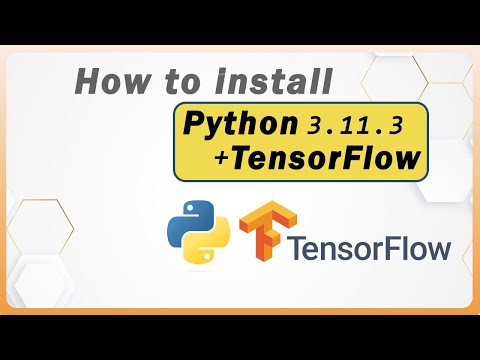 0:06:11
0:06:11
 0:05:33
0:05:33
 0:03:42
0:03:42
 0:01:23
0:01:23
 0:20:15
0:20:15
 0:02:37
0:02:37
 0:07:32
0:07:32
 0:12:31
0:12:31
 0:03:35
0:03:35
 0:09:59
0:09:59
 0:08:09
0:08:09
 0:28:03
0:28:03
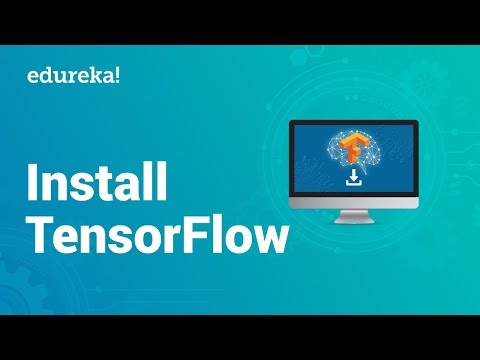 0:09:06
0:09:06
 0:06:06
0:06:06
 0:02:56
0:02:56
 0:04:12
0:04:12
 0:28:44
0:28:44
 0:04:46
0:04:46
 0:26:33
0:26:33
 0:03:26
0:03:26
 0:03:58
0:03:58