filmov
tv
Install TensorFlow in Jupyter Notebook | How to Install TensorFlow on Ubuntu | Anaconda |Simplilearn

Показать описание
This TensorFlow installation video will guide you on how to install TensorFlow on Ubuntu 14.04 LTS using Python 3.4 version and TensorFlow 1.5. This TensorFlow installation tutorial is ideal for beginners to learn how to install TensorFlow smoothly on their Ubuntu systems as well as Windows by creating a VirtualBox.
#DeepLearning #Datasciencecourse #DataScience #SimplilearnMachineLearning #DeepLearningCourse
➡️ About Post Graduate Program In AI And Machine Learning
This AI ML course is designed to enhance your career in AI and ML by demystifying concepts like machine learning, deep learning, NLP, computer vision, reinforcement learning, and more. You'll also have access to 4 live sessions, led by industry experts, covering the latest advancements in AI such as generative modeling, ChatGPT, OpenAI, and chatbots.
✅ Key Features
- Post Graduate Program certificate and Alumni Association membership
- Exclusive hackathons and Ask me Anything sessions by IBM
- 3 Capstones and 25+ Projects with industry data sets from Twitter, Uber, Mercedes Benz, and many more
- Master Classes delivered by Purdue faculty and IBM experts
- Simplilearn's JobAssist helps you get noticed by top hiring companies
- Gain access to 4 live online sessions on latest AI trends such as ChatGPT, generative AI, explainable AI, and more
- Learn about the applications of ChatGPT, OpenAI, Dall-E, Midjourney & other prominent tools
✅ Skills Covered
- ChatGPT
- Generative AI
- Explainable AI
- Generative Modeling
- Statistics
- Python
- Supervised Learning
- Unsupervised Learning
- NLP
- Neural Networks
- Computer Vision
- And Many More…
👉 Learn More At:
🔥🔥 Interested in Attending Live Classes? Call Us: IN - 18002127688 / US - +18445327688
#DeepLearning #Datasciencecourse #DataScience #SimplilearnMachineLearning #DeepLearningCourse
➡️ About Post Graduate Program In AI And Machine Learning
This AI ML course is designed to enhance your career in AI and ML by demystifying concepts like machine learning, deep learning, NLP, computer vision, reinforcement learning, and more. You'll also have access to 4 live sessions, led by industry experts, covering the latest advancements in AI such as generative modeling, ChatGPT, OpenAI, and chatbots.
✅ Key Features
- Post Graduate Program certificate and Alumni Association membership
- Exclusive hackathons and Ask me Anything sessions by IBM
- 3 Capstones and 25+ Projects with industry data sets from Twitter, Uber, Mercedes Benz, and many more
- Master Classes delivered by Purdue faculty and IBM experts
- Simplilearn's JobAssist helps you get noticed by top hiring companies
- Gain access to 4 live online sessions on latest AI trends such as ChatGPT, generative AI, explainable AI, and more
- Learn about the applications of ChatGPT, OpenAI, Dall-E, Midjourney & other prominent tools
✅ Skills Covered
- ChatGPT
- Generative AI
- Explainable AI
- Generative Modeling
- Statistics
- Python
- Supervised Learning
- Unsupervised Learning
- NLP
- Neural Networks
- Computer Vision
- And Many More…
👉 Learn More At:
🔥🔥 Interested in Attending Live Classes? Call Us: IN - 18002127688 / US - +18445327688
Комментарии
 0:03:42
0:03:42
 0:04:12
0:04:12
 0:03:35
0:03:35
 0:01:53
0:01:53
 0:03:16
0:03:16
 0:03:26
0:03:26
 0:05:33
0:05:33
 0:01:10
0:01:10
 0:00:55
0:00:55
 0:06:06
0:06:06
 0:28:44
0:28:44
 0:08:36
0:08:36
 0:02:37
0:02:37
 0:05:38
0:05:38
 0:05:24
0:05:24
 0:03:50
0:03:50
 0:10:48
0:10:48
 0:02:30
0:02:30
 0:07:32
0:07:32
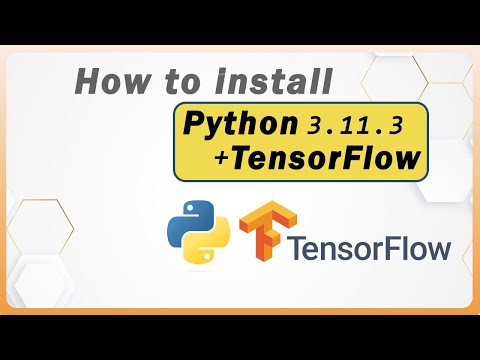 0:06:11
0:06:11
 0:01:24
0:01:24
 0:02:56
0:02:56
 0:02:38
0:02:38
 0:05:43
0:05:43