filmov
tv
How to Add/Remove the Swap Memory in Ubuntu and Linux.

Показать описание
Hi Friends,
▬ Contents of this video ▬▬▬▬▬▬▬▬▬▬
In this video, We will show you How to Add/Remove the Swap Memory in Ubuntu and Linux.
Adding Swap Memory
▬▬▬▬▬▬▬▬▬▬
Step 1: Checking the Swap Information
----------------------------------------------------------------
sudo swapon --show
Step 2: Checking the hard disk space
------------------------------------------------------------
free -h
df -h
Step 3: Creating a Swap File
---------------------------------------------
sudo fallocate -l 1G /swapfile
ls -lh /swapfile
Step 4: Permission setting
------------------------------------------
sudo chmod 600 /swapfile
ls -lh /swapfile
Step 5: Enable Swap File
---------------------------------------
sudo mkswap /swapfile
sudo swapon /swapfile
sudo swapon --show
Remove Swap Memory
▬▬▬▬▬▬▬▬▬▬
Step 1: Checking the Swap Information
---------------------------------------------------------------
sudo swapon --show
Step 2: Checking the hard disk space
-----------------------------------------------------------
free -h
Step 3: Disable Swap
----------------------------------
sudo swapoff -a
Step 4: Remove the Swap file
------------------------------------------------
sudo rm /swapfile
Step 5: Check Swap is disabled
---------------------------------------------------
sudo swapon --show
free -h
Subscribe our channel "TechiesBadi" for more updates and stay connected with us on social networking sites,
▬ Contents of this video ▬▬▬▬▬▬▬▬▬▬
In this video, We will show you How to Add/Remove the Swap Memory in Ubuntu and Linux.
Adding Swap Memory
▬▬▬▬▬▬▬▬▬▬
Step 1: Checking the Swap Information
----------------------------------------------------------------
sudo swapon --show
Step 2: Checking the hard disk space
------------------------------------------------------------
free -h
df -h
Step 3: Creating a Swap File
---------------------------------------------
sudo fallocate -l 1G /swapfile
ls -lh /swapfile
Step 4: Permission setting
------------------------------------------
sudo chmod 600 /swapfile
ls -lh /swapfile
Step 5: Enable Swap File
---------------------------------------
sudo mkswap /swapfile
sudo swapon /swapfile
sudo swapon --show
Remove Swap Memory
▬▬▬▬▬▬▬▬▬▬
Step 1: Checking the Swap Information
---------------------------------------------------------------
sudo swapon --show
Step 2: Checking the hard disk space
-----------------------------------------------------------
free -h
Step 3: Disable Swap
----------------------------------
sudo swapoff -a
Step 4: Remove the Swap file
------------------------------------------------
sudo rm /swapfile
Step 5: Check Swap is disabled
---------------------------------------------------
sudo swapon --show
free -h
Subscribe our channel "TechiesBadi" for more updates and stay connected with us on social networking sites,
Комментарии
 0:08:10
0:08:10
 0:03:45
0:03:45
 0:00:29
0:00:29
 0:07:11
0:07:11
 0:06:22
0:06:22
 0:00:15
0:00:15
 0:00:39
0:00:39
 0:00:59
0:00:59
 0:16:27
0:16:27
 0:03:35
0:03:35
 0:05:46
0:05:46
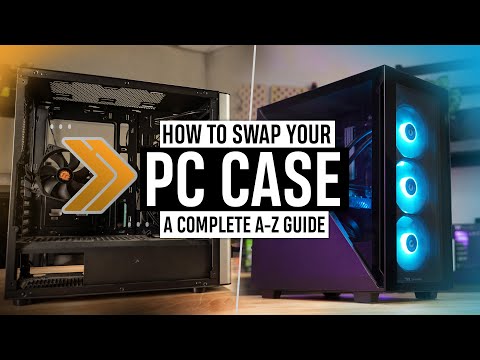 0:18:39
0:18:39
 0:00:21
0:00:21
 0:00:22
0:00:22
 0:00:10
0:00:10
 0:00:36
0:00:36
 0:00:57
0:00:57
 0:10:31
0:10:31
 0:00:24
0:00:24
 0:00:16
0:00:16
 0:00:12
0:00:12
 0:00:30
0:00:30
 0:00:10
0:00:10
 0:00:14
0:00:14