filmov
tv
Adding And Removing Swap Files Is Easy In Linux

Показать описание
In this quick tutorial, I am going to create a swap file on my Linux desktop. I'm also going to show you how to remove a swap file. Below are the commands that I used in this video:
ADDING SWAP FILE
► sudo dd if=/dev/zero of=/swapfile bs=1M count=1024
► sudo chmod 600 /swapfile
► sudo mkswap /swapfile
► sudo swapon /swapfile
► swapon --show
Edit /etc/fstab and add:
► /swapfile none swap defaults 0 0
REMOVING SWAP FILE
► sudo swapoff -v /swapfile
► sudo rm /swapfile
Edit /etc/fstab and remove the entry for the swapfile.
WANT TO SUPPORT THE CHANNEL?
SOCIAL PLATFORMS:
💬 IRC: irc://freenode #distrotube
DT ON THE WEB:
FREE AND OPEN SOURCE SOFTWARE THAT I USE:
Your support is very much appreciated. Thanks, guys!
ADDING SWAP FILE
► sudo dd if=/dev/zero of=/swapfile bs=1M count=1024
► sudo chmod 600 /swapfile
► sudo mkswap /swapfile
► sudo swapon /swapfile
► swapon --show
Edit /etc/fstab and add:
► /swapfile none swap defaults 0 0
REMOVING SWAP FILE
► sudo swapoff -v /swapfile
► sudo rm /swapfile
Edit /etc/fstab and remove the entry for the swapfile.
WANT TO SUPPORT THE CHANNEL?
SOCIAL PLATFORMS:
💬 IRC: irc://freenode #distrotube
DT ON THE WEB:
FREE AND OPEN SOURCE SOFTWARE THAT I USE:
Your support is very much appreciated. Thanks, guys!
Adding And Removing Swap Files Is Easy In Linux
How to Create, Resize, or Extend a Linux Swap File | (Ubuntu)
What is Swap on a Linux Based Operating System? Swap Files / Partition for Memory Overflow!
how to create or delete swap file in linux
Linux Swap | Different Kinds and How to Use It
How To Delete a Swap File in Linux Systems
Swap Heads with ANYTHING in Photoshop! #Shorts
How to Add/Remove the Swap Memory in Ubuntu and Linux.
Swap and copy variables between libraries and much more. Complete Guide for DSO Plugin.
Add swap space in Linux / Remove swap file in linux
Fix Vim Swapfiles Once And For All
Create a Swap File on Linux!
Missing SWAP? Add a SWAP file!
Manage Swap Space in Linux | Extend Swap Size in RHEL Online | Add Multiple Swaps | Nehra Classes
How To Create a Swap File in Linux Systems
Remove People in 15 Seconds with Photoshop!
How to add Swap File in Linux | Swap file guide step by step | Swap file guide for beginners
Linux Crash Course - Understanding Memory and Swap Usage
Creating a Swap File in Linux | Increase your System Performance
How to #add and #remove #swap partition in #Linux
Linux Swap Space: Do You Even Really Need It Anymore?
How to Recover your original file from swap files(100% Recovered) #vi #vim
how to Swap face | Photoshop Tutorial
How to create swap partition in Linux. #Linux #Linuxlover #redhat #Ubuntu #CentOS
Комментарии
 0:08:10
0:08:10
 0:09:40
0:09:40
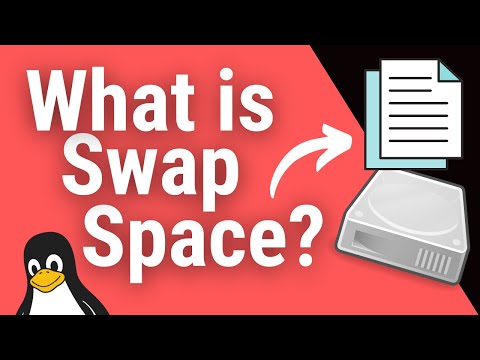 0:07:15
0:07:15
 0:03:04
0:03:04
 0:12:27
0:12:27
 0:03:26
0:03:26
 0:00:22
0:00:22
 0:03:45
0:03:45
 0:18:09
0:18:09
 0:02:20
0:02:20
 0:03:41
0:03:41
 0:05:04
0:05:04
 0:13:28
0:13:28
 0:11:01
0:11:01
 0:06:54
0:06:54
 0:00:15
0:00:15
 0:04:36
0:04:36
 0:20:55
0:20:55
 0:04:10
0:04:10
 0:03:22
0:03:22
 0:15:17
0:15:17
 0:09:03
0:09:03
 0:00:59
0:00:59
 0:04:03
0:04:03