filmov
tv
2D ARTISTS should use 3D MODELS 🎓 Clip Studio Paint Tutorial
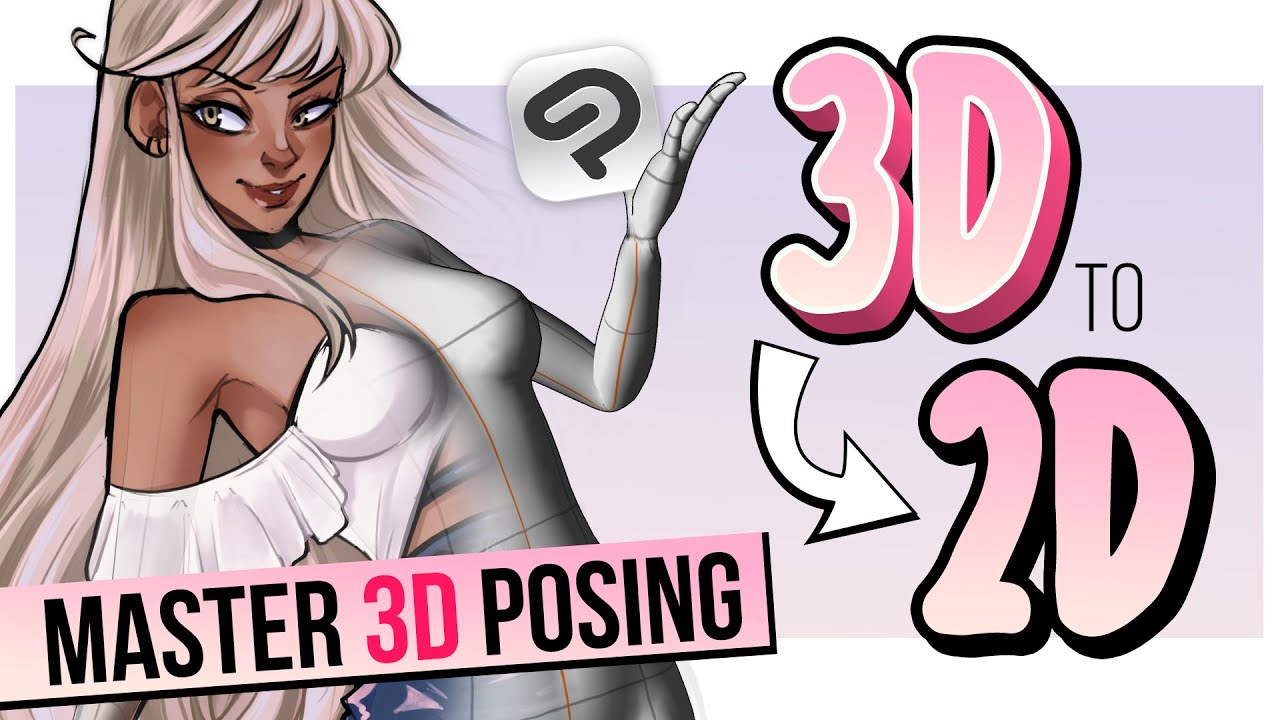
Показать описание
Eeeey everyone 😗 Thank you for tuning in on my video and a huge thanks to Clip Studio Paint for sponsoring and making this video happen. Here's everything you need to know about posing 3D models in less than 20 minutes!
As digital artists we should never limit ourselves 💪 When we have awesome tools available to us, WE SHOULD USE THEM! So in this video, I'm teaching you everything you need to know about posing 3D models in CSP, so you can start creating your own pose references. I used to spend HOURS searching for or photographing the references I needed for an art idea, and now I can create it myself in less than 30 minutes.
My recommendation is that when you use 3D models to create poses, you should mix your process with learning how to break down the models into anatomical structures. It will help you so much later on. And if you combine your learning with some figure drawing and get a sense of weight, gesture, and line of action, you'll become a "master poser" in no time 👏
🔖 Chapters:
00:00 - EPIC intro
01:40 - 3D Model & Camera control
04:24 - Posing the 3D Models
05:23 - Posing the Hands
06:33 - Bottom Toolbar rundown
07:21 - Saving a 3D Pose
08:30 - Saving a Hand Pose
08:51 - Changing the Default 3D Model
09:24 - Tool Property Window
10:16 - Manga Perspective
10:46 - Light Source
11:50 - Customize Bodytypes
13:16 - Saving a Bodytype
14:15 - From 3D Model to 2D Artwork
16:40 - EPIC outro (Fire, Fists, and Highspeed Diu)
🔔 LIKE & SUBSCRIBE FOR MORE ART VIDEOS & TUTORIALS 👍
––––––––––––––––––––––––––––––
📢 MY AFFILIATE LINKS (using these links supports me big time 💖)
––––––––––––––––––––––––––––––
🛍️ SUPPORT ME
🔔 FOLLOW ME
› Webtoons | Nadiaxel
As digital artists we should never limit ourselves 💪 When we have awesome tools available to us, WE SHOULD USE THEM! So in this video, I'm teaching you everything you need to know about posing 3D models in CSP, so you can start creating your own pose references. I used to spend HOURS searching for or photographing the references I needed for an art idea, and now I can create it myself in less than 30 minutes.
My recommendation is that when you use 3D models to create poses, you should mix your process with learning how to break down the models into anatomical structures. It will help you so much later on. And if you combine your learning with some figure drawing and get a sense of weight, gesture, and line of action, you'll become a "master poser" in no time 👏
🔖 Chapters:
00:00 - EPIC intro
01:40 - 3D Model & Camera control
04:24 - Posing the 3D Models
05:23 - Posing the Hands
06:33 - Bottom Toolbar rundown
07:21 - Saving a 3D Pose
08:30 - Saving a Hand Pose
08:51 - Changing the Default 3D Model
09:24 - Tool Property Window
10:16 - Manga Perspective
10:46 - Light Source
11:50 - Customize Bodytypes
13:16 - Saving a Bodytype
14:15 - From 3D Model to 2D Artwork
16:40 - EPIC outro (Fire, Fists, and Highspeed Diu)
🔔 LIKE & SUBSCRIBE FOR MORE ART VIDEOS & TUTORIALS 👍
––––––––––––––––––––––––––––––
📢 MY AFFILIATE LINKS (using these links supports me big time 💖)
––––––––––––––––––––––––––––––
🛍️ SUPPORT ME
🔔 FOLLOW ME
› Webtoons | Nadiaxel
Комментарии
 0:17:37
0:17:37
 0:18:36
0:18:36
 0:00:43
0:00:43
 0:10:00
0:10:00
 0:00:38
0:00:38
 0:00:49
0:00:49
 0:12:29
0:12:29
 0:00:23
0:00:23
 1:34:42
1:34:42
 0:16:30
0:16:30
 0:01:00
0:01:00
 0:00:19
0:00:19
 0:36:57
0:36:57
 0:02:55
0:02:55
 0:00:38
0:00:38
 0:19:17
0:19:17
 0:04:15
0:04:15
 0:05:55
0:05:55
 0:12:10
0:12:10
 0:00:24
0:00:24
 0:03:01
0:03:01
 0:00:31
0:00:31
 0:00:19
0:00:19
 0:00:18
0:00:18