filmov
tv
How To Switch Between Game Mode And Desktop Mode On Steam Deck
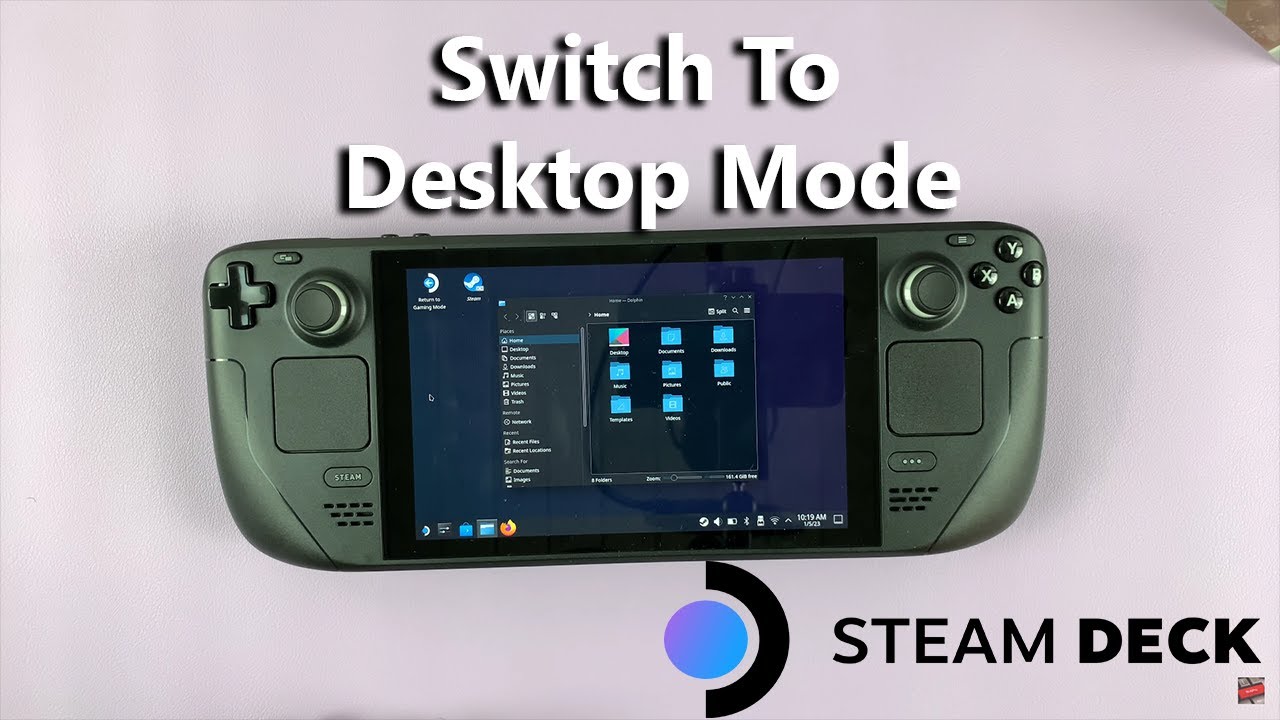
Показать описание
Learn how to switch between game mode and desktop mode on Steam Deck
Steam Deck is a portable gaming device where you can play your favorite Steam games. By default, the game mode is enabled. Desktop mode is whereby you use your Steam Deck in desktop mode.
How To Access Desktop Mode On Steam Deck
Power on your Steam Deck
Press the Steam button on your Steam Deck
From Settings, tap on Power
Tap on Switch to Desktop
You can now enjoy your Steam Deck in desktop mode. To revert back to game mode, tap on Return to Game Mode.
-----My Gear for Youtube videos-----
As full disclosure, I use affiliate links on this channel, and purchasing through these links earns me a small commission. The price you pay will be the same!
Steam Deck is a portable gaming device where you can play your favorite Steam games. By default, the game mode is enabled. Desktop mode is whereby you use your Steam Deck in desktop mode.
How To Access Desktop Mode On Steam Deck
Power on your Steam Deck
Press the Steam button on your Steam Deck
From Settings, tap on Power
Tap on Switch to Desktop
You can now enjoy your Steam Deck in desktop mode. To revert back to game mode, tap on Return to Game Mode.
-----My Gear for Youtube videos-----
As full disclosure, I use affiliate links on this channel, and purchasing through these links earns me a small commission. The price you pay will be the same!
Enable Game Sharing on Nintendo Switch (no CFW required)
How to Game Share Between Two Nintendo Switch Consoles! (EASY) (2022) SCG
How to Hook Up Multiple Game Systems Using an HDMI Switch (aka Switcher, Switchbox, Selector)
How to Game Share on Nintendo Switch (Easy Guide!)
Xbox Series X/S: How to Switch From Party Chat to Game Chat Tutorial! (For Beginners) 2023
How To Switch Between Game Mode And Desktop Mode On Steam Deck
How to Transfer Games from Switch to Switch Oled | Nintendo Switch Game Transfer
PS5 Game Switching - See How You Can Switch Between Games On PS5
Nintendo Switch 2: Official Release Date, Price & Exclusive Games Revealed!
How to switch between Game Ready (GRD) and Studio Drivers!
Watch This Before Buying a Nintendo Switch Game...
All Nintendo switch games in one game card😳
PS5 How to SWITCH Between PARTY Chat & GAME Chat NEW!
3 BEST Ways for Game Sharing On Nintendo Switch
DIGITAL & PHYSICAL Copy of the SAME GAME on Nintendo Switch - What Happens?
PS5: How to Switch From Party Chat to Game Chat Tutorial! (For Beginners) 2024
1 Game, 2 Switch, Same Time Online | Nintendo Switch Game Share Tutorial
Fundamental Game Mechanics - Switch Between 1st and 3rd person – Unreal Engine 4 (2020)
Nintendo Switch OLED: How to Insert Game Card
I Made A Nintendo Switch Game
Switch Characters & Camera Follows | Game Builder Garage Tutorials
Game Share on Nintendo Switch - 2021 (FULL GUIDE)
the hidden Nintendo Switch game
SWITCH 2 GAME ANNOUNCED…
Комментарии
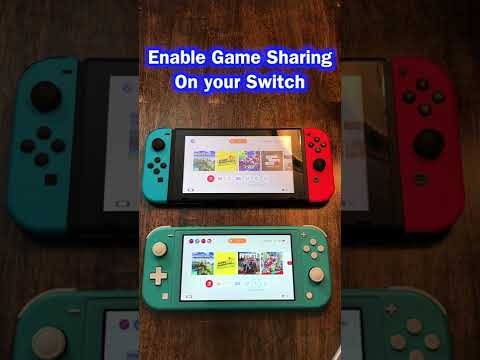 0:00:25
0:00:25
 0:08:59
0:08:59
 0:06:57
0:06:57
 0:01:46
0:01:46
 0:00:22
0:00:22
 0:01:59
0:01:59
 0:04:37
0:04:37
 0:01:55
0:01:55
 0:02:37
0:02:37
 0:02:34
0:02:34
 0:00:17
0:00:17
 0:00:18
0:00:18
 0:03:24
0:03:24
 0:10:00
0:10:00
 0:02:50
0:02:50
 0:01:04
0:01:04
 0:06:16
0:06:16
 0:05:11
0:05:11
 0:00:51
0:00:51
 0:00:39
0:00:39
 0:10:02
0:10:02
 0:07:36
0:07:36
 0:00:23
0:00:23
 0:00:37
0:00:37