filmov
tv
How To Make Photorealistic Images In Fooocus
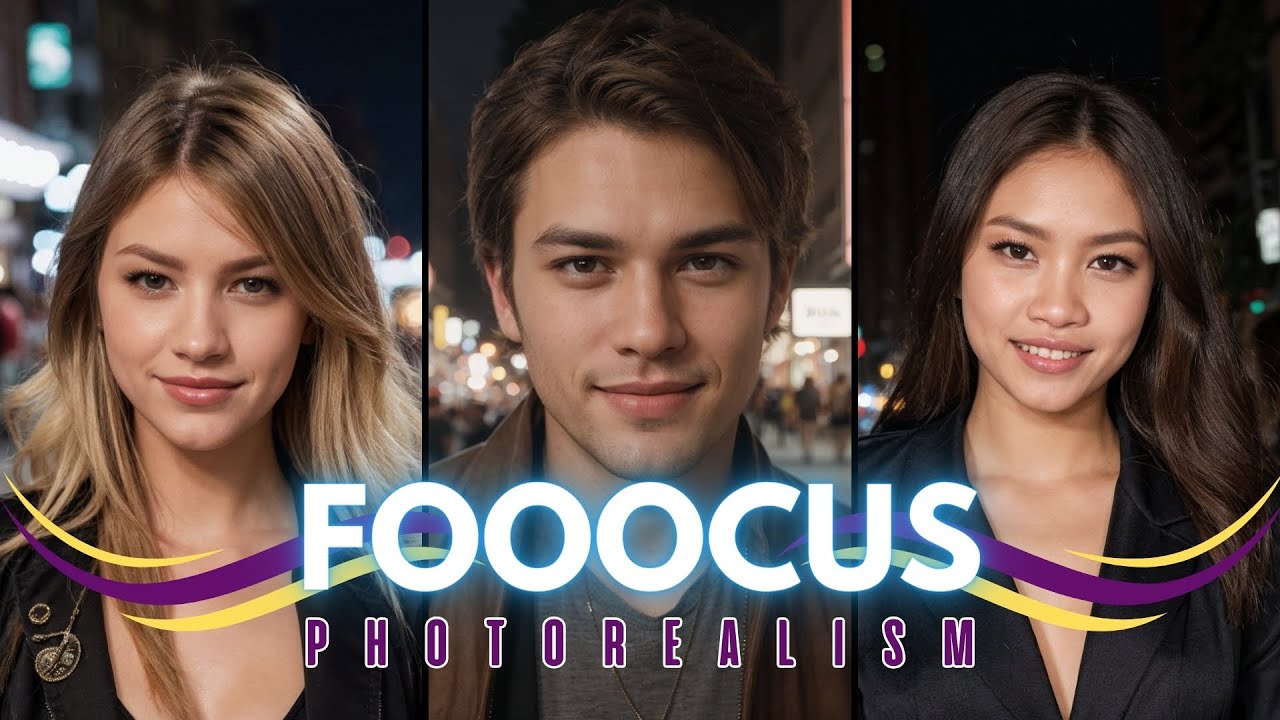
Показать описание
Learn how to easily achieve photorealistic images every time with this simple method. Follow along as we go through some examples and show you the different style options available. Also we'll cover a using stable diffusion 1.5 models in Fooocus. Don't forget to subscribe for more helpful tutorials!
Prompt: Close up photo of a smiling handsome man [optional enter 1-2 names for consistent faces] wearing a jean jacket and t-shirt in the city at night, high details 4K
Negative Prompt: Ugly, deformed, text, watermark
Fooocus is a free stable diffusion image generator that can be run on any PC with at least 4GB of VRAM (GPU) and it's the easiest to run SDXL locally.
⏲Time Stamps
0:00 Examples and settings
1:12 Why do it this way?
1:55 SDXL base and refiner VS SDXL custom and SD 1.5 refiner
2:44 More examples
3:29 Where to get models and install?
4:00 Using other models
5:18 Helps with face swapping!
**Disclaimer Affiliate Links Below**
📸 Gear I use
🎵 Epidemic Sound
🔦 Find us on:
Prompt: Close up photo of a smiling handsome man [optional enter 1-2 names for consistent faces] wearing a jean jacket and t-shirt in the city at night, high details 4K
Negative Prompt: Ugly, deformed, text, watermark
Fooocus is a free stable diffusion image generator that can be run on any PC with at least 4GB of VRAM (GPU) and it's the easiest to run SDXL locally.
⏲Time Stamps
0:00 Examples and settings
1:12 Why do it this way?
1:55 SDXL base and refiner VS SDXL custom and SD 1.5 refiner
2:44 More examples
3:29 Where to get models and install?
4:00 Using other models
5:18 Helps with face swapping!
**Disclaimer Affiliate Links Below**
📸 Gear I use
🎵 Epidemic Sound
🔦 Find us on:
How To Make Photorealistic Images In Fooocus
My Photorealism Formula in Midjourney | A Detailed Guide
Making a Photorealistic Animation in 10 Minutes - Blender
How to Create Photorealistic images in ChatGPT
Cinematic & Photorealistic Ai Image Prompts! - Complete Guide - Midjourney
FLUX + LORA Full Course (Uncensored Super Photorealistic Images With Your Own Face)
How To Create Photorealistic Images
Midjourney - Turn A Sketch Or Drawing Into Photorealistic (Hyper-Realistic) AI Art In 2 MINUTES!
Master 3D Product Visualization in Blender: A Complete Beginner’s Tutorial
ChatGPT Plugin Review: Photorealistic. Generate realistic AI art pictures in seconds.
Generating Photorealistic AI Images with Leonardo.ai
Midjourney for Architects: Advanced Workflow Guide for photorealistic images.
SECRET Midjourney V6 Tips for Generating Photorealistic Humans (best results)
HOW TO CREATE PHOTOREALISTIC AI IMAGES | Stable Diffusion
Mastering the Art of Photorealistic Image Generation
The Art of Photorealistic Rendering in Blender
Photorealistic 3D head from images - Official FaceBuilder for Blender Tutorial
10 Tips for Making More Photorealistic 3D Renders in Blender
How to get photorealistic AI Art | Midjourney is Awesome!
Master Photorealistic AI Images in Leonardo AI! (Advanced Prompts & Techniques)
Generating Photorealistic Images With OpenAI GLIDE
Create Stunning Photorealistic Images in 5 Mins - Easy SDXL, Forge UI (Automatic 1111) Tutorial !
How Revit Exterior Rendering Made Easy: Free AI-Powered Photorealistic Renders Broke The Internet
Midjourney for Architects: The Ultimate Workflow for Design and Photorealistic Renders
Комментарии
 0:06:04
0:06:04
 0:12:30
0:12:30
 0:11:25
0:11:25
 0:14:18
0:14:18
 0:11:30
0:11:30
 0:19:42
0:19:42
 0:09:11
0:09:11
 0:02:29
0:02:29
 0:16:42
0:16:42
 0:04:37
0:04:37
 0:11:47
0:11:47
 0:10:47
0:10:47
 0:04:29
0:04:29
 0:06:01
0:06:01
 0:10:41
0:10:41
 0:07:46
0:07:46
 0:09:29
0:09:29
 0:12:38
0:12:38
 0:05:17
0:05:17
 0:24:57
0:24:57
 0:20:20
0:20:20
 0:04:55
0:04:55
 0:02:47
0:02:47
 0:12:37
0:12:37