filmov
tv
Creating Statubar, Buttons, Conditional Invisible And Self In Odoo || Odoo 17 Development Tutorials

Показать описание
In this odoo 17 development tutorial video, we will be discussing about to how to create a statusbar and workflow in Odoo 17. Once the statusbar is added, the status bar is controlled using button and will change the state of record. Also we will be discussing about self in odoo and also how to add buttons and execute python function from button.
Points covered:
* adding workflow and widget statusbar
* clickable statusbar in odoo 17
* defining buttons in odoo 17
* Defining functions in odoo
* Changing the record state from button
* self in odoo
* conditional invisible attribute in odoo
𝐉𝐨𝐢𝐧 𝐭𝐡𝐢𝐬 𝐜𝐡𝐚𝐧𝐧𝐞𝐥:
Points covered:
* adding workflow and widget statusbar
* clickable statusbar in odoo 17
* defining buttons in odoo 17
* Defining functions in odoo
* Changing the record state from button
* self in odoo
* conditional invisible attribute in odoo
𝐉𝐨𝐢𝐧 𝐭𝐡𝐢𝐬 𝐜𝐡𝐚𝐧𝐧𝐞𝐥:
Creating Statubar, Buttons, Conditional Invisible And Self In Odoo || Odoo 17 Development Tutorials
47. How To Control Statusbar Using Buttons In Odoo 15 || Odoo 15 Workflow || Odoo 15 Development
How To Hide Notification Bar On iphone | Hide Notification Bar On Lock Screen | #shorts #iphone
Show/Hide Notification Icons on Status Bar #shorts #viral #infinix
Customize swipe down home screen of Samsung #shorts #samsung #homescreen
Excel Trick: Freeze Heading when scrolling.
Shortcut Key to taskbar settings #shorts #taskbar #windows #keyboard #laptop #desktop #howto
Taskbar not Working on Windows 10 [Fix]
FINALLY new iOS 18 control center toggles for Airplane Mode, WiFi, Data, Bluetooth 🙏 #ios18 #setup...
If you see this orange dot on your phone, turn it off #shorts
Toolbar is missing in excel | Toolbar is missing | excel toolbar not showing #excel
Show and hide bookmark bar in chrome browser #shorts #youtubeshorts
Windows 11 Taskbar setting | Center To Left | #shorts #ytshorts
Odoo 16 Tutorial: Hiding Create Option in Form View | Shorts
How to Show or Hide Ribbon in Microsoft Word
How To Hide Notification Bar On Android | Hide Notification Bar On Lock Screen | Hide Status Bar
Floating notifications : Bubbles
Taskbar Patti ko Bottom se top par kaise laye ll how to move taskbar Patti #viral #ytshorts
How to hide Wifi icon from Status bar #shorts #trendingshorts
How to reveal the hidden run button in VS Code!👀🚀#RunButton
Swipe down on home screen in realme phone #shorts #youtubeshorts #mobile
Turn On/Off Floating Icon on iPhone #iphone #iphonetips #iphonetricks #assistivetouch
How to Fix Laptop Screen Stuck or Freeze Problem Windows 11/10
Hide the Entire Excel Interface - Ribbon Menu, Quick Access Toolbar, Status Bar, and More - EQ 81
Комментарии
 0:28:20
0:28:20
 0:17:58
0:17:58
 0:00:22
0:00:22
 0:00:12
0:00:12
 0:00:20
0:00:20
 0:00:19
0:00:19
 0:00:07
0:00:07
 0:00:06
0:00:06
 0:00:17
0:00:17
 0:00:30
0:00:30
 0:00:07
0:00:07
 0:00:11
0:00:11
 0:00:28
0:00:28
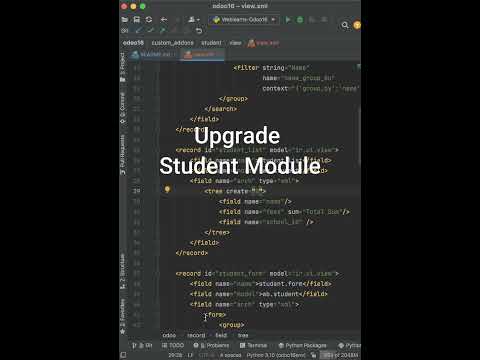 0:00:44
0:00:44
 0:00:54
0:00:54
 0:00:16
0:00:16
 0:00:13
0:00:13
 0:00:27
0:00:27
 0:00:17
0:00:17
 0:00:15
0:00:15
 0:00:28
0:00:28
 0:00:29
0:00:29
 0:00:07
0:00:07
 0:03:00
0:03:00