filmov
tv
Windows Server 2019 - How to Find a User’s Last Logon Time

Показать описание
How to Find a User’s Last Logon Time
1/ Using the Attribute Editor (Active Directory Users and Computers MMC)
2/ Using PowerShell. Command: Get-ADUser -Identity username -Properties “LastLogonDate”
Thanks for watching my video.
#Last_Logon_Time
#Users_logon
#Find_users
1/ Using the Attribute Editor (Active Directory Users and Computers MMC)
2/ Using PowerShell. Command: Get-ADUser -Identity username -Properties “LastLogonDate”
Thanks for watching my video.
#Last_Logon_Time
#Users_logon
#Find_users
 0:07:25
0:07:25
 0:09:00
0:09:00
 0:09:42
0:09:42
 0:14:46
0:14:46
 0:10:04
0:10:04
 0:13:21
0:13:21
 0:12:45
0:12:45
 0:03:11
0:03:11
 0:08:42
0:08:42
 0:00:55
0:00:55
 0:25:26
0:25:26
 0:15:56
0:15:56
 0:09:32
0:09:32
 0:15:11
0:15:11
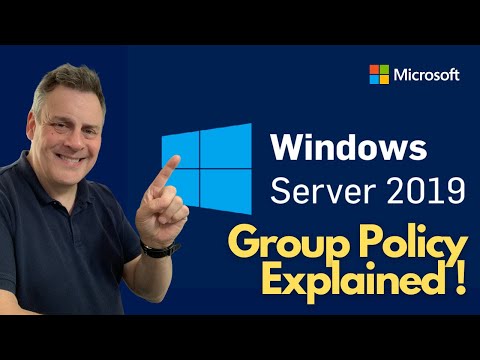 0:24:23
0:24:23
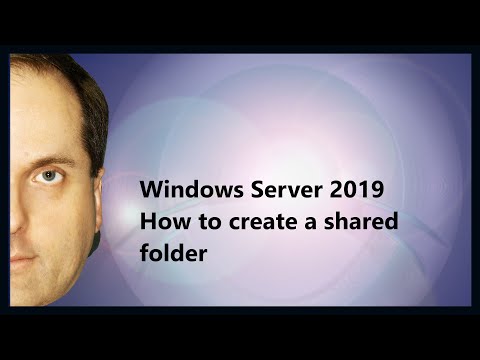 0:05:31
0:05:31
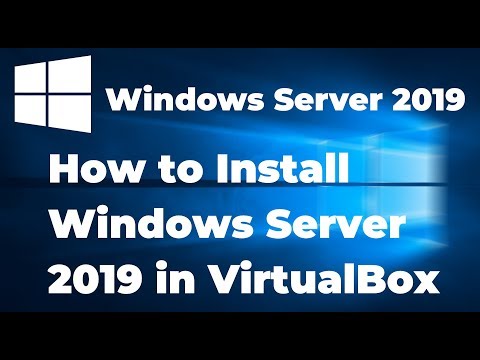 0:08:16
0:08:16
 0:10:35
0:10:35
 0:22:21
0:22:21
 0:13:06
0:13:06
 0:05:42
0:05:42
 0:10:39
0:10:39
 0:22:59
0:22:59
 0:09:08
0:09:08