filmov
tv
How to set up Visual Studio Code for Unity

Показать описание
Visual Studio Code is a source-code editor made by Microsoft for Windows, Linux and macOS. Features include support for debugging, syntax highlighting, intelligent code completion, snippets, code refactoring, and embedded Git. Users can change the theme, keyboard shortcuts, preferences, and install extensions that add additional functionality.
Visual Studio Code can be a great companion to Unity for editing and debugging C# files. All of the C# features are supported and more. Unity has built-in support for opening scripts in Visual Studio Code as an external script editor. Unity will detect when Visual Studio Code is selected as an external script editor and pass the correct arguments to it when opening scripts from Unity. Unity will also set up a default settings file, if it does not already exist.
00:00 - Intro
00:25 - Visual Studio Family
01:00 - Download VS Code
01:10 - .NET SDK
01:47 - C# Extension
02:42 - Package Manager
05:18 - External Script Editor
06:41 - Validation
09:51 - Solution File
11:26 - Outro
····················································································
#unity #unitytutorial #gamedev #unity3d #unity2d #gamedevelopment #indiegame #indiedev #madewithunity
Visual Studio Code can be a great companion to Unity for editing and debugging C# files. All of the C# features are supported and more. Unity has built-in support for opening scripts in Visual Studio Code as an external script editor. Unity will detect when Visual Studio Code is selected as an external script editor and pass the correct arguments to it when opening scripts from Unity. Unity will also set up a default settings file, if it does not already exist.
00:00 - Intro
00:25 - Visual Studio Family
01:00 - Download VS Code
01:10 - .NET SDK
01:47 - C# Extension
02:42 - Package Manager
05:18 - External Script Editor
06:41 - Validation
09:51 - Solution File
11:26 - Outro
····················································································
#unity #unitytutorial #gamedev #unity3d #unity2d #gamedevelopment #indiegame #indiedev #madewithunity
Комментарии
 0:05:44
0:05:44
 0:06:20
0:06:20
 0:07:22
0:07:22
 0:19:37
0:19:37
 0:07:17
0:07:17
 0:12:08
0:12:08
 0:11:48
0:11:48
 0:16:40
0:16:40
 0:04:21
0:04:21
 0:03:29
0:03:29
 0:20:05
0:20:05
 0:13:56
0:13:56
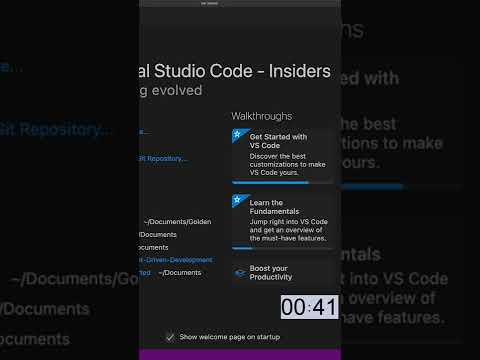 0:01:00
0:01:00
 0:04:24
0:04:24
 0:05:43
0:05:43
 0:09:29
0:09:29
 0:07:04
0:07:04
 0:06:57
0:06:57
 0:01:27
0:01:27
 0:08:44
0:08:44
 0:38:37
0:38:37
 0:04:33
0:04:33
 0:04:31
0:04:31
 0:19:45
0:19:45