filmov
tv
Configure DHCP Server in RHEL 8 | DHCP Server Configuration in Linux | Set Static IP Address

Показать описание
Configure DHCP Server in RHEL 8 | DHCP Server Configuration in Linux
*****
Chapters:
0:00 Channel Intro
0:20 DHCP Details
2:50 DHCP Configuration Starts
3:16 Installing Packages
3:28 Changing Network Adapter Settings
6:24 Setting Static IP Address on Server
7:30 Making Changes in DHCP Configuration File
11:02 Starting & Enabling DHCP Service
11:33 Adding Rules in Firewall For DHCP Service
12:11 Disabling DHCP Service of VMWare
12:40 Testing DHCP Server Working Using Clients
*****
Thanks for watching the video. If it helped you then, please do like & share it with others as well. Feel free to post your queries & suggestions in the comment box, we will be happy to answer your queries. If you like our hard work then please do subscribe to our channel & turn on the bell notification to get the latest notifications of our video.
*****
Join this channel to get access to perks: →
*****
My Desktop Computer Components: →
*****
My Video Recording Setup Components: →
******
Contact Us: →
******
Follow Us On Social Media Platforms: →
=======
©COPYRIGHT. ALL RIGHTS RESERVED.
#NehraClasses #LinuxTraining #AnsibleTraining
*****
Chapters:
0:00 Channel Intro
0:20 DHCP Details
2:50 DHCP Configuration Starts
3:16 Installing Packages
3:28 Changing Network Adapter Settings
6:24 Setting Static IP Address on Server
7:30 Making Changes in DHCP Configuration File
11:02 Starting & Enabling DHCP Service
11:33 Adding Rules in Firewall For DHCP Service
12:11 Disabling DHCP Service of VMWare
12:40 Testing DHCP Server Working Using Clients
*****
Thanks for watching the video. If it helped you then, please do like & share it with others as well. Feel free to post your queries & suggestions in the comment box, we will be happy to answer your queries. If you like our hard work then please do subscribe to our channel & turn on the bell notification to get the latest notifications of our video.
*****
Join this channel to get access to perks: →
*****
My Desktop Computer Components: →
*****
My Video Recording Setup Components: →
******
Contact Us: →
******
Follow Us On Social Media Platforms: →
=======
©COPYRIGHT. ALL RIGHTS RESERVED.
#NehraClasses #LinuxTraining #AnsibleTraining
Комментарии
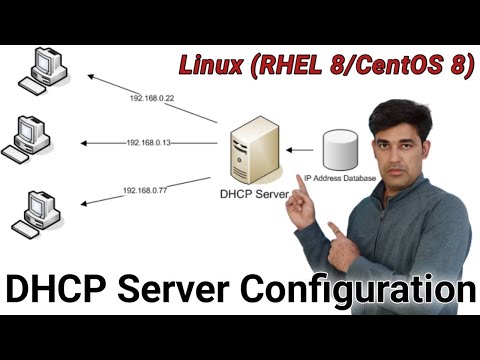 0:20:47
0:20:47
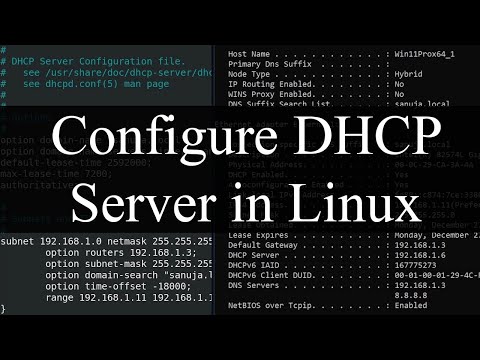 0:21:15
0:21:15
 0:03:49
0:03:49
 0:10:54
0:10:54
 0:14:59
0:14:59
 0:07:22
0:07:22
 0:19:10
0:19:10
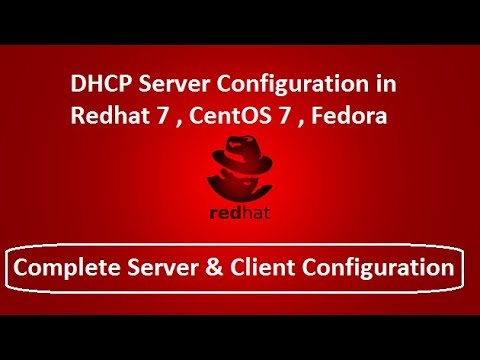 0:15:59
0:15:59
 0:09:36
0:09:36
 0:13:07
0:13:07
 0:04:04
0:04:04
 0:06:47
0:06:47
 0:14:56
0:14:56
 0:01:24
0:01:24
 0:30:15
0:30:15
 0:12:45
0:12:45
 0:12:33
0:12:33
 0:08:21
0:08:21
 0:19:53
0:19:53
 0:34:18
0:34:18
 1:26:34
1:26:34
 0:32:36
0:32:36
 0:14:05
0:14:05
 0:02:19
0:02:19