filmov
tv
How to configure DHCP Server in centos 7, redhat7, fedora linux (Complete Server & client)
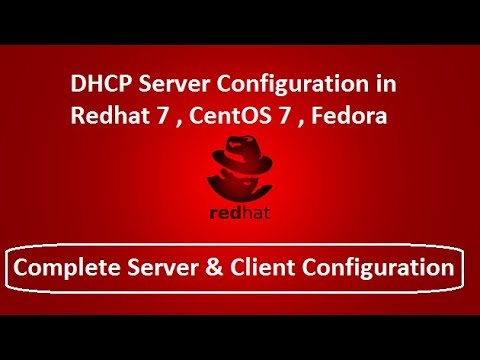
Показать описание
How to configure DHCP Server in Ubuntu linux 18.04 (Complete Server & client)
#####################################
What is DHCP Server ?
DHCP (Dynamic Host Configuration Protocol) is a network protocol that enables a server to automatically assign an IP address and provide other related network configuration parameters to a client on a network, from a pre-defined IP pool.
This means that each time a client (connected to the network) boots up, it gets a “dynamic” IP address, as opposed to “static” IP address that never changes. The IP address assigned by a DHCP server to DHCP client is on a “lease”, the lease time can vary depending on how long a client is likely to require the connection or DHCP configuration.
In this tutorial, we will cover how to install and configure a DHCP server in CentOS/RHEL and Fedora distributions.
Testing Environment Setup
We are going to use following testing environment for this setup.
DHCP Server - CentOS 7
DHCP Clients - Centos 7 and Windows 10
How Does DHCP Work?
Before we move any further, let’s briefly explain how DHCP works:
When a client computer (configured to use DHCP) and connected to a network is powered on, it forwards a DHCPDISCOVER message to the DHCP server.
And after the DHCP server receives the DHCPDISCOVER request message, it replies with a DHCPOFFER message.
Then the client receives the DHCPOFFER message, and it sends a DHCPREQUEST message to the server indicating, it is prepared to get the network configuration offered in the DHCPOFFER message.
Last but not least, the DHCP server receives the DHCPREQUEST message from the client, and sends the DHCPACK message showing that the client is now permitted to use the IP address assigned to it.
#############################
follow us on facebook :-
Website Link :-
#####################################
What is DHCP Server ?
DHCP (Dynamic Host Configuration Protocol) is a network protocol that enables a server to automatically assign an IP address and provide other related network configuration parameters to a client on a network, from a pre-defined IP pool.
This means that each time a client (connected to the network) boots up, it gets a “dynamic” IP address, as opposed to “static” IP address that never changes. The IP address assigned by a DHCP server to DHCP client is on a “lease”, the lease time can vary depending on how long a client is likely to require the connection or DHCP configuration.
In this tutorial, we will cover how to install and configure a DHCP server in CentOS/RHEL and Fedora distributions.
Testing Environment Setup
We are going to use following testing environment for this setup.
DHCP Server - CentOS 7
DHCP Clients - Centos 7 and Windows 10
How Does DHCP Work?
Before we move any further, let’s briefly explain how DHCP works:
When a client computer (configured to use DHCP) and connected to a network is powered on, it forwards a DHCPDISCOVER message to the DHCP server.
And after the DHCP server receives the DHCPDISCOVER request message, it replies with a DHCPOFFER message.
Then the client receives the DHCPOFFER message, and it sends a DHCPREQUEST message to the server indicating, it is prepared to get the network configuration offered in the DHCPOFFER message.
Last but not least, the DHCP server receives the DHCPREQUEST message from the client, and sends the DHCPACK message showing that the client is now permitted to use the IP address assigned to it.
#############################
follow us on facebook :-
Website Link :-
Комментарии
 0:05:17
0:05:17
 0:12:49
0:12:49
 0:12:31
0:12:31
 0:10:10
0:10:10
 0:12:45
0:12:45
 0:04:53
0:04:53
 0:17:17
0:17:17
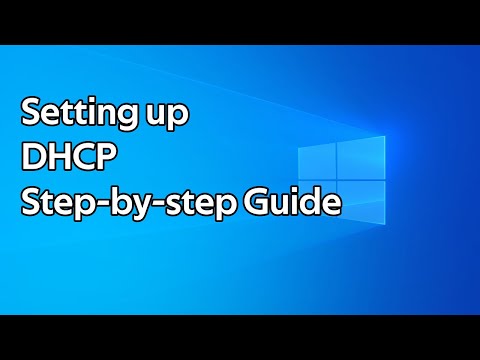 0:06:05
0:06:05
 3:06:29
3:06:29
 0:05:30
0:05:30
 0:10:22
0:10:22
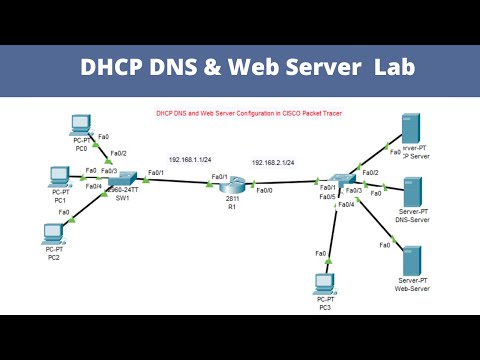 0:27:39
0:27:39
 0:06:47
0:06:47
 0:25:39
0:25:39
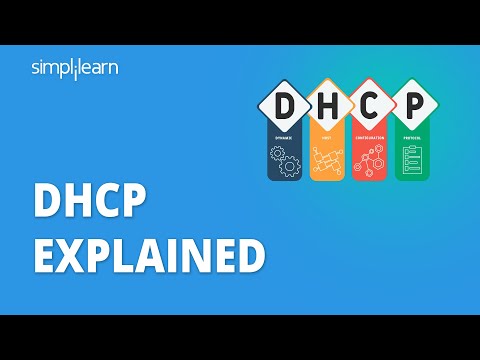 0:06:14
0:06:14
 0:03:44
0:03:44
 0:04:39
0:04:39
 0:11:28
0:11:28
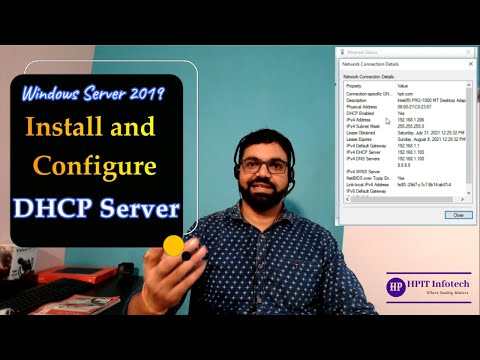 0:14:58
0:14:58
 0:08:22
0:08:22
 0:08:19
0:08:19
 0:07:25
0:07:25
 0:09:56
0:09:56
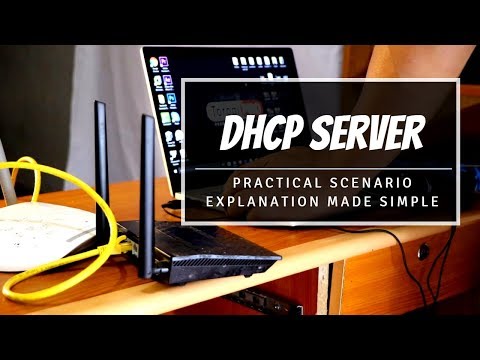 0:12:50
0:12:50