filmov
tv
Proxmox Installation Tutorial | Proxmox Setup | Creating Vms & Containers| LXC VS Docker | Ubuntu VM

Показать описание
Are you wondering to build a Virtualized Home LAB, to learn hacking, Networking, Different Servers or say willing to run multiple OS on single hardware then ...
Join me, as we install and configure Proxmox VE step-by-step.
We have already discussed Type 2 hypervisor (VirtualBox)...link below ...This time, we're going to dive deeper into the world of virtualization and start building our LAB setup on Type 1 Hypervisor like Proxmox. You can take any old laptop or PC and convert it into a Hypervisor Wizard!!!!
We'll go through a complete Proxmox install, and at last, we will compare LXC vs Docker.
Commands:=)
#1. lvremove /dev/pve/data
#2. lvresize -l +100%FREE /dev/pve/root
#3. resize2fs /dev/mapper/pve-root
----------------------------------------------------------------------------
-------------------------------Timeline ------------------------------
----------------------------------------------------------------------------
0:00 ⏩ Agendas
0:52 ⏩ What is Proxmox & Prerequisites
2:00 ⏩ What is a Type 1 Hypervisor?
3:54 ⏩ Recommended Hardware
4:12 ⏩ Our Hardware Specs
5:20 ⏩ STEP 1: Download Proxmox (and Prep Flash Drive)
6:40 ⏩ STEP 2: Install Proxmox
11:26 ⏩ STEP 3: Increase Storage & Grant Permissions
17:04 ⏩ STEP 4: Create VMs
20:10 ⏩ STEP 5: Create LXC based container
23:35 ⏩ LXC vs Docker
26:44 ⏩ Why to use Virtualization
Join me, as we install and configure Proxmox VE step-by-step.
We have already discussed Type 2 hypervisor (VirtualBox)...link below ...This time, we're going to dive deeper into the world of virtualization and start building our LAB setup on Type 1 Hypervisor like Proxmox. You can take any old laptop or PC and convert it into a Hypervisor Wizard!!!!
We'll go through a complete Proxmox install, and at last, we will compare LXC vs Docker.
Commands:=)
#1. lvremove /dev/pve/data
#2. lvresize -l +100%FREE /dev/pve/root
#3. resize2fs /dev/mapper/pve-root
----------------------------------------------------------------------------
-------------------------------Timeline ------------------------------
----------------------------------------------------------------------------
0:00 ⏩ Agendas
0:52 ⏩ What is Proxmox & Prerequisites
2:00 ⏩ What is a Type 1 Hypervisor?
3:54 ⏩ Recommended Hardware
4:12 ⏩ Our Hardware Specs
5:20 ⏩ STEP 1: Download Proxmox (and Prep Flash Drive)
6:40 ⏩ STEP 2: Install Proxmox
11:26 ⏩ STEP 3: Increase Storage & Grant Permissions
17:04 ⏩ STEP 4: Create VMs
20:10 ⏩ STEP 5: Create LXC based container
23:35 ⏩ LXC vs Docker
26:44 ⏩ Why to use Virtualization
Комментарии
 0:11:23
0:11:23
 0:19:11
0:19:11
 0:33:31
0:33:31
 0:23:05
0:23:05
 0:05:37
0:05:37
 0:22:27
0:22:27
 0:30:39
0:30:39
 0:17:06
0:17:06
 0:46:36
0:46:36
 0:26:48
0:26:48
 0:05:30
0:05:30
 0:03:14
0:03:14
 0:13:05
0:13:05
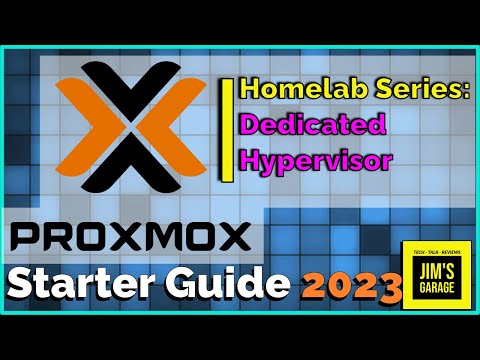 0:21:23
0:21:23
 0:08:37
0:08:37
 0:23:04
0:23:04
 0:09:38
0:09:38
 0:19:30
0:19:30
 0:09:26
0:09:26
 0:14:52
0:14:52
 0:04:03
0:04:03
 0:06:34
0:06:34
 0:22:42
0:22:42
 0:17:35
0:17:35