filmov
tv
FreeBsd Install

Показать описание
FreeBsd installation, update, and configure
#freebsd
Timestamps:
00:00 Introduction
00:30 Website
01:50 Installation
06:14 Reboot into new installation
06:29 Update system
07:25 Reboot
08:20 Sudo
10:29 Make Config Folder
10:51 Fstab
11:35 RC File
12:22 Install Git and my Configs
17:18 Vim Config
21:00 Zsh default shell for Mench
22:05 Reboot into Login Manager
23:08 Awesome WM & Tour of Apps
27:00 Qtile WM
27:41 Cinnamon DE
29:08 Awesome WM again
29:23 SSH into real computer
31:00 Remmina Remote to Work
32:27 Htop & Vim
33:20 Concluding thoughts
Download my configuration files. Copy and paste whole line in the terminal.
Thank you for watching. Please like the video and subscribe to my channel.
#freebsd
Timestamps:
00:00 Introduction
00:30 Website
01:50 Installation
06:14 Reboot into new installation
06:29 Update system
07:25 Reboot
08:20 Sudo
10:29 Make Config Folder
10:51 Fstab
11:35 RC File
12:22 Install Git and my Configs
17:18 Vim Config
21:00 Zsh default shell for Mench
22:05 Reboot into Login Manager
23:08 Awesome WM & Tour of Apps
27:00 Qtile WM
27:41 Cinnamon DE
29:08 Awesome WM again
29:23 SSH into real computer
31:00 Remmina Remote to Work
32:27 Htop & Vim
33:20 Concluding thoughts
Download my configuration files. Copy and paste whole line in the terminal.
Thank you for watching. Please like the video and subscribe to my channel.
Install FreeBSD With XFCE Desktop - Full Guide From Scratch (2023)
A Quick Installation Of FreeBSD 13.0
How to Install FreeBSD 14.0 with Step by Step Instructions on a new PC or Laptop
FreeBSD in 100 Seconds
Initial install and configuration of FreeBSD!
How to FreeBSD: Installation Tutorial (14.0-RELEASE)
How to install FREEBSD 14.1 (Step-by-Step)
FreeBSD 141 Review | Download, Install & Config | XFCE,KDE,Gnome + Wifi
How to install freeBSD 14.1 plus Gnome desktop and basic applications
Installing FreeBSD with VirtualBox - 2022
How to install freeBSD 14.0 plus XFCE desktop and basic applications
FreeBsd Install
FreeBSD Installation - Erklärt für Einsteiger!
Installing FreeBSD Is Quick And Easy
FreeBsd Install
Linux vs FreeBSD
Getting Started on FreeBSD (remastered) | From Start to Finish
How to Install FreeBSD 14.2 with Step by Step Instructions on a new PC or Laptop
FreeBSD: Installation & First Look
Installing a Desktop Environment on FreeBSD
Installing Netdata on FreeBSD 12.2
How to FreeBSD: Install Gnome Graphical Desktop Environment
How to FreeBSD: Setup AMD, Intel and Nvidia Graphics Cards
Install FreeBSD The Easy Way - GhostBSD (2023)
Комментарии
 0:17:39
0:17:39
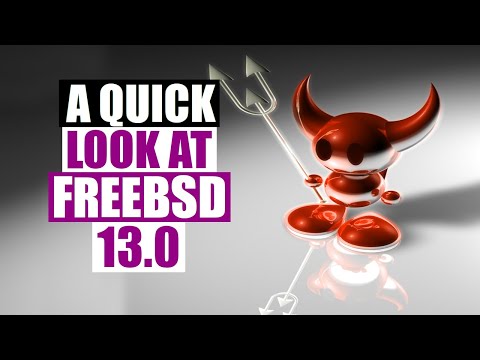 0:16:51
0:16:51
 0:06:19
0:06:19
 0:03:28
0:03:28
 0:09:28
0:09:28
 0:28:43
0:28:43
 0:13:46
0:13:46
 0:37:10
0:37:10
 0:06:51
0:06:51
 0:09:10
0:09:10
 0:07:04
0:07:04
 0:34:12
0:34:12
 0:18:47
0:18:47
 0:18:22
0:18:22
 0:46:36
0:46:36
 0:03:01
0:03:01
 0:52:21
0:52:21
 0:06:19
0:06:19
 0:23:36
0:23:36
 0:04:05
0:04:05
 0:03:56
0:03:56
 0:06:35
0:06:35
 0:16:19
0:16:19
 0:12:20
0:12:20