filmov
tv
How to Remove a Bios Password on a Dell Latitude E7270/E7470

Показать описание
This is a method on how to remove a bios password on a Dell Latitude E7270 and E7470. The process will be the same on both, and is very straightforward. I am not sure if this method was discovered or not in the past, I actually was tinkering around in the bios, and found that their is a very simple way. This process will actually work with any Dell Latitude machine that is older, HOWEVER, the E7270/E7470 machines require an extra step to unlock it.
Website to acquire your bios key:
Website to acquire your bios key:
How To Reset Bios (CMOS)
How to remove cmos battery in your pc? Cmos reset / hard reset on bios
How to Remove BIOS Password on Windows Computers (100% Working Method)
How to remove Bios Password asus x553ma
How to reset bios to default settings in 1 minute?
How To RESET Your PC BIOS Or Change The CMOS Battery
How to Remove a Bios Password on a Dell Latitude E7270/E7470
How to Reset BIOS settings to Default (MSI B350 PC MATE)
CMOS Battery & How To Reset CMOS Battery - Explained (CompTIA A+ Core 1 Course)
How to Create, Disable and Change a Bios Password
BIOS Password Removal quick and easy Techniques
How to remove / clear BIOS password from HP Laptops
Remove Your Bios Password | Lenovo Bios Password Decryption (IdeaPad)
How To Remove BIOS Password Using CMOSPWD
Reset BIOS on motherboard in fastest way
How To Reset BIOS Without Opening Computer [Tutorial]
How to remove a Bios Password using the Hiren's BootCD 15.2
Remove BIOS Password . How to Remove Bios Password on HP Laptop or HP desktop.
How To Remove A Forgotten Bios Password From A Laptop!
How To BYPASS BIOS/CMOS Password On Laptops And Install Windows
How To Flash Bios Chips or Eeprom Using TVP2588U+
DELL LAPTOP BIOS PASSWORD RESET
How to remove Gigabyte Motherboard BIOS admin password | Remove First Boot Bios Password | FIXED
REMOVE/BYPASS BIOS PASSWORD FROM ANY TOSHIBA SATELLITE LAPTOP
Комментарии
 0:01:18
0:01:18
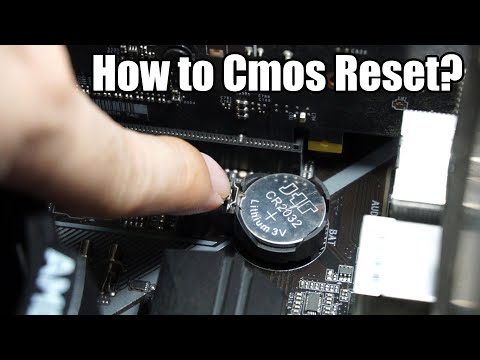 0:02:05
0:02:05
 0:08:10
0:08:10
 0:00:48
0:00:48
 0:01:25
0:01:25
 0:05:46
0:05:46
 0:04:15
0:04:15
 0:00:34
0:00:34
 0:07:34
0:07:34
 0:01:46
0:01:46
 0:05:28
0:05:28
 0:03:47
0:03:47
 0:05:13
0:05:13
 0:08:46
0:08:46
 0:00:16
0:00:16
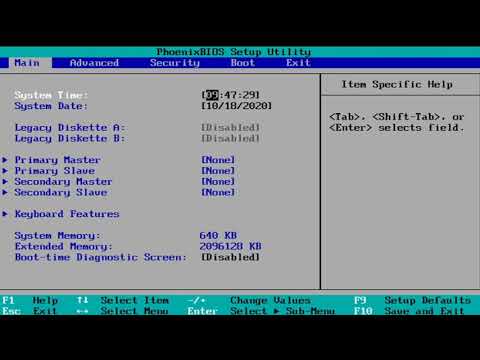 0:02:33
0:02:33
 0:02:35
0:02:35
 0:02:28
0:02:28
 0:04:28
0:04:28
 0:06:20
0:06:20
 0:10:27
0:10:27
 0:05:38
0:05:38
 0:01:58
0:01:58
 0:00:46
0:00:46