filmov
tv
Foundry Modules Walkthrough Part 3: Ironmonk's Enhanced Journals
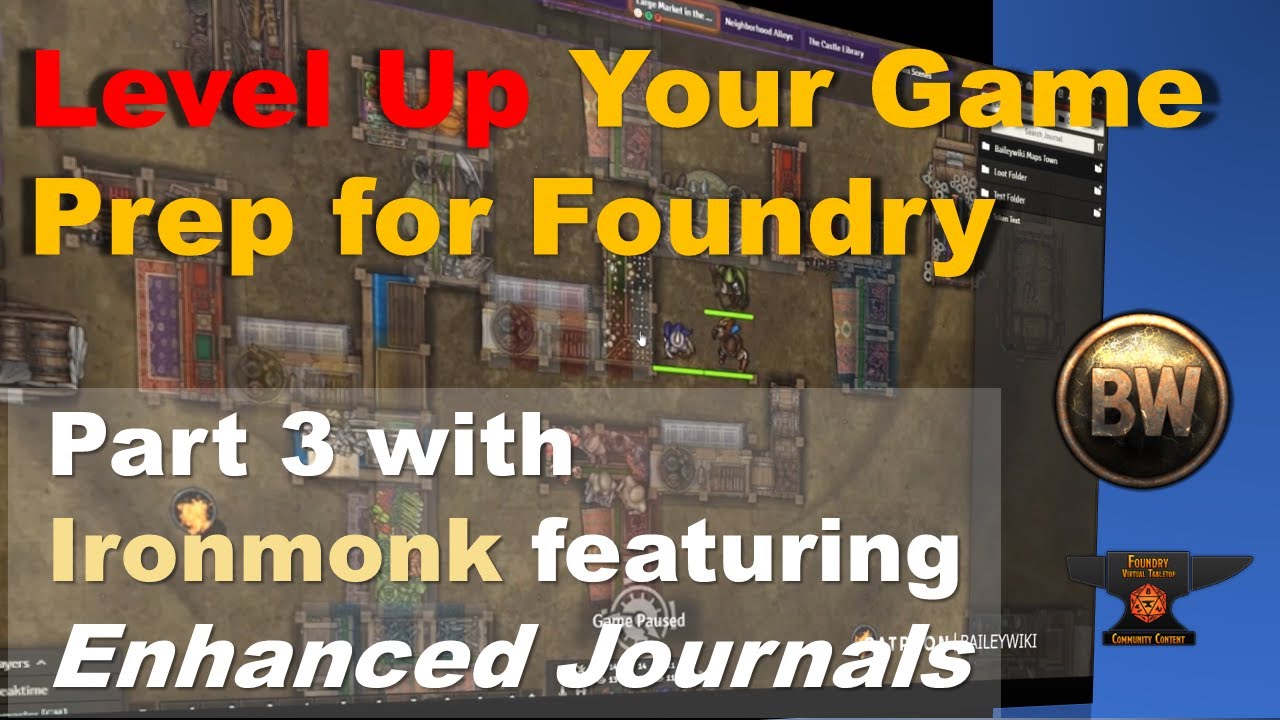
Показать описание
Part 3 of 3 is here with Ironmonk walking us through Enhanced Journals for Foundry VTT. Reimagine how you do game prep, organize your information, and facilitate sharing and interactions with players from Encounters, to Loot, Shops, Quests, and more.
This is a huge module and this is a full tutorial video, so play on high speed and jump around or come back to timestamps as you like.
Thanks to Ironmonk for a great series and for coding all this awesome stuff for us!
How to find and support Ironmonk:
INTRO AND HOUSEKEEPING
00:00 Intro
01:49 Map Demo
03:14 Token Bar: Constested Rolls Macro
04:44 Little Details: Hidden Tokens
ENHANCED JOURNALS:
05:20 Enhanced Journals: Intro
06:51 Browser Navigation
10:12 Sharing with Players
11:39 Edit and Sound Icons
13:03 Converting Journals
14:13 Shop Journal Preview
15:06 Custom Icons
16:16 Dropdown Journal Folders
16:41 Hidden Token Chat Feature
19:15 Stylization Options
19:33 Embedding Roll Requests
20:14 More Stylization Options
21:01 Breaking Apart Large Journals
22:01 Finding Pins and Keywords
GLOBAL SETTINGS
23:30 Currency
25:12 Custom Fields for Journals
27:22 Quest Options
28:35 Player Permissions
29:35 Show/Hide HUD
30:19 Hide Inline Links
30:43 Whatever this is!
31:10 3rd Part Loot Module Integrations
JOURNAL DETAILS
31:32 Checklist Journals
31:53 Encounters
32:51 Enouncter Icons
33:34 Placing Icons
34:07 Loot Part 1
35:15 DCs and Notes
36:07 Loot 2: Distributing Loot
37:48 Loot 3: Sheets and Encounters Relationship
38:59 Loot 4: Splitting Currency
39:11 Organizations, Offerings, and Persons
42:16 Quests and Rewards
43:07 Vendor Sheets Part 1
45:32 Vendor Sheets Part 2
48:36 Slideshow Sheets
54:22 Slideshow Scene Transitions
55:18 Journal Navigation Tips
55:41 Game Prep Tips
58:16 Linking to Pictures directly
58:45 Closing Thoughts and Resources
Artwork by Baileywiki using assets from...
These VTT battlemaps and assets are made for game systems like DND5E (Dungeons and Dragons 5th Edition), PF2E, Warhammer and more for virtual tabletop platforms like Foundry VTT, Roll20, Fantasy Grounds. Using Dungeondraft mapping software as well as Clip Studio Paint.
This is a huge module and this is a full tutorial video, so play on high speed and jump around or come back to timestamps as you like.
Thanks to Ironmonk for a great series and for coding all this awesome stuff for us!
How to find and support Ironmonk:
INTRO AND HOUSEKEEPING
00:00 Intro
01:49 Map Demo
03:14 Token Bar: Constested Rolls Macro
04:44 Little Details: Hidden Tokens
ENHANCED JOURNALS:
05:20 Enhanced Journals: Intro
06:51 Browser Navigation
10:12 Sharing with Players
11:39 Edit and Sound Icons
13:03 Converting Journals
14:13 Shop Journal Preview
15:06 Custom Icons
16:16 Dropdown Journal Folders
16:41 Hidden Token Chat Feature
19:15 Stylization Options
19:33 Embedding Roll Requests
20:14 More Stylization Options
21:01 Breaking Apart Large Journals
22:01 Finding Pins and Keywords
GLOBAL SETTINGS
23:30 Currency
25:12 Custom Fields for Journals
27:22 Quest Options
28:35 Player Permissions
29:35 Show/Hide HUD
30:19 Hide Inline Links
30:43 Whatever this is!
31:10 3rd Part Loot Module Integrations
JOURNAL DETAILS
31:32 Checklist Journals
31:53 Encounters
32:51 Enouncter Icons
33:34 Placing Icons
34:07 Loot Part 1
35:15 DCs and Notes
36:07 Loot 2: Distributing Loot
37:48 Loot 3: Sheets and Encounters Relationship
38:59 Loot 4: Splitting Currency
39:11 Organizations, Offerings, and Persons
42:16 Quests and Rewards
43:07 Vendor Sheets Part 1
45:32 Vendor Sheets Part 2
48:36 Slideshow Sheets
54:22 Slideshow Scene Transitions
55:18 Journal Navigation Tips
55:41 Game Prep Tips
58:16 Linking to Pictures directly
58:45 Closing Thoughts and Resources
Artwork by Baileywiki using assets from...
These VTT battlemaps and assets are made for game systems like DND5E (Dungeons and Dragons 5th Edition), PF2E, Warhammer and more for virtual tabletop platforms like Foundry VTT, Roll20, Fantasy Grounds. Using Dungeondraft mapping software as well as Clip Studio Paint.
Комментарии
 1:01:23
1:01:23
 0:44:03
0:44:03
 0:17:56
0:17:56
 0:08:18
0:08:18
 0:00:38
0:00:38
 1:07:48
1:07:48
 0:31:01
0:31:01
 0:05:03
0:05:03
 0:37:01
0:37:01
 0:01:01
0:01:01
 0:00:25
0:00:25
 0:00:56
0:00:56
 0:32:00
0:32:00
 0:00:22
0:00:22
 0:16:48
0:16:48
 0:00:12
0:00:12
 0:00:16
0:00:16
 0:17:47
0:17:47
 0:00:22
0:00:22
 0:36:35
0:36:35
 0:38:46
0:38:46
 0:05:26
0:05:26
 0:00:15
0:00:15
 0:46:57
0:46:57