filmov
tv
Texture Batching | Coding a 2D Game Engine in Java #13

Показать описание
In this tutorial, I go over how to add texture batching to our current batched renderer. This allows us to bind up to 16 different textures per draw call, which means that you can batch together a lot more quads with different textures for each quad. This is important, because in 2D games, you typically have a variety of assets coming from multiple files, and if you do not want a mega-spritesheet, then you need to enable multiple textures for your batched renderer.
---------------------------------------------------------------------
Here are some books I recommend if you want to learn about game engine development more thoroughly. I do not profit off any of these sales, these are just some books that have helped me out :)
My Recommended Game Engine Books:
My Recommended Beginning Game Programming Books:
My Recommended Java Books:
Texture Batching | Coding a 2D Game Engine in Java #13
2D Sprite Batching and Texture Atlases
Ep. 16: Batch Renderer Textures - Sparky Engine (How To Make a Game Engine)
Batch Rendering Textures (+ Debugging!) // Game Engine series
Batch Rendering - Dynamic Geometry
Sprite Batching In OpenGL (Uniform Buffer Objects) // OpenGL Tutorial #33
Batch Rendering - Textures
Ep. 17: Texture Arrays - Sparky Engine (How To Make a Game Engine)
FAILING to Implement Texture Batching? | Rust Game Engine Devlog #12
[C++] OpenGL Batch Renderer With Separate Shader Programs And Texture Atlases Test
Batching in OpenGL
Batch Rendering - An Introduction
Texture Packer Batching Tool
Efficient text rendering and Batching in Game Graphics Development
Creating a Texture Test in OpenGL
Batch Rendering in LWJGL3 | Coding a 2D Game Engine in Java #11
How Sprite Sheets/Texture Atlases Work // Game Engine series
BATCH RENDERING | Game Engine series
Ep. 15: Textures - Sparky Engine (How To Make a Game Engine)
DDS Texture Batch Exporter
OpenGL Tutorial 6 - Textures
proofing bread
Batch Fix Texture Compression Settings Using Blueprints in Unreal Engine
LWJGL, Batching, and Font Rendering | Cocoa Engine Devlog #3
Комментарии
 0:33:40
0:33:40
 0:32:25
0:32:25
 0:20:22
0:20:22
 0:46:30
0:46:30
 0:23:17
0:23:17
 0:14:22
0:14:22
 0:15:51
0:15:51
 1:03:06
1:03:06
 0:44:34
0:44:34
![[C++] OpenGL Batch](https://i.ytimg.com/vi/C3G2xHQS4JU/hqdefault.jpg) 0:00:44
0:00:44
 0:06:30
0:06:30
 0:12:25
0:12:25
 0:01:48
0:01:48
 0:06:01
0:06:01
 0:28:13
0:28:13
 0:44:04
0:44:04
 0:24:00
0:24:00
 0:35:49
0:35:49
 0:50:30
0:50:30
 0:03:24
0:03:24
 0:09:31
0:09:31
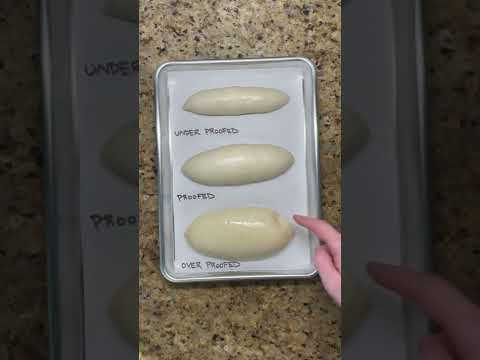 0:00:14
0:00:14
 0:26:11
0:26:11
 0:11:51
0:11:51