filmov
tv
How to use NordVPN on Linux | Easy NordVPN tutorial on Ubuntu

Показать описание
💥👇 Get a discount for NordVPN on Linux - this is the best deal!👇💥
VPNs for Linux all share a common compatibility issue - there aren’t many providers that do things right, and that made me wonder. How good is NordVPN for Linux, considering the worldwide reputation of this provider? So I decided to thoroughly test NordVPN on Linux, and here’s what I found out.
------------------------------------------------
❓How’s NordVPN on Linux is different from other platforms?
------------------------------------------------
First of all, the NordVPN app on Linux is fully open-source, allowing the community to improve the app, or even modify it.
Secondly, you won’t see a conventional interface in place. There’s no NordVPN Linux GUI, so this command line is everything I need. Writing commands is how you get around the NordVPN Ubuntu GUI, or rather the lack of it.
------------------------------------------------
❓What do you need to install NordVPN on Linux?
------------------------------------------------
The first requirement is knowing your way around the terminal. You need to know how to bring up the NordVPN Linux command line, and how to make sure it works.
The Sudo privileges and a root password are also a must. Sudo privileges are the same as Administrator status on Windows.
Before you get to install NordVPN on Ubuntu, you will need to get a VPN subscription. Fortunately, you can get one pretty cheap through a link in the description below.
Finally, it’s good to have OpenVPN configuration files, to avoid any issues during the NordVPN setup. Don’t worry if it’s getting complicated, in the worst case, NordVPN has dedicated Linux tutorials.
------------------------------------------------
❓How to install NordVPN for Linux?
------------------------------------------------
To show you it’s not that complicated, here is how I installed NordVPN on Linux myself. Oh, by the way, you can install NordVPN on Ubuntu and other most popular Linux distros, no problem.
First, I downloaded the NordVPN client by opening the command line and typing the needed command.
At first, I had an issue because I lacked the necessary permissions, but running this command: “sudo usermod -aG nordvpn $USER” and restarting my PC helped. Just make sure you have administrator privileges for this to work.
Now that I have a client, I can go ahead and log in through the same command line using the “NordVPN login” command.
After this, I can just type “NordVPN connect” to connect to a server, or just “NordVPN”, to check available settings. There’s quite a lot that can be configured, so let’s see how to use NordVPN features on Linux!
\\TIMESTAMPS//
0:00 Intro
0:25 NordVPN on Linux: How does it work?
0:57 How to install NordVPN on Linux?
2:33 How to use NordVPN Linux?
3:01 How many servers does NordVPN have?
3:17 How fast is NordVPN?
3:40 Is NordVPN safe?
3:53 Is NordVPN worth it?
4:20 Conclusion on NordVPN for Linux
Install NordVPN Linux, NordVPN Linux Commands, NordVPN Linux setup, NordVPN Linux install, NordVPN on Linux, NordVPN Linux Ubuntu
Affiliate link disclaimer: We are affiliated but not sponsored by any service provider. This means we may receive a small commission when you click on the provided links, however, our reviews are based on independent research and rigorous fact-checking. VPNpro is owned by Mediatech, whose investors are the founders of Nord Security, whose products and services we may review.
VPNs for Linux all share a common compatibility issue - there aren’t many providers that do things right, and that made me wonder. How good is NordVPN for Linux, considering the worldwide reputation of this provider? So I decided to thoroughly test NordVPN on Linux, and here’s what I found out.
------------------------------------------------
❓How’s NordVPN on Linux is different from other platforms?
------------------------------------------------
First of all, the NordVPN app on Linux is fully open-source, allowing the community to improve the app, or even modify it.
Secondly, you won’t see a conventional interface in place. There’s no NordVPN Linux GUI, so this command line is everything I need. Writing commands is how you get around the NordVPN Ubuntu GUI, or rather the lack of it.
------------------------------------------------
❓What do you need to install NordVPN on Linux?
------------------------------------------------
The first requirement is knowing your way around the terminal. You need to know how to bring up the NordVPN Linux command line, and how to make sure it works.
The Sudo privileges and a root password are also a must. Sudo privileges are the same as Administrator status on Windows.
Before you get to install NordVPN on Ubuntu, you will need to get a VPN subscription. Fortunately, you can get one pretty cheap through a link in the description below.
Finally, it’s good to have OpenVPN configuration files, to avoid any issues during the NordVPN setup. Don’t worry if it’s getting complicated, in the worst case, NordVPN has dedicated Linux tutorials.
------------------------------------------------
❓How to install NordVPN for Linux?
------------------------------------------------
To show you it’s not that complicated, here is how I installed NordVPN on Linux myself. Oh, by the way, you can install NordVPN on Ubuntu and other most popular Linux distros, no problem.
First, I downloaded the NordVPN client by opening the command line and typing the needed command.
At first, I had an issue because I lacked the necessary permissions, but running this command: “sudo usermod -aG nordvpn $USER” and restarting my PC helped. Just make sure you have administrator privileges for this to work.
Now that I have a client, I can go ahead and log in through the same command line using the “NordVPN login” command.
After this, I can just type “NordVPN connect” to connect to a server, or just “NordVPN”, to check available settings. There’s quite a lot that can be configured, so let’s see how to use NordVPN features on Linux!
\\TIMESTAMPS//
0:00 Intro
0:25 NordVPN on Linux: How does it work?
0:57 How to install NordVPN on Linux?
2:33 How to use NordVPN Linux?
3:01 How many servers does NordVPN have?
3:17 How fast is NordVPN?
3:40 Is NordVPN safe?
3:53 Is NordVPN worth it?
4:20 Conclusion on NordVPN for Linux
Install NordVPN Linux, NordVPN Linux Commands, NordVPN Linux setup, NordVPN Linux install, NordVPN on Linux, NordVPN Linux Ubuntu
Affiliate link disclaimer: We are affiliated but not sponsored by any service provider. This means we may receive a small commission when you click on the provided links, however, our reviews are based on independent research and rigorous fact-checking. VPNpro is owned by Mediatech, whose investors are the founders of Nord Security, whose products and services we may review.
Комментарии
 0:07:26
0:07:26
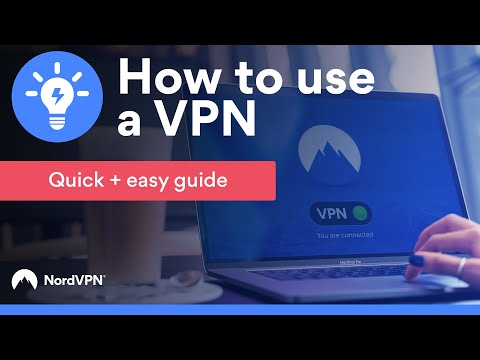 0:02:36
0:02:36
 0:07:52
0:07:52
 0:05:24
0:05:24
 0:22:26
0:22:26
 0:06:04
0:06:04
 0:08:25
0:08:25
 0:08:37
0:08:37
 0:29:53
0:29:53
 0:07:48
0:07:48
 0:04:41
0:04:41
 0:07:44
0:07:44
 0:05:18
0:05:18
 0:04:20
0:04:20
 0:05:26
0:05:26
 0:08:01
0:08:01
 0:05:53
0:05:53
 0:09:02
0:09:02
 0:06:44
0:06:44
 0:05:03
0:05:03
 0:03:37
0:03:37
 0:08:41
0:08:41
 0:22:27
0:22:27
 0:04:05
0:04:05