filmov
tv
Excel Number of Days To End of Year for Reaching a Goal

Показать описание
Microsoft Excel Tutorial: Calculate Number of Days to End of Year for Reaching a Goal.
Thanks to Kikas for this idea!
Formulas used in the video:
=TODAY()
=DATE(YEAR(C3),12,31)
=EOMONTH(C3,12-MONTH(C3))
=C4-C3+1
=D12/C7
Kikas uses a shorter formula: =DATEDIF(TODAY(),"12/31/2024","D") This is an awesome formula. I don't think I knew that DATEDIF could accept a text date such as "12/31/2024".
Unlock the secrets of Excel productivity with our latest tutorial! In this comprehensive guide, we unravel the complexities of Excel calculations to streamline your task management process. Are you struggling to determine the number of items you need to complete daily to meet your year-end goals? Look no further! Speaker 1 expertly guides you through the process, breaking down intricate formulas into simple, actionable steps.
Discover how to calculate the precise number of items you need to tackle each day to ensure you reach your end-of-year targets. No more guesswork or trial and error – our tutorial provides you with the tools and knowledge to optimize your workflow efficiently.
Speaker 1 introduces innovative methods to solve the task at hand, steering clear of cumbersome and convoluted approaches. By leveraging Excel's capabilities, you'll learn how to harness the power of formulas to simplify complex calculations and achieve remarkable results.
With 1,713 items on your to-do list, understanding the formula becomes paramount. Follow along as Speaker 1 demonstrates the calculation process, unraveling the mystery behind determining your daily workload. By dividing the total number of items by the remaining days in the year, you'll uncover the precise figure needed to stay on track.
Armed with this newfound knowledge, you'll embark on your productivity journey with confidence. Bid farewell to uncertainty and welcome a streamlined approach to task management. Join us in mastering Excel's functionalities and revolutionize the way you work. Subscribe now for more insightful tutorials and take your Excel skills to new heights!
Table of Contents
(0:00) Excel formula for today
(0:10) Calculate end of this year in Excel
(0:30) Days until end of year
(0:40) Items Per Day
(0:50) Save Hours with this book
This video answers these search terms:
Excel task management tutorial, Calculating daily workload in Excel,
Excel productivity tips, Task completion formula in Excel, Excel end-of-year goals calculation, Simplifying task management with Excel, Excel formula for daily task targets, Efficient task planning in Excel, Excel task deadline calculation,
Optimizing task management with Excel formulas
#exceldates #yearoveryear #excel #microsoft #microsoftexcel #exceltutorial #exceltips #exceltricks #excelmvp #freeclass #freecourse #freeclasses #excelclasses #microsoftmvp #walkthrough #evergreen #spreadsheetskills #analytics #analysis #dataanalysis #dataanalytics #mrexcel #spreadsheets #spreadsheet #excelhelp #accounting #tutorial
Thanks to Kikas for this idea!
Formulas used in the video:
=TODAY()
=DATE(YEAR(C3),12,31)
=EOMONTH(C3,12-MONTH(C3))
=C4-C3+1
=D12/C7
Kikas uses a shorter formula: =DATEDIF(TODAY(),"12/31/2024","D") This is an awesome formula. I don't think I knew that DATEDIF could accept a text date such as "12/31/2024".
Unlock the secrets of Excel productivity with our latest tutorial! In this comprehensive guide, we unravel the complexities of Excel calculations to streamline your task management process. Are you struggling to determine the number of items you need to complete daily to meet your year-end goals? Look no further! Speaker 1 expertly guides you through the process, breaking down intricate formulas into simple, actionable steps.
Discover how to calculate the precise number of items you need to tackle each day to ensure you reach your end-of-year targets. No more guesswork or trial and error – our tutorial provides you with the tools and knowledge to optimize your workflow efficiently.
Speaker 1 introduces innovative methods to solve the task at hand, steering clear of cumbersome and convoluted approaches. By leveraging Excel's capabilities, you'll learn how to harness the power of formulas to simplify complex calculations and achieve remarkable results.
With 1,713 items on your to-do list, understanding the formula becomes paramount. Follow along as Speaker 1 demonstrates the calculation process, unraveling the mystery behind determining your daily workload. By dividing the total number of items by the remaining days in the year, you'll uncover the precise figure needed to stay on track.
Armed with this newfound knowledge, you'll embark on your productivity journey with confidence. Bid farewell to uncertainty and welcome a streamlined approach to task management. Join us in mastering Excel's functionalities and revolutionize the way you work. Subscribe now for more insightful tutorials and take your Excel skills to new heights!
Table of Contents
(0:00) Excel formula for today
(0:10) Calculate end of this year in Excel
(0:30) Days until end of year
(0:40) Items Per Day
(0:50) Save Hours with this book
This video answers these search terms:
Excel task management tutorial, Calculating daily workload in Excel,
Excel productivity tips, Task completion formula in Excel, Excel end-of-year goals calculation, Simplifying task management with Excel, Excel formula for daily task targets, Efficient task planning in Excel, Excel task deadline calculation,
Optimizing task management with Excel formulas
#exceldates #yearoveryear #excel #microsoft #microsoftexcel #exceltutorial #exceltips #exceltricks #excelmvp #freeclass #freecourse #freeclasses #excelclasses #microsoftmvp #walkthrough #evergreen #spreadsheetskills #analytics #analysis #dataanalysis #dataanalytics #mrexcel #spreadsheets #spreadsheet #excelhelp #accounting #tutorial
Комментарии
 0:01:18
0:01:18
 0:03:47
0:03:47
 0:01:50
0:01:50
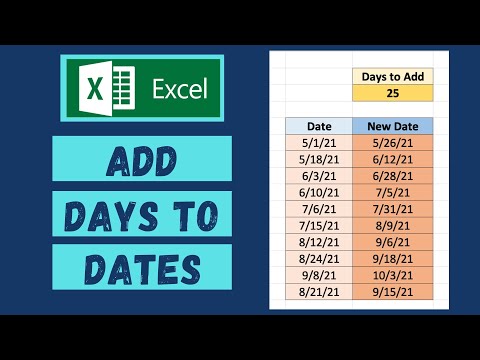 0:03:45
0:03:45
 0:01:30
0:01:30
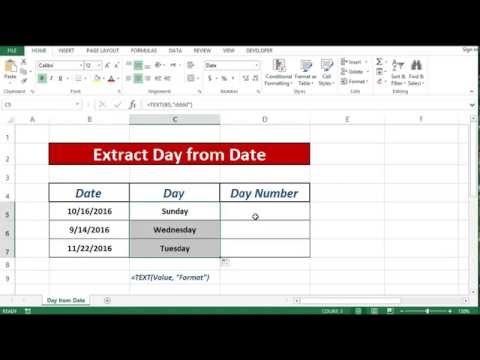 0:02:17
0:02:17
 0:01:18
0:01:18
 0:03:04
0:03:04
 0:00:29
0:00:29
 0:02:37
0:02:37
 0:00:30
0:00:30
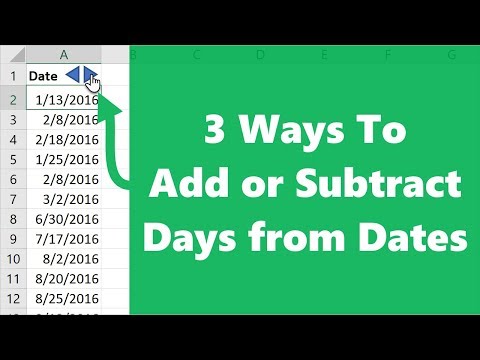 0:12:15
0:12:15
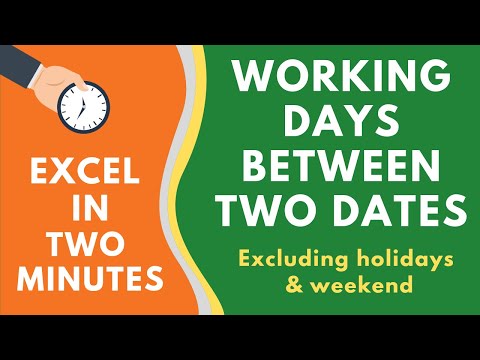 0:04:18
0:04:18
 0:03:38
0:03:38
 0:00:24
0:00:24
 0:00:51
0:00:51
 0:01:36
0:01:36
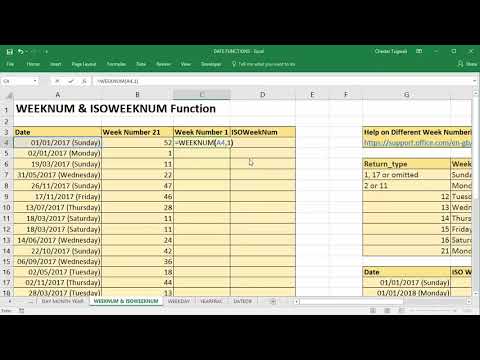 0:02:56
0:02:56
 0:07:47
0:07:47
 0:03:38
0:03:38
 0:05:23
0:05:23
 0:00:58
0:00:58
 0:03:26
0:03:26
 0:02:01
0:02:01