filmov
tv
How do I stop files from going to OneDrive
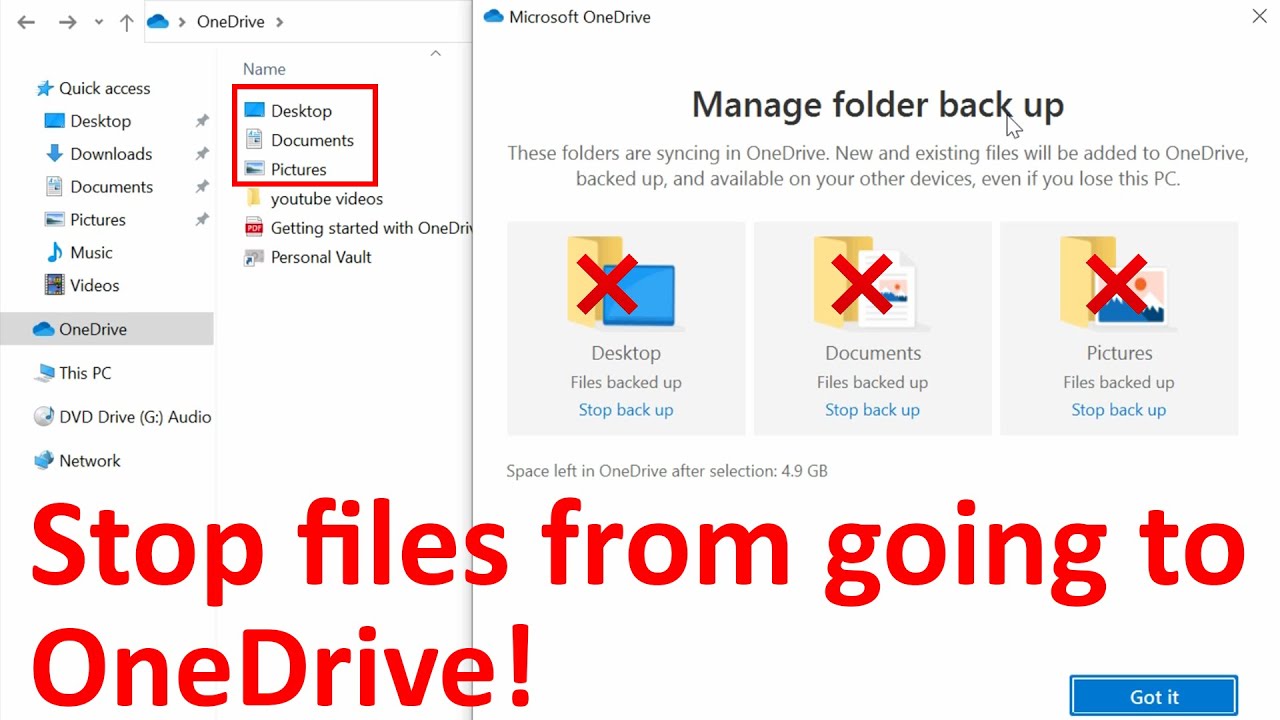
Показать описание
Recently, Microsoft has started to put everything inside Desktop, Documents and Pictures into OneDrive. Maybe, it's a good thing if you got 1 TB storage on OneDrive. But with just 5GB free storage, things would soon start to fill the OneDrive Storage and then you'd start to get annoying messages to subscribe to Microsoft premium membership. Some people might have some important stuffs saved in these folders and it's not a bad idea to pay extra to get a backup of the files. But, I think majority of people save temporary files there. Nowadays, computers have at least 500 GB storage on the C drive. So, 5 GB for backing up 500 GB is definitely not enough. People could always manually add important files to the OneDrive as needed.
So, in this video, I'll show you how to unlink Desktop, Documents and Pictures from OneDrive. Later in the video, I also delete these folders permanently from OneDrive. Just make sure you got a backup of these folders on your PC before deleting them from OneDrive!
Once you stop back up of your folders such as "Desktop", "Documents", and "Pictures" . OneDrive will delete/move the files that are already backed up from your PC to OneDrive Online and OneDrive Folder in your PC. So, I suggest you to copy all these files to somewhere in your PC and once stopped the back up, bring them back to the corresponding folders. Or if you got OneDrive folder on your PC, you could find these files there! So, copy and paste them back to the corresponding folders on your PC from OneDrive folder. After you've stopped the back up, OneDrive will not upload any future files to OneDrive!
I appreciated if you could like and/or subscribe to help others find this video 🙏 If you have any questions, please let me know in the comments below 😊
After you've stopped the back up, OneDrive will not upload any future files to OneDrive!
🔴 More OneDrive tutorials below 👇
More related video below:
👉 To upgrade to Windows 10
#BhupinderTube #windows #tutorial
Комментарии
 0:00:56
0:00:56
 0:03:35
0:03:35
 0:00:24
0:00:24
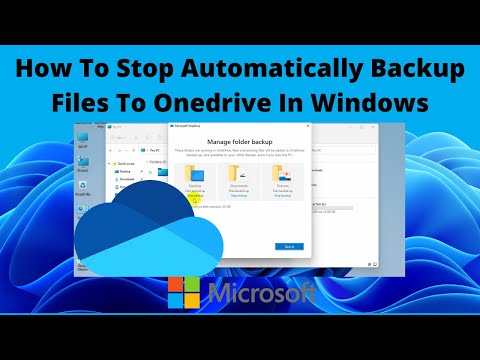 0:01:08
0:01:08
 0:03:07
0:03:07
 0:07:52
0:07:52
 0:06:24
0:06:24
 0:01:11
0:01:11
 0:00:36
0:00:36
 0:03:52
0:03:52
 0:01:57
0:01:57
 0:00:53
0:00:53
 0:05:26
0:05:26
 0:09:38
0:09:38
 0:01:28
0:01:28
 0:01:34
0:01:34
 0:02:59
0:02:59
 0:01:12
0:01:12
 0:04:35
0:04:35
 0:06:22
0:06:22
 0:02:15
0:02:15
 0:02:44
0:02:44
 0:04:25
0:04:25
 0:01:54
0:01:54