filmov
tv
How To Flash TWRP & Root Android 7.0 Nougat for Samsung Galaxy S6 & S6 Edge With SuperSU
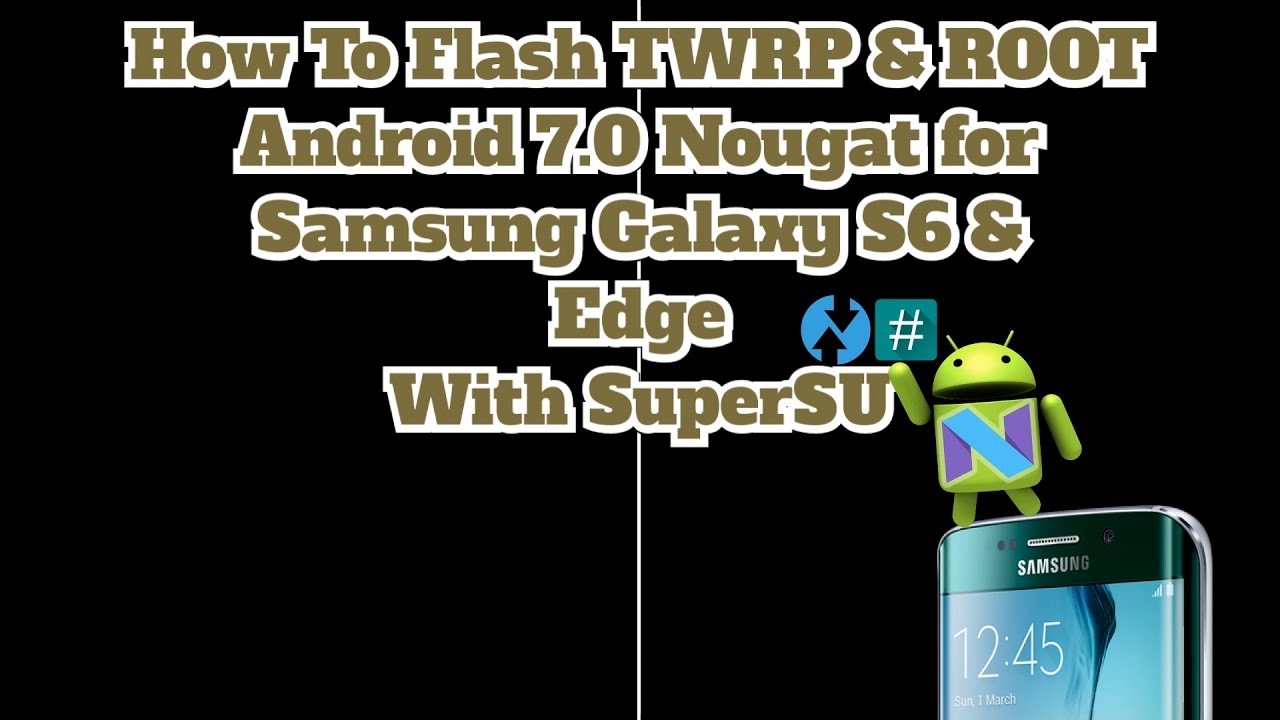
Показать описание
How To Flash TWRP & Root Android 7.0 Nougat for Samsung Galaxy S6 & S6 Edge With SuperSU
Prerequisites to root Nougat on Galaxy S6 (Edge)
Instructions to Root Galaxy S6 (Edge) on Nougat
Download all the required files from above. Transfer the SuperSU and patched SuperSU files into the S6 device internal storage and others to PC.
Reboot your device into Download/Odin Mode. To do so, turn off your device completely and then press and hold Power button + Volume Down + Home keys for a few seconds.
Run Odin tool with administrator rights.
Connect your device to your PC using a USB cable. Make sure you get a successful connection message in Odin software.
From Odin click on AP button and add TWRP tar file in the AP slot. Disable Auto-Reboot and click on “Start” button.
How to Install TWRP Recovery on Samsung Galaxy Devices Using Odin:
Step 2: Now boot your device into Download/Odin Mode. To do so, turn off your device completely and then press and hold Power button + Volume Down + Home keys for a few seconds. If you see a warning sign press Volume up/ Volume down to get the Odin screen.
Step 5: After a successful connection, the ID: COM in the Odin should turn Blue and an Added!! message should be displayed in the Log tab. In case your device doesn’t show up in Odin, then you can troubleshoot it with the steps given at the end of the tutorial.
Step 7: Take care that only Auto Reboot and F.Reset Time are selected in the Options tab. Do not check Re-Partition.
Step 8: Once done, verify everything and proceed with installation by selecting Start button.
Step 9: When you get a PASS! message in the Log tab on your Odin software, that means firmware has successfully been installed and the device will restart itself. If not then reboot manually.
Now that you have successfully installed a custom recovery.
After installation, Reboot your device into TWRP recovery.
Within TWRP if you see a screen to allow system modifications, allow it.
Once the system is booted, you can now enjoy root access on your Samsung Galaxy S6 and S6 Edge on official Nougat firmware.
Disable KNOX from the SuperSU app. Open the SuperSU app and you may see the popup to disable KNOX. Click OK and then restart the device.
How to Fix Bootloop on Samsung Galaxy Device?
If you come across boot loop or your Samsung Galaxy device is stuck at the boot logo then factory reset your device from the recovery. To do so, turn of your device (also remove the battery if applicable and put it back again) and reboot into recovery mode by press and holding Power + Volume down + Home keys for a few seconds. From the Recovery, select Wipe Data / Factory Reset. Confirm the action and reboot once done. Your device should now boot up.
How to Troubleshoot Connectivity problem on Samsung Galaxy Device?
If your device doesn’t show up in the Odin software, then turn off USB Debugging and turn it on again and Reboot. You can also reinstall the Samsung USB Drivers or try changing the USB cable and connection ports from device manager.
How to boot into TWRP
Turn off your device and then press and hold volume down + the power button simultaneously for a few seconds. When you see the TWRP logo screen, you have successfully booted into it.
► NEW! I finally have a Patreon, support my channel
Prerequisites to root Nougat on Galaxy S6 (Edge)
Instructions to Root Galaxy S6 (Edge) on Nougat
Download all the required files from above. Transfer the SuperSU and patched SuperSU files into the S6 device internal storage and others to PC.
Reboot your device into Download/Odin Mode. To do so, turn off your device completely and then press and hold Power button + Volume Down + Home keys for a few seconds.
Run Odin tool with administrator rights.
Connect your device to your PC using a USB cable. Make sure you get a successful connection message in Odin software.
From Odin click on AP button and add TWRP tar file in the AP slot. Disable Auto-Reboot and click on “Start” button.
How to Install TWRP Recovery on Samsung Galaxy Devices Using Odin:
Step 2: Now boot your device into Download/Odin Mode. To do so, turn off your device completely and then press and hold Power button + Volume Down + Home keys for a few seconds. If you see a warning sign press Volume up/ Volume down to get the Odin screen.
Step 5: After a successful connection, the ID: COM in the Odin should turn Blue and an Added!! message should be displayed in the Log tab. In case your device doesn’t show up in Odin, then you can troubleshoot it with the steps given at the end of the tutorial.
Step 7: Take care that only Auto Reboot and F.Reset Time are selected in the Options tab. Do not check Re-Partition.
Step 8: Once done, verify everything and proceed with installation by selecting Start button.
Step 9: When you get a PASS! message in the Log tab on your Odin software, that means firmware has successfully been installed and the device will restart itself. If not then reboot manually.
Now that you have successfully installed a custom recovery.
After installation, Reboot your device into TWRP recovery.
Within TWRP if you see a screen to allow system modifications, allow it.
Once the system is booted, you can now enjoy root access on your Samsung Galaxy S6 and S6 Edge on official Nougat firmware.
Disable KNOX from the SuperSU app. Open the SuperSU app and you may see the popup to disable KNOX. Click OK and then restart the device.
How to Fix Bootloop on Samsung Galaxy Device?
If you come across boot loop or your Samsung Galaxy device is stuck at the boot logo then factory reset your device from the recovery. To do so, turn of your device (also remove the battery if applicable and put it back again) and reboot into recovery mode by press and holding Power + Volume down + Home keys for a few seconds. From the Recovery, select Wipe Data / Factory Reset. Confirm the action and reboot once done. Your device should now boot up.
How to Troubleshoot Connectivity problem on Samsung Galaxy Device?
If your device doesn’t show up in the Odin software, then turn off USB Debugging and turn it on again and Reboot. You can also reinstall the Samsung USB Drivers or try changing the USB cable and connection ports from device manager.
How to boot into TWRP
Turn off your device and then press and hold volume down + the power button simultaneously for a few seconds. When you see the TWRP logo screen, you have successfully booted into it.
► NEW! I finally have a Patreon, support my channel
Комментарии
 0:05:00
0:05:00
 0:15:07
0:15:07
 0:08:57
0:08:57
 0:02:19
0:02:19
 0:02:40
0:02:40
![[WITHOUT PC] //](https://i.ytimg.com/vi/sROt9TthIV0/hqdefault.jpg) 0:05:13
0:05:13
 0:07:25
0:07:25
 0:08:36
0:08:36
 0:08:03
0:08:03
 0:05:45
0:05:45
 0:05:19
0:05:19
 0:04:54
0:04:54
 0:01:24
0:01:24
 0:03:53
0:03:53
 0:03:39
0:03:39
 0:05:35
0:05:35
 0:05:13
0:05:13
 0:04:33
0:04:33
 0:07:55
0:07:55
 0:02:59
0:02:59
![[UPDATED GUIDE] Install](https://i.ytimg.com/vi/uOpcHuEHtVE/hqdefault.jpg) 0:11:55
0:11:55
 0:00:16
0:00:16
 0:04:35
0:04:35
 0:10:07
0:10:07