filmov
tv
{SAMSUNG} How To Install TWRP Custom Recovery on Samsung Phones With Odin

Показать описание
Welcome to FIXtastic Solutions.
{SAMSUNG} How To Install TWRP Custom Recovery on Samsung Phones
Hi guys, this video tutorial will show you, how you can install TWRP custom recovery exclusively for Samsung phones using Odin flash tool software.
This software is user friendly. Please watch this tutorial from start to finish before you attempt on your device.
Please Note: The Phone used in this tutorial was a Samsung Galaxy A8
Guys please subscribe and like this video if you are new to the channel.
——————————————————————
Download links:
——————————————————————-
---------------------------------------------------------------------------------------------------
Creative Commons — Attribution 3.0 Unported — CC BY 3.0
---------------------------------------------------------------------------------------------------
#TWRP_Custom_Recovery
#TWRP_Samsung_Phones
#How_To_Install
#SamsungTeamWin
#Odin_Flash_Tool
#TWRP
#Samsung
#Galaxy
#Note
#Tutorial
#HowTo
#Samsung_TWRP_2022
#SamsungJ_TWRP
#TWRP_With_PC
#TWRP_Android_Phone
{SAMSUNG} How To Install TWRP Custom Recovery on Samsung Phones
Hi guys, this video tutorial will show you, how you can install TWRP custom recovery exclusively for Samsung phones using Odin flash tool software.
This software is user friendly. Please watch this tutorial from start to finish before you attempt on your device.
Please Note: The Phone used in this tutorial was a Samsung Galaxy A8
Guys please subscribe and like this video if you are new to the channel.
——————————————————————
Download links:
——————————————————————-
---------------------------------------------------------------------------------------------------
Creative Commons — Attribution 3.0 Unported — CC BY 3.0
---------------------------------------------------------------------------------------------------
#TWRP_Custom_Recovery
#TWRP_Samsung_Phones
#How_To_Install
#SamsungTeamWin
#Odin_Flash_Tool
#TWRP
#Samsung
#Galaxy
#Note
#Tutorial
#HowTo
#Samsung_TWRP_2022
#SamsungJ_TWRP
#TWRP_With_PC
#TWRP_Android_Phone
{SAMSUNG} How To Install TWRP Custom Recovery on Samsung Phones With Odin
Flash TWRP on Any SAMSUNG! Flash TWRP on Samsung S8.
How to Install TWRP Recovery & Magisk Root on Android with Odin (2020)
How to Install TWRP Recovery in Samsung Galaxy A51 OneUi 5.1 || A13
How To Install Twrp On Any Samsung Devices FT-Galaxy A50 || Hindi
How to Install TWRP Recovery on any Samsung Device [Multidisabler and Fbedisabler]
How to Flash TWRP 3.7.0 Official on Samsung Galaxy A50 in 2023
How To Install TWRP Recovery on Samsung Galaxy S8
How to Root Galaxy S21: Install TWRP and Flash GSI ROM (2024)
How to Install TWRP Recovery on Samsung Galaxy A70
HOW TO INSTALL TWRP RECOVERY ON ANDROID PHONE WITH PC
how to install twrp on samsung j7 2015
How To Install TWRP Recovery Any Samsung 2021 ? | TWRP Recovery | Samsung | Dot SM
How to Install TWRP Recovery on the Samsung Galaxy S4
(2022) TWRP install guide - Samsung Galaxy tab E, SM-T561 install guide - LineageOS
Unlock Bootloader Flash TWRP Recovery Galaxy S10+
Install twrp in samsung j5 2015
How To Install TWRP Recovery On Any Android Device (2018 GUIDE) - Install TWRP Without Root
samsung A20 A205F - A205G U10 installing TWRP and ROOT proccess
How to Installing TWRP Recovery [HD] [All Android Device] using odin
🔥 INSTALL TWRP RECOVERY IN ANY DEVICE ⚡⚡ WITHOUT PC TWRP RECOVERY INSTALL 🔥
How to Install TWRP & Root w/ Magisk on Samsung Android! [UNIVERSAL METHOD] [Android Root 101 #2...
How to Install TWRP Recovery on Samsung Galaxy S3 using Odin
How to install TWRP in Samsung Phones || How to root with twrp recovery
Комментарии
 0:04:54
0:04:54
 0:07:25
0:07:25
 0:15:07
0:15:07
 0:04:32
0:04:32
 0:08:15
0:08:15
 0:18:37
0:18:37
 0:10:00
0:10:00
 0:04:00
0:04:00
 0:12:23
0:12:23
 0:06:20
0:06:20
 0:05:00
0:05:00
 0:04:21
0:04:21
 0:11:46
0:11:46
 0:03:36
0:03:36
 0:11:40
0:11:40
 0:06:29
0:06:29
 0:07:12
0:07:12
 0:05:45
0:05:45
 0:11:54
0:11:54
 0:01:24
0:01:24
 0:02:40
0:02:40
 0:25:30
0:25:30
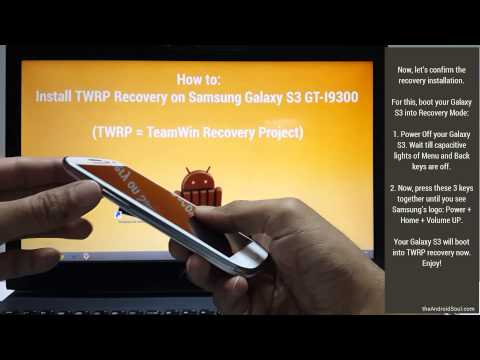 0:07:13
0:07:13
 0:13:25
0:13:25