filmov
tv
Learn React by Building an eCommerce Site - Tutorial

Показать описание
Learn React by building an e-Commerce application with Class Components.
You will learn component basics, rendering various items in components, parent-to-child component communication, lifecycle methods, forms, REST-API calls with JSON server and basic routing.
🔗 Complete React course with Hooks and Redux by Harsha Vardhan:
⭐️ Course Contents ⭐️
⌨️ (0:00:00) Introduction
⌨️ (0:03:45) What is React
⌨️ (0:12:52) Understanding Components
⌨️ (0:19:05) Create New React App
⌨️ (0:29:41) React React App From Scratch
⌨️ (0:44:19) Load Bootstrap
⌨️ (0:52:14) Create React Components
⌨️ (1:07:55) Add CSS Styles
⌨️ (1:11:10) Add Bootstrap NavBar
⌨️ (1:18:22) Fix Error - DOM property class
⌨️ (1:21:54) Nested Components
⌨️ (1:35:35) Render Expressions
⌨️ (1:41:31) Handle Events
⌨️ (1:47:11) Update Component State
⌨️ (1:51:58) Render List
⌨️ (2:00:13) Render Conditionally
⌨️ (2:05:53) Render Methods
⌨️ (2:13:46) Render Images
⌨️ (2:18:32) Render CSS Styles
⌨️ (2:25:19) Render CSS Classes
⌨️ (2:29:36) Pass Event Arguments
⌨️ (2:40:57) Render Child Components
⌨️ (2:49:58) Props
⌨️ (3:02:48) Props vs State
⌨️ (3:12:11) Props.Children
⌨️ (3:16:15) Handle Child Events
⌨️ (3:41:59) Delete Child Components
⌨️ (3:52:57) Life Cycle Phases of Components
⌨️ (3:57:22) Mounting Phase
⌨️ (4:07:45) Updating Phase
⌨️ (4:17:16) Unmounting Phase
⌨️ (4:22:10) Life Cycle of Child Components
⌨️ (4:30:02) Error Handling Phase
⌨️ (4:36:16) Basic Form
⌨️ (4:45:01) Two-Way Binding
⌨️ (4:56:36) Form Submit Button
⌨️ (5:04:51) HTTP Requests
⌨️ (5:18:09) Async and Await
⌨️ (5:25:28) Login Form with HTTP Request
⌨️ (5:34:00) Basic Routing
⌨️ (5:40:15) "404" Page
⌨️ (5:43:51) Switch
⌨️ (5:45:20) Link
--
🎉 Thanks to our Champion and Sponsor supporters:
👾 Wong Voon jinq
👾 hexploitation
👾 Katia Moran
👾 BlckPhantom
👾 Nick Raker
👾 Otis Morgan
👾 DeezMaster
👾 AppWrite
--
You will learn component basics, rendering various items in components, parent-to-child component communication, lifecycle methods, forms, REST-API calls with JSON server and basic routing.
🔗 Complete React course with Hooks and Redux by Harsha Vardhan:
⭐️ Course Contents ⭐️
⌨️ (0:00:00) Introduction
⌨️ (0:03:45) What is React
⌨️ (0:12:52) Understanding Components
⌨️ (0:19:05) Create New React App
⌨️ (0:29:41) React React App From Scratch
⌨️ (0:44:19) Load Bootstrap
⌨️ (0:52:14) Create React Components
⌨️ (1:07:55) Add CSS Styles
⌨️ (1:11:10) Add Bootstrap NavBar
⌨️ (1:18:22) Fix Error - DOM property class
⌨️ (1:21:54) Nested Components
⌨️ (1:35:35) Render Expressions
⌨️ (1:41:31) Handle Events
⌨️ (1:47:11) Update Component State
⌨️ (1:51:58) Render List
⌨️ (2:00:13) Render Conditionally
⌨️ (2:05:53) Render Methods
⌨️ (2:13:46) Render Images
⌨️ (2:18:32) Render CSS Styles
⌨️ (2:25:19) Render CSS Classes
⌨️ (2:29:36) Pass Event Arguments
⌨️ (2:40:57) Render Child Components
⌨️ (2:49:58) Props
⌨️ (3:02:48) Props vs State
⌨️ (3:12:11) Props.Children
⌨️ (3:16:15) Handle Child Events
⌨️ (3:41:59) Delete Child Components
⌨️ (3:52:57) Life Cycle Phases of Components
⌨️ (3:57:22) Mounting Phase
⌨️ (4:07:45) Updating Phase
⌨️ (4:17:16) Unmounting Phase
⌨️ (4:22:10) Life Cycle of Child Components
⌨️ (4:30:02) Error Handling Phase
⌨️ (4:36:16) Basic Form
⌨️ (4:45:01) Two-Way Binding
⌨️ (4:56:36) Form Submit Button
⌨️ (5:04:51) HTTP Requests
⌨️ (5:18:09) Async and Await
⌨️ (5:25:28) Login Form with HTTP Request
⌨️ (5:34:00) Basic Routing
⌨️ (5:40:15) "404" Page
⌨️ (5:43:51) Switch
⌨️ (5:45:20) Link
--
🎉 Thanks to our Champion and Sponsor supporters:
👾 Wong Voon jinq
👾 hexploitation
👾 Katia Moran
👾 BlckPhantom
👾 Nick Raker
👾 Otis Morgan
👾 DeezMaster
👾 AppWrite
--
Комментарии
 1:20:04
1:20:04
 0:02:08
0:02:08
 1:11:44
1:11:44
 0:42:38
0:42:38
 0:06:28
0:06:28
 0:07:08
0:07:08
 0:02:34
0:02:34
 5:55:11
5:55:11
 0:00:25
0:00:25
 0:27:16
0:27:16
 0:10:00
0:10:00
 11:55:28
11:55:28
 0:08:55
0:08:55
 1:56:18
1:56:18
 0:02:17
0:02:17
 5:05:34
5:05:34
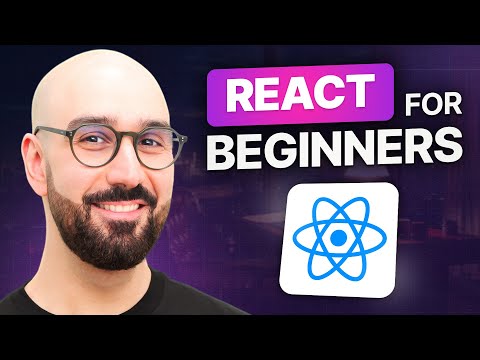 2:25:27
2:25:27
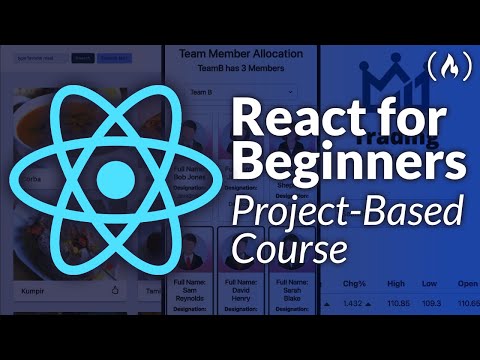 8:26:03
8:26:03
 6:58:13
6:58:13
 0:14:50
0:14:50
 0:31:55
0:31:55
 0:00:32
0:00:32
 1:42:17
1:42:17
 0:16:00
0:16:00