filmov
tv
Combine MP4 files using FFMPEG on Windows (without re-encoding)
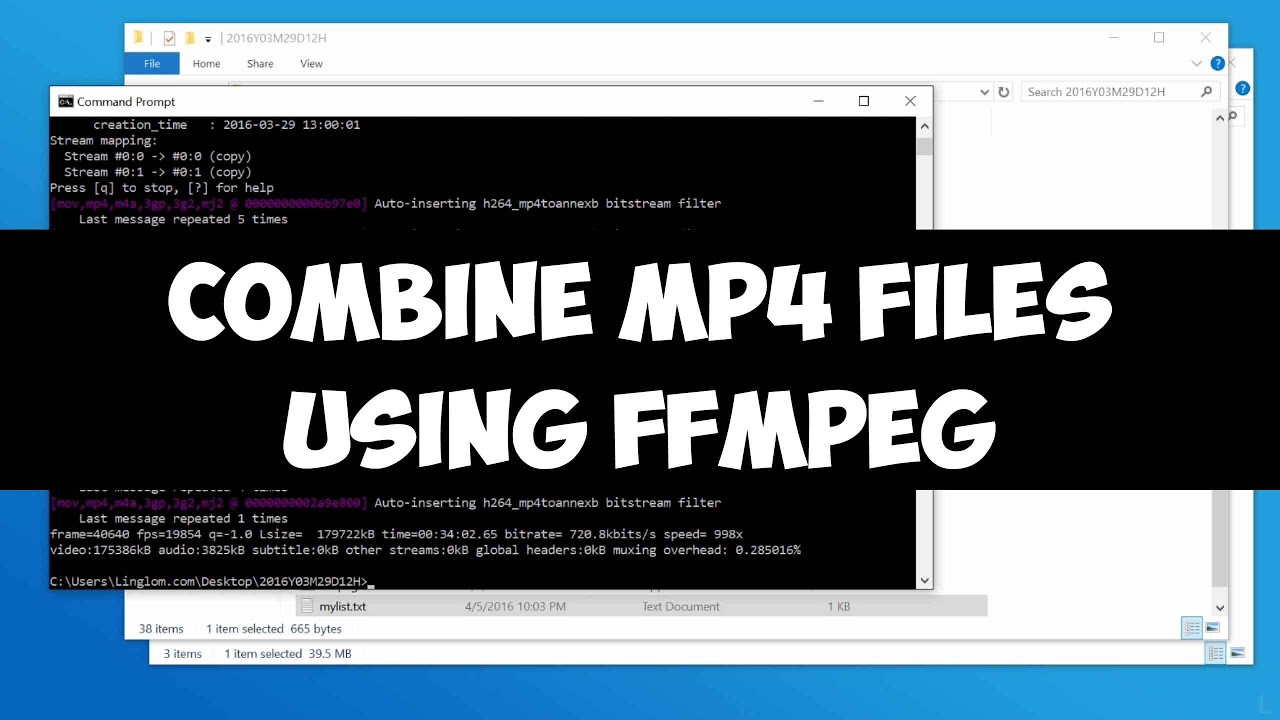
Показать описание
In this video, I will show how to combine MP4 files to a single MP4 file without re-encoding using FFMPEG on Windows 10.
Note: The MP4 files must have exactly the same codec and codec parameters in order to combine using this method.
===
FFmpeg for Windows
You can copy commands in this video from this article.
Note: The MP4 files must have exactly the same codec and codec parameters in order to combine using this method.
===
FFmpeg for Windows
You can copy commands in this video from this article.
How to Merge Or Combine Two Mp4 Files Using FFMPEG in Windows 10 Full Tutorial For Beginners
Combine MP4 files using FFMPEG on Windows (without re-encoding)
How to Merge Two Video Files Into One With FFmpeg
How to concatenate two videos using FFmpeg?
How To Join Two MP4 file Using ffmpeg without encoding.
How to join MP4 videos using ffmpeg and PowerShell
Merge Audio and Video in Seconds with FFmpeg
FFMPEG Tutorial: Combine Videos using FFMPEG
How To Merge/Concatenate 8 Video .MP4 Files With FFMPEG
joining gopro or other videos together using ffmpeg
Use FFMPEG to combine MP4 and MP3 file?
How to merge a video and audio using FFmpeg
Video editing for programmers: Using FFmpeg to combine multiple files
How to Merge Multiple Video Clips with VLC player
FFmpeg in 100 Seconds
How to Join Merge Multiple MP4 files in Seconds without Re encoding
[FFmpeg] Combine video and audio without re-encoding using free FFmpeg
ffmpeg join two mp4 files with ffmpeg on command line (4 Solutions!!)
Combining Audio & Video with FFmpeg
how to merge mp4 and m4a files (ffmpeg method)
MERGING MP4 VIDEO AND M4A AUDIO IN FFMPEG
2.6: Using ffmpeg to convert a PNG Image Sequence into a MP4 file - 3D Cinema
FFmpeg command to process multiple Video Files using batch file
How to merge two or more videos using ffmpeg in Linux (Ubuntu)
Комментарии
 0:04:13
0:04:13
 0:03:07
0:03:07
 0:02:19
0:02:19
 0:06:29
0:06:29
 0:08:22
0:08:22
 0:05:20
0:05:20
 0:02:29
0:02:29
 0:10:55
0:10:55
 0:05:45
0:05:45
 0:03:57
0:03:57
 0:01:23
0:01:23
 0:02:18
0:02:18
 0:05:17
0:05:17
 0:02:01
0:02:01
 0:02:20
0:02:20
 0:02:05
0:02:05
![[FFmpeg] Combine video](https://i.ytimg.com/vi/GdfE9WiIQqo/hqdefault.jpg) 0:01:37
0:01:37
 0:03:05
0:03:05
 0:13:04
0:13:04
 0:02:19
0:02:19
 0:02:20
0:02:20
 0:01:59
0:01:59
 0:13:51
0:13:51
 0:03:28
0:03:28