filmov
tv
Guide to Anki Intervals and Learning Steps

Показать описание
Learn how Anki calculates intervals and how you can modify settings to optimize your learning!
NOTE: There is a mistake towards the end of the video when I was talking about ideal retention rates of 80-90% and said what I would do if I had a retention rate of 96%, I should have INCREASED the interval modifier (to see cards less frequently) not decreased it.
00:00 Introduction
00:15 Why learn about Anki's algorithm
00:52 Type of cards
01:23 How intervals are calculated
03:18 Ease vs Interval modifier
05:50 How answers modify ease factor
06:49 How answers modify interval
11:05 Don't get stuck in "Ease Hell"
12:34 Learning phase
18:41 Longer learning steps are better
22:23 Aim for 80-90% success rate
25:26 How to achieve ideal retention rate
28:14 Summary
For medical students:
If you're aiming for very long term retention I would continue to recommend a 1d 6d 15d learning interval.
For a somewhat shorter term goal such as Step 1, you may want to aim for higher than 80-90% retention. I personally would recommend experimenting between shorter intervals (1d 3d 7d, 1d 4d 10d, 1d 3d 6d 15d) approach to allow yourself to see the cards a few extra times before your exam.
Please let me know in the comments if you have any questions :)
Recommended sources:
-----------------
💡 PLAYLISTS
🎥 TOOLS I USE
❤️ CONNECT WITH ME
NOTE: There is a mistake towards the end of the video when I was talking about ideal retention rates of 80-90% and said what I would do if I had a retention rate of 96%, I should have INCREASED the interval modifier (to see cards less frequently) not decreased it.
00:00 Introduction
00:15 Why learn about Anki's algorithm
00:52 Type of cards
01:23 How intervals are calculated
03:18 Ease vs Interval modifier
05:50 How answers modify ease factor
06:49 How answers modify interval
11:05 Don't get stuck in "Ease Hell"
12:34 Learning phase
18:41 Longer learning steps are better
22:23 Aim for 80-90% success rate
25:26 How to achieve ideal retention rate
28:14 Summary
For medical students:
If you're aiming for very long term retention I would continue to recommend a 1d 6d 15d learning interval.
For a somewhat shorter term goal such as Step 1, you may want to aim for higher than 80-90% retention. I personally would recommend experimenting between shorter intervals (1d 3d 7d, 1d 4d 10d, 1d 3d 6d 15d) approach to allow yourself to see the cards a few extra times before your exam.
Please let me know in the comments if you have any questions :)
Recommended sources:
-----------------
💡 PLAYLISTS
🎥 TOOLS I USE
❤️ CONNECT WITH ME
Комментарии
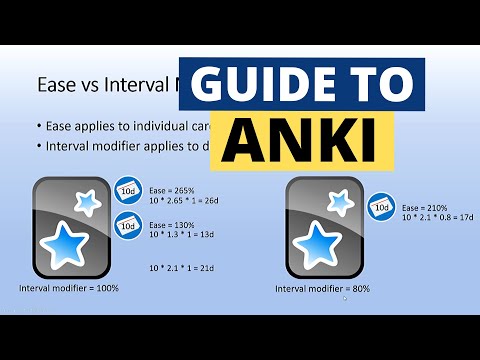 0:30:53
0:30:53
 0:24:44
0:24:44
 0:41:07
0:41:07
 0:31:31
0:31:31
 0:00:24
0:00:24
 0:00:28
0:00:28
 0:05:02
0:05:02
 0:02:57
0:02:57
 0:07:24
0:07:24
 3:08:13
3:08:13
 0:33:11
0:33:11
 0:23:56
0:23:56
 0:06:29
0:06:29
 0:22:18
0:22:18
 0:20:32
0:20:32
 0:17:55
0:17:55
 0:42:58
0:42:58
 0:26:58
0:26:58
 0:13:20
0:13:20
 0:09:04
0:09:04
 0:21:24
0:21:24
 0:04:30
0:04:30
 0:01:14
0:01:14
 0:05:11
0:05:11