filmov
tv
How To Use Anki Like A Pro [Full Step-By-Step Walkthrough]

Показать описание
One of the most powerful study tools out there for med students is Anki. But how do you use it like the pros who get honors?
There is no such thing as the perfect study tech stack. Everyone will have their own note-taking, flashcard, calendaring and reminder apps. For flashcards in particular, there’s Quizlet, Brainscape and many others. But what I often caution my students is to be careful about using tools just because your friends or someone you read or watch recommends it. Not every flashcard app fits the way you study. In fact, the wrong one can take up so much valuable time for studying.
Anki is an awesome app that I’ve used in med school all the way to this very day as a medical resident. Yes, it is not for everyone, but for those who are gearing towards getting better grades, having less stress studying and improving retention, then Anki can most definitely help.
Yet, it's not enough to just learn how to use it; you should also learn how others used it to blend with their studying. The exact same way I used Anki to graduate with honors and to keep up with my M.D. journey as an internal medicine resident may not work for you. But there are pieces and ideas that you can steal and implement to level up your studying and be the best med student you can be.
MED ELITE COACHING PROGRAM: 🧭
MED ELITE ACADEMY: 🍿
Check out my walkthrough for Anki in this new video!
Timestamps
0:00 Intro
0:48 What Is Anki?
1:35 Setting Up Your Anki Account
3:12 Decks Before Flash Cards
4:40 Make Flashcards
5:10 Basic FlashcCards
5:56 Basic (And Reversed Card)
6:52 Cloze Flashcards
9:00 Image Occlusion Add-On
11:22 Using Other People’s Anki Flashcards
12:30 Advance Tips For Better Retention
13:02 Screenshot Method
14:20 Anki And Image Inclusion Method
16:10 Using Tags
18:14 Timer Method
19:08 Breakdown Flashcard Info
20:14 Stress-Free Anki Conlusion
Hope yall enjoy!
#medicalschool #doctor #themdjourney
MY FREE ONLINE COURSES AND RESOURCES: 🚀
🎥 MY FAVORITE VIDEOS:
BE MY FRIEND: 💌
RECOMMENDED RESOURCES & DISCOUNTS
----------------------------------------------------
15% OFF with code: TheMDJourney
Disclosure: Some of the links in this description are affiliate links that I may get a kickback from 😜
Until next time my friends...😀
Want To Study Faster? Check Out Our Fully Studying Playlist:
There is no such thing as the perfect study tech stack. Everyone will have their own note-taking, flashcard, calendaring and reminder apps. For flashcards in particular, there’s Quizlet, Brainscape and many others. But what I often caution my students is to be careful about using tools just because your friends or someone you read or watch recommends it. Not every flashcard app fits the way you study. In fact, the wrong one can take up so much valuable time for studying.
Anki is an awesome app that I’ve used in med school all the way to this very day as a medical resident. Yes, it is not for everyone, but for those who are gearing towards getting better grades, having less stress studying and improving retention, then Anki can most definitely help.
Yet, it's not enough to just learn how to use it; you should also learn how others used it to blend with their studying. The exact same way I used Anki to graduate with honors and to keep up with my M.D. journey as an internal medicine resident may not work for you. But there are pieces and ideas that you can steal and implement to level up your studying and be the best med student you can be.
MED ELITE COACHING PROGRAM: 🧭
MED ELITE ACADEMY: 🍿
Check out my walkthrough for Anki in this new video!
Timestamps
0:00 Intro
0:48 What Is Anki?
1:35 Setting Up Your Anki Account
3:12 Decks Before Flash Cards
4:40 Make Flashcards
5:10 Basic FlashcCards
5:56 Basic (And Reversed Card)
6:52 Cloze Flashcards
9:00 Image Occlusion Add-On
11:22 Using Other People’s Anki Flashcards
12:30 Advance Tips For Better Retention
13:02 Screenshot Method
14:20 Anki And Image Inclusion Method
16:10 Using Tags
18:14 Timer Method
19:08 Breakdown Flashcard Info
20:14 Stress-Free Anki Conlusion
Hope yall enjoy!
#medicalschool #doctor #themdjourney
MY FREE ONLINE COURSES AND RESOURCES: 🚀
🎥 MY FAVORITE VIDEOS:
BE MY FRIEND: 💌
RECOMMENDED RESOURCES & DISCOUNTS
----------------------------------------------------
15% OFF with code: TheMDJourney
Disclosure: Some of the links in this description are affiliate links that I may get a kickback from 😜
Until next time my friends...😀
Want To Study Faster? Check Out Our Fully Studying Playlist:
Комментарии
 0:21:24
0:21:24
 0:20:32
0:20:32
 0:13:09
0:13:09
 0:17:08
0:17:08
 0:17:55
0:17:55
 0:15:49
0:15:49
 0:23:56
0:23:56
 0:24:44
0:24:44
 0:18:23
0:18:23
 0:11:12
0:11:12
 0:13:34
0:13:34
 0:08:50
0:08:50
 0:08:41
0:08:41
 0:18:37
0:18:37
 0:08:14
0:08:14
 0:13:48
0:13:48
 0:05:03
0:05:03
 0:08:27
0:08:27
 0:03:43
0:03:43
 0:16:18
0:16:18
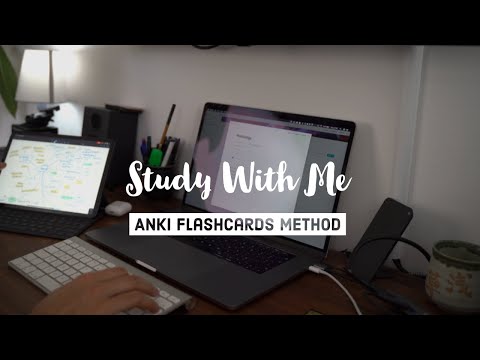 0:07:15
0:07:15
 0:08:24
0:08:24
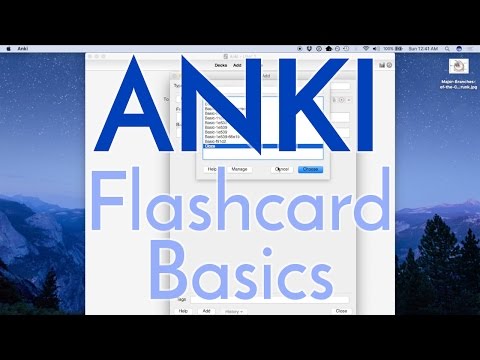 0:05:30
0:05:30
 0:13:35
0:13:35