filmov
tv
Setup OpenMediaVault 5.0 beta NAS on Raspberry Pi 4: RPi4 NAS + Configure RSync with x2 shares OMV5

Показать описание
In this video, we'll install openmediavault 5 (beta) on the new Raspberry Pi 4 Model B. We'll add an 8-bay Mediasonic USB 3.0 external enclosure and setup RSync to synchronize data between two of the drives to provide some data security should one of the drives fail. We'll also copy a ~1GB file to a share on the OMV Server and RSync it over to the backup drive. Openmediavault 5 beta does not support RAID over USB 3.0 due to reliability issues and given this software is beta, it's not recommended for productive use. That said, let's experiment with OMV 5 Beta.
Complimentary Tutorial for OMV 5 Beta Setup:
If you found this video helpful/informative, please ...
***** Like / Share and Subscribe *****
It's what motivates me to continue doing this :)
Raspbian Buster Download :
7-zip Download :
BalenaEtcher Download :
Components shown in this video:
CanaKit Raspberry Pi 4 (4GB RAM Starter Kit)
*As an Amazon Associate I earn from qualifying purchases.
Mediasonic H82-SU3S2 ProBox 8 Bay External Hard Drive Enclosure (USB 3.0)
JOHNWILL 15.6 Inch Portable Touchscreen Monitor IPS LCD 1920x1080P (Check out the reviews)
Raspberry Pi Official Keyboard and Mouse Value Pack
----------------------------------------------------------------------------------------------------------------------
Feel free to ask us a question in the comments below or visit our website, we try to answer most questions that we can.
Or join us on one of the following social media sites...
Complimentary Tutorial for OMV 5 Beta Setup:
If you found this video helpful/informative, please ...
***** Like / Share and Subscribe *****
It's what motivates me to continue doing this :)
Raspbian Buster Download :
7-zip Download :
BalenaEtcher Download :
Components shown in this video:
CanaKit Raspberry Pi 4 (4GB RAM Starter Kit)
*As an Amazon Associate I earn from qualifying purchases.
Mediasonic H82-SU3S2 ProBox 8 Bay External Hard Drive Enclosure (USB 3.0)
JOHNWILL 15.6 Inch Portable Touchscreen Monitor IPS LCD 1920x1080P (Check out the reviews)
Raspberry Pi Official Keyboard and Mouse Value Pack
----------------------------------------------------------------------------------------------------------------------
Feel free to ask us a question in the comments below or visit our website, we try to answer most questions that we can.
Or join us on one of the following social media sites...
Комментарии
 0:07:46
0:07:46
 0:44:00
0:44:00
 0:16:02
0:16:02
 0:17:17
0:17:17
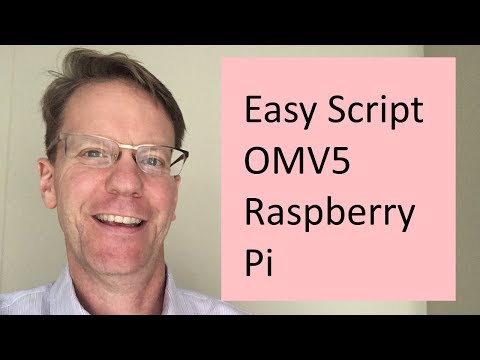 0:16:34
0:16:34
 0:20:34
0:20:34
 0:35:58
0:35:58
 0:03:10
0:03:10
 0:03:04
0:03:04
 0:12:33
0:12:33
 0:16:34
0:16:34
 0:13:45
0:13:45
 0:58:08
0:58:08
 0:10:22
0:10:22
 0:27:18
0:27:18
 0:08:51
0:08:51
 0:46:13
0:46:13
 0:19:00
0:19:00
 0:08:11
0:08:11
 0:25:32
0:25:32
 0:28:28
0:28:28
 0:52:24
0:52:24
 0:05:09
0:05:09
 0:21:47
0:21:47