filmov
tv
Create A Faceless Animated Sci Fi Stories Channel Using Free AI Tools

Показать описание
Create A Faceless Animated Sci Fi Stories Channel Using Free AI Tools. Faceless YouTube channel idea is now one of the best idea for make money on YouTube. In this youtube automation tutorial, I will share the method of making faceless YouTube channel video or sci fi story with AI. If you want to know how to make faceless youtube videos with ai, then watch Create A Faceless Animated Sci Fi Stories Channel Using Free AI Tools.
🔗 Tools used in this youtube automation tutorial Video:
Picsart AI writer
Altered Studio
GravityWrite
Leonardo AI
Pika Labs
CapCut
🎬 Other Videos You Might Enjoy:
you can create a complete faceless animated story with the help of AI. And you can also monetize it. But what do you have to do about this? You have to watch this whole video without skipping it. In which I am going to show you how to create such horror animated videos step by step in less than 10 minutes.
First of all, we need a good story for our video. If you have a story on your mind, then it will be great. If you don’t have any idea, you can generate a story with Chat GPT. I will another tool with chat GPT to make the story engaging with a simple prompt.
Alright, our story is ready. Now let’s generate a voiceover with this story. Open a New tab on your browser and search for Altered Studio, and then click on the first link. Now Create an account with your personal details. After creating the account, you will be on this page. Altered Studio is a professional voiceover generator and editor. To generate voiceover, click on the text-to-speech from here. First of all, we have to select a voice actor from here. If you are not satisfied with the voice actor, click here to find more. Here you will find a vast number of voice actors in different languages and accents.
OK, our audio is ready. Now let’s generate some visuals. First, I will generate some Images. To do this we need some prompts. You can generate prompts from Chat GPT, And GravityWrite. After generating prompt, generate images.I will use Leonardo AI to generate Images. After coming to Leonardo AI, Click on AI image generation from here. Now set a finetune model. Click here and then select your preferred model. You can use 3D animation and others. I will use Diffusion XL. Now we have to enter the prompt. Come back to GravityWrite and then copy the first prompt. Copy only the prompt not the Midjouney credential like /imagine. After that, paste the prompt on the Leonardo prompt box and hit the generate button. And here is our Image. All of them look like a perfect Sci-Fi scene. Now download them on your device. After downloading the images, generate images with the 2nd prompt and download them. In this way, generate Images with all of the prompts and download them on your device.
Alright, Our images are ready. Now we will convert them to video with another AI tool called Pika Labs. Pika Labs is a free text-to-video generator.
Alright, Our video is ready. Now let’s assemble them with a video Editor. I will use CapCut for this. Open the CapCut web or desktop version and then import all of the video and audio files. Now insert the audio file into the timeline. After that, insert the video file according to the scene. If the video does not match the audio, you can split it or customize the speed to synchronize with the audio. After all is set, hit the export button from here. It may take some time to render the video.
Ok, our video is ready let’s enjoy it. #facelesschannel #scifistories #animatedstories #facelessyoutubechannel #ailockup #aivideogenerator
Thanks for watching Create A Faceless Animated Sci Fi Stories Channel Using Free AI Tools.
🔗 Tools used in this youtube automation tutorial Video:
Picsart AI writer
Altered Studio
GravityWrite
Leonardo AI
Pika Labs
CapCut
🎬 Other Videos You Might Enjoy:
you can create a complete faceless animated story with the help of AI. And you can also monetize it. But what do you have to do about this? You have to watch this whole video without skipping it. In which I am going to show you how to create such horror animated videos step by step in less than 10 minutes.
First of all, we need a good story for our video. If you have a story on your mind, then it will be great. If you don’t have any idea, you can generate a story with Chat GPT. I will another tool with chat GPT to make the story engaging with a simple prompt.
Alright, our story is ready. Now let’s generate a voiceover with this story. Open a New tab on your browser and search for Altered Studio, and then click on the first link. Now Create an account with your personal details. After creating the account, you will be on this page. Altered Studio is a professional voiceover generator and editor. To generate voiceover, click on the text-to-speech from here. First of all, we have to select a voice actor from here. If you are not satisfied with the voice actor, click here to find more. Here you will find a vast number of voice actors in different languages and accents.
OK, our audio is ready. Now let’s generate some visuals. First, I will generate some Images. To do this we need some prompts. You can generate prompts from Chat GPT, And GravityWrite. After generating prompt, generate images.I will use Leonardo AI to generate Images. After coming to Leonardo AI, Click on AI image generation from here. Now set a finetune model. Click here and then select your preferred model. You can use 3D animation and others. I will use Diffusion XL. Now we have to enter the prompt. Come back to GravityWrite and then copy the first prompt. Copy only the prompt not the Midjouney credential like /imagine. After that, paste the prompt on the Leonardo prompt box and hit the generate button. And here is our Image. All of them look like a perfect Sci-Fi scene. Now download them on your device. After downloading the images, generate images with the 2nd prompt and download them. In this way, generate Images with all of the prompts and download them on your device.
Alright, Our images are ready. Now we will convert them to video with another AI tool called Pika Labs. Pika Labs is a free text-to-video generator.
Alright, Our video is ready. Now let’s assemble them with a video Editor. I will use CapCut for this. Open the CapCut web or desktop version and then import all of the video and audio files. Now insert the audio file into the timeline. After that, insert the video file according to the scene. If the video does not match the audio, you can split it or customize the speed to synchronize with the audio. After all is set, hit the export button from here. It may take some time to render the video.
Ok, our video is ready let’s enjoy it. #facelesschannel #scifistories #animatedstories #facelessyoutubechannel #ailockup #aivideogenerator
Thanks for watching Create A Faceless Animated Sci Fi Stories Channel Using Free AI Tools.
Комментарии
 0:08:36
0:08:36
 0:08:58
0:08:58
 0:10:37
0:10:37
 0:08:43
0:08:43
 0:08:21
0:08:21
 0:11:55
0:11:55
 0:13:02
0:13:02
 0:04:58
0:04:58
 0:16:31
0:16:31
 0:06:24
0:06:24
 0:12:29
0:12:29
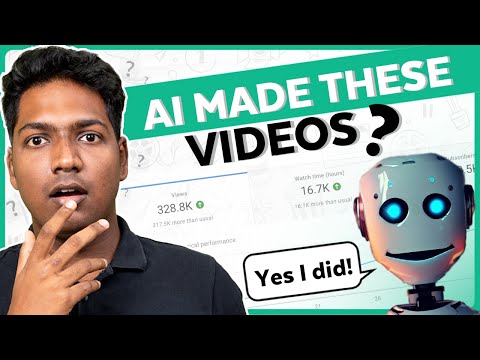 0:10:35
0:10:35
 0:15:40
0:15:40
 0:00:36
0:00:36
 0:03:59
0:03:59
 0:10:03
0:10:03
 0:09:06
0:09:06
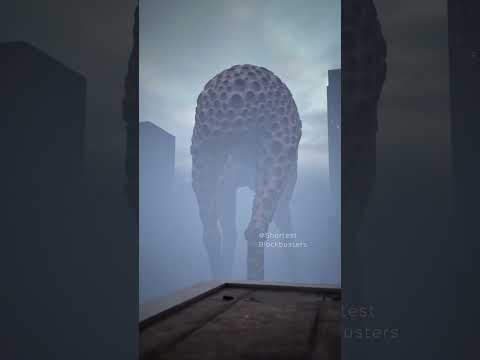 0:00:22
0:00:22
 0:04:42
0:04:42
 0:09:52
0:09:52
 0:09:05
0:09:05
 0:04:59
0:04:59
 0:18:54
0:18:54
 0:15:59
0:15:59