filmov
tv
Change pre-set Date and time in Accu-Chek Guide Me Meter

Показать описание
This video show how to change the date and time in Accu-Chek Guide Me blood glucose meter.
• The meter prompts you to set the time and date the first time you turn the meter on or if an error occurs.
• Press and hold the power button at any time until the flashing test strip symbol appears to perform a test.
• The time and date on the meter synchronize to the time and date on the
paired device each time the meter sends data to the paired device.
#bloodsugarcheck #bloodglucosemeter #diabetes
• The meter prompts you to set the time and date the first time you turn the meter on or if an error occurs.
• Press and hold the power button at any time until the flashing test strip symbol appears to perform a test.
• The time and date on the meter synchronize to the time and date on the
paired device each time the meter sends data to the paired device.
#bloodsugarcheck #bloodglucosemeter #diabetes
Change pre-set Date and time in OneTouch® Verio Flex Meter
Change pre-set Date and time in Free Style Lite Meter
Change pre-set Date and time in Free Style Freedom Lite Meter
Change pre-set Date and time in Accu-Chek Guide Me Meter
Change pre-set Date and time in OneTouch® UltraMini® Meter
How to Change the Time-Day and Date on a Watch
How to Change Date and Time in Windows 10
Change pre-set Date and time in OneTouch® Verio Reflect Meter
How To Change Date & Time On Android
How to Change Date and Time in Windows 10
When NOT To Change The DATE on a Watch (and how to do it properly)
Change pre-set Date and time in Contour Next one I Contour Plus One Blood Glucose monitoring meter
How to Change Xbox One Date and Time (Easy Method!)
Why You Shouldn’t Change The Date at Midnight On Your Watch
Date change at noon… What to do.
How to Change Date and Time on Android
How To Change Date and Time on Xbox Series -- NOT Time Zone | Full Tutorial
How To Change The Date & Time On The Casio SE-S10 / PCR-T280 Cash Registers
How To Change Date and Time in Android Phone Samsung
How to Change Last Modified Date, Creation Date, Accessed Date of any File and Folders on Your PC
How to Change the Date and Time Format in Outlook | Change Date Time Format in Outlook
How to Change Date Format on Windows 10? | Date Format Change on Windows 10 | Change Date to DDMMYY
How to Change Date and Time in Windows 11 [Tutorial]
How To Change Current Date / Time & Exercise Time for a Generac Generator - Rack Electric
Комментарии
 0:01:10
0:01:10
 0:01:31
0:01:31
 0:01:33
0:01:33
 0:01:04
0:01:04
 0:01:27
0:01:27
 0:01:01
0:01:01
 0:01:51
0:01:51
 0:01:19
0:01:19
 0:01:28
0:01:28
 0:01:33
0:01:33
 0:11:35
0:11:35
 0:01:30
0:01:30
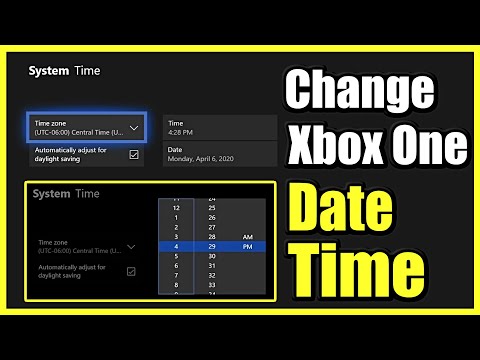 0:02:57
0:02:57
 0:07:28
0:07:28
 0:03:55
0:03:55
 0:01:32
0:01:32
 0:01:09
0:01:09
 0:01:31
0:01:31
 0:01:15
0:01:15
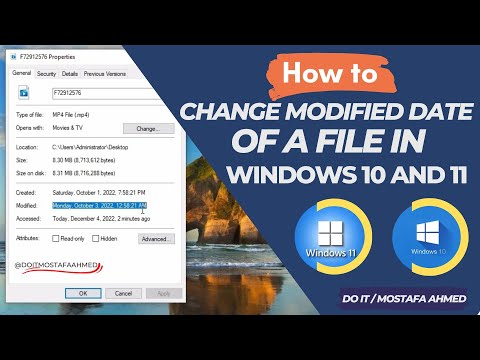 0:03:00
0:03:00
 0:02:00
0:02:00
 0:02:31
0:02:31
 0:01:14
0:01:14
 0:02:21
0:02:21