filmov
tv
How to Model a Turbo Impeller | Autodesk Inventor Tutorial

Показать описание
Start from nothing and have yourself a fully modelled turbo compressor/impeller with fan blades and everything! Autodesk Inventor tutorial, sort of advanced, but beginners should be able to follow along.
————————————
————————————
————————————
————————————
————————————
————————————
————————————
————————————
————————————
————————————
How to Model a Turbo Impeller | Autodesk Inventor Tutorial
3D Printed Turbo Impeller VS Dyson Motor
3D Printed Turbo Pump
DIY Turbo Manifold: Mockup and Welding Jig
Turbo Technology Expertise | How a Turbo System Works | Garrett - Advancing Motion
We Bought the Internet’s CHEAPEST Turbo
How A Turbo Works In 60 Seconds! Turbocharger Anatomy #Shorts
Everything You Need to Turbo Your Car!
『MY MINI CAR WORLD』UNBOXING MICRO TURBO 1/64 180SX ROCKET BUNNY
How turbocharger and turbo intercooler work ( with animation )
How To: Install a Turbo Kit
Leading Ideas | Ford Ranger | Bi-Turbo Engine
Installing a TURBO to a Naturally Aspirated engine! (SILVIA S14 SR20DE+T)
Porsche 911 Turbo generations DRAG RACE
Turbo exhaust whistle review
Turbo Oil Leak ? | Turbo Leak Causes | Understand a Turbo Seal Leak | Diesel Power Source
Little 1930 Turbo Model A Engine Beast
Got a turbo? Do these mods for MORE POWER!
#2 TAMIYA 1/12 RENAULT RE20 TURBO - Preparation
Porsche 911 turbo engine in 1:3 scale
#7 TAMIYA 1/12 RENAULT RE20 TURBO - ENGINE ASSEMBLY
Porsche 996 Turbo: Everything you need to know! | Model Guide
Toyota Hilux 2.8 litre (3L) Turbo Install.
TwinPower Turbo Technology
Комментарии
 0:20:47
0:20:47
 0:14:08
0:14:08
 0:10:11
0:10:11
 0:21:45
0:21:45
 0:01:17
0:01:17
 0:16:34
0:16:34
 0:00:52
0:00:52
 0:00:30
0:00:30
 0:04:49
0:04:49
 0:08:55
0:08:55
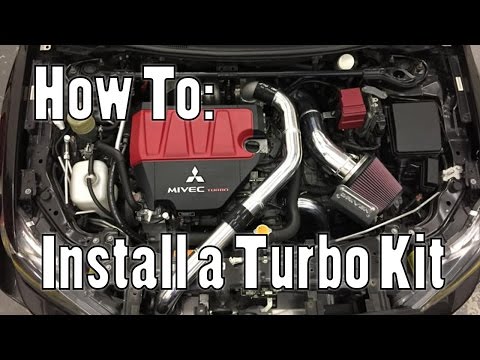 0:14:06
0:14:06
 0:00:30
0:00:30
 0:17:33
0:17:33
 0:14:20
0:14:20
 0:00:58
0:00:58
 0:06:28
0:06:28
 0:00:31
0:00:31
 0:16:54
0:16:54
 0:06:02
0:06:02
 0:01:08
0:01:08
 0:12:13
0:12:13
 1:34:08
1:34:08
 0:00:51
0:00:51
 0:01:28
0:01:28