filmov
tv
Basics of a Wireless Home Sound System | Multi Room Audio System for Home | Ooberpad

Показать описание
#wirelesssoundsystem #multiroomaudiosystem #wirelessaudiosystem
Streaming services like Spotify, Apple, Amazon, Google, and YouTube Music have made it much easier to find and access your favourite music in high fidelity with just a touch of a button.
However, for most people, this convenience may be limited to their living room or bedroom, or they may have to carry around a portable Bluetooth speaker.
But what if you want to stream the same music to different rooms in your home at the same time or play different music in different parts of the house?
In this video, we'll give you an overview of wireless system multi-room speaker setups and guide you through the process of getting one for your home.
Explore:-
A great wireless multi-room speaker setup relies on the following elements: a high-speed Internet connection with a WiFi router, speakers and AV equipment with wireless multi-room support, a smartphone or a tablet, and abundant power supply outlets.
Start with your wireless network. Your wireless network will enable you to set up and connect multiple speakers and play music through connected devices.
As long as your rooms have good coverage of your wireless home network, you won't have any issues with multi-room playback. If you have a large or multi-story house, make sure to have an access point with high dB for even signal coverage.
Alternatively, you can deploy a WiFi extender, booster, or repeater in rooms with dead spots or poor signal strength. Your WiFi network is the backbone of your multi-room wireless speaker setup.
Next, you'll need speakers and AV equipment with wireless multi-room support. Many reputable brands offer speakers and AV equipment with proprietary multi-room technologies built-in, allowing them to connect and interface with each other.
You can start with a single speaker in your favourite room and then expand from there.
It is recommended to have an AV receiver or a stereo receiver with multi-room support in the living room.
Explore:-
The receiver can act as a command and control centre for all the speakers, rooms, or zones. Make sure all the equipment is compatible with each other.
An important step in multi-room playback is the smartphone app that helps you control where and how you want to play music. The app utilises the proprietary multi-room technologies built into the speakers to connect and communicate with each other.
With the app, you'll be able to group the speakers into a single network, and most apps also provide easy access to all the top streaming services. It's a good idea to group or organise the speakers based on rooms or zones for easy accessibility.
You will require a smartphone, tablet, or device with WiFi and Bluetooth to install and use the app.
Using a spare smartphone or a dedicated tablet or device for the app is recommended, which can also be used for your other home automation requirements, freeing up your personal devices.
Ensure you have abundant power supply outlets. Most multi-room speakers are powered or active, or they have rechargeable batteries with built-in amplification. This means you will need enough outlets to power up or charge the devices.
Here are some additional tips you may find useful:
Some multi-room speakers allow you to share audio from devices such as TVs, CD players, iPads, vinyl players, FM/AM receivers, and network-attached storage devices.
For large spaces, use high-wattage speakers or even a soundbar with a subwoofer.
For areas prone to high moisture, water splash, and dust, such as bathrooms or patios, opt for weatherproof models with higher IP (ingress protection) ratings.
You can integrate Amazon's Echo with Google Assistant-enabled home or Nest smart equipment to bring voice-based control to your setup.
In conclusion, WiFi-enabled multi-room speakers hаvе mаdе іt much simpler to stream the same musіc to various rooms іn your home at thе sоmе tіmе or play dіffеrеnt musіc іn various parts of the housе for a hіgh-fidelity multi-room listening еxperіеncе.
Feel free to get in touch with Ooberpad support for further assistance.
More Unboxing, Review, How-To, Tips & Tutorial Videos
Subscribe to our channel: @Ooberpad
Follow us on:
Streaming services like Spotify, Apple, Amazon, Google, and YouTube Music have made it much easier to find and access your favourite music in high fidelity with just a touch of a button.
However, for most people, this convenience may be limited to their living room or bedroom, or they may have to carry around a portable Bluetooth speaker.
But what if you want to stream the same music to different rooms in your home at the same time or play different music in different parts of the house?
In this video, we'll give you an overview of wireless system multi-room speaker setups and guide you through the process of getting one for your home.
Explore:-
A great wireless multi-room speaker setup relies on the following elements: a high-speed Internet connection with a WiFi router, speakers and AV equipment with wireless multi-room support, a smartphone or a tablet, and abundant power supply outlets.
Start with your wireless network. Your wireless network will enable you to set up and connect multiple speakers and play music through connected devices.
As long as your rooms have good coverage of your wireless home network, you won't have any issues with multi-room playback. If you have a large or multi-story house, make sure to have an access point with high dB for even signal coverage.
Alternatively, you can deploy a WiFi extender, booster, or repeater in rooms with dead spots or poor signal strength. Your WiFi network is the backbone of your multi-room wireless speaker setup.
Next, you'll need speakers and AV equipment with wireless multi-room support. Many reputable brands offer speakers and AV equipment with proprietary multi-room technologies built-in, allowing them to connect and interface with each other.
You can start with a single speaker in your favourite room and then expand from there.
It is recommended to have an AV receiver or a stereo receiver with multi-room support in the living room.
Explore:-
The receiver can act as a command and control centre for all the speakers, rooms, or zones. Make sure all the equipment is compatible with each other.
An important step in multi-room playback is the smartphone app that helps you control where and how you want to play music. The app utilises the proprietary multi-room technologies built into the speakers to connect and communicate with each other.
With the app, you'll be able to group the speakers into a single network, and most apps also provide easy access to all the top streaming services. It's a good idea to group or organise the speakers based on rooms or zones for easy accessibility.
You will require a smartphone, tablet, or device with WiFi and Bluetooth to install and use the app.
Using a spare smartphone or a dedicated tablet or device for the app is recommended, which can also be used for your other home automation requirements, freeing up your personal devices.
Ensure you have abundant power supply outlets. Most multi-room speakers are powered or active, or they have rechargeable batteries with built-in amplification. This means you will need enough outlets to power up or charge the devices.
Here are some additional tips you may find useful:
Some multi-room speakers allow you to share audio from devices such as TVs, CD players, iPads, vinyl players, FM/AM receivers, and network-attached storage devices.
For large spaces, use high-wattage speakers or even a soundbar with a subwoofer.
For areas prone to high moisture, water splash, and dust, such as bathrooms or patios, opt for weatherproof models with higher IP (ingress protection) ratings.
You can integrate Amazon's Echo with Google Assistant-enabled home or Nest smart equipment to bring voice-based control to your setup.
In conclusion, WiFi-enabled multi-room speakers hаvе mаdе іt much simpler to stream the same musіc to various rooms іn your home at thе sоmе tіmе or play dіffеrеnt musіc іn various parts of the housе for a hіgh-fidelity multi-room listening еxperіеncе.
Feel free to get in touch with Ooberpad support for further assistance.
More Unboxing, Review, How-To, Tips & Tutorial Videos
Subscribe to our channel: @Ooberpad
Follow us on:
Комментарии
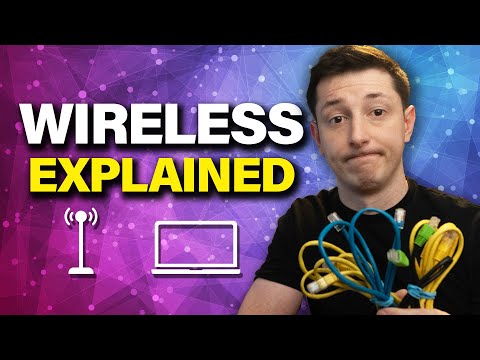 0:12:16
0:12:16
 0:11:17
0:11:17
 0:05:34
0:05:34
 0:05:42
0:05:42
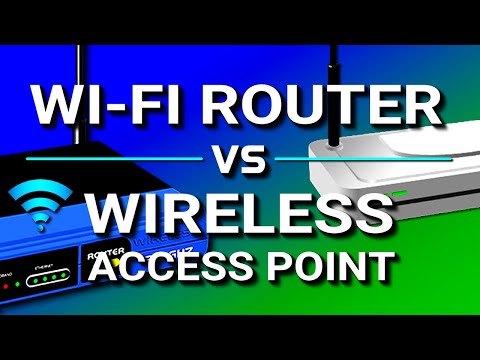 0:06:26
0:06:26
 0:04:44
0:04:44
 0:04:40
0:04:40
 0:06:05
0:06:05
 0:08:58
0:08:58
 0:24:26
0:24:26
 0:08:23
0:08:23
 0:09:39
0:09:39
 0:06:59
0:06:59
 0:02:07
0:02:07
 0:00:16
0:00:16
 0:05:52
0:05:52
 0:20:20
0:20:20
 0:04:52
0:04:52
 0:09:47
0:09:47
 0:00:58
0:00:58
 0:05:11
0:05:11
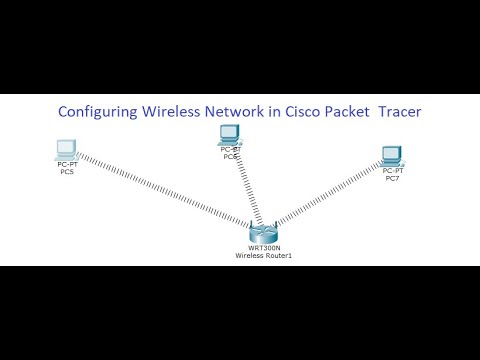 0:07:06
0:07:06
 0:08:59
0:08:59
 0:00:17
0:00:17