filmov
tv
Install Fooocus in 2 Easy Steps - Latest Version + Dark Theme

Показать описание
The quickest and easiest 2 step method, to install the latest version of Fooocus, plus enable a dark theme for it.
Fooocus is still the most intuitive and straightforward UI, for generating high quality images with Stable Diffusion, quickly and effortlessly.
So, if you’re looking for a no-nonsense Stable Diffusion UI, with the usual complexities taken care of for you, and still produce outstanding images, then Fooocus is probably your best choice.
I’ll be installing Fooocus on my Windows 11 PC.
So sit back and enjoy this Stable Diffusion Fooocus tutorial to learn how to install Fooocus in 2 easy steps and then enable an automatic dark theme for the Fooocus UI.
LINK:
Fooocus GitHub Page:
CHAPTER TIMESTAMPS:
00:00 Install Fooocus for Stable Diffusion
00:38 Download and Extract Fooocus from GitHub
01:50 Run and Install Required Files for Fooocus
03:19 Enable Fooocus Dark Theme
COPYRIGHT NOTICE:
Images, audio and video created and owned by FoxtonAI.
Fooocus is still the most intuitive and straightforward UI, for generating high quality images with Stable Diffusion, quickly and effortlessly.
So, if you’re looking for a no-nonsense Stable Diffusion UI, with the usual complexities taken care of for you, and still produce outstanding images, then Fooocus is probably your best choice.
I’ll be installing Fooocus on my Windows 11 PC.
So sit back and enjoy this Stable Diffusion Fooocus tutorial to learn how to install Fooocus in 2 easy steps and then enable an automatic dark theme for the Fooocus UI.
LINK:
Fooocus GitHub Page:
CHAPTER TIMESTAMPS:
00:00 Install Fooocus for Stable Diffusion
00:38 Download and Extract Fooocus from GitHub
01:50 Run and Install Required Files for Fooocus
03:19 Enable Fooocus Dark Theme
COPYRIGHT NOTICE:
Images, audio and video created and owned by FoxtonAI.
Install Fooocus in 2 Easy Steps - Latest Version + Dark Theme
IPadapter Version 2 - EASY Install Guide
Install Stable Diffusion 3.5 Large Turbo Locally in ComfyUI - Easy Tutorial
How To Shoot With Manual Mode, The Easy Way (2 Methods)
Como MIDJOURNEY pero GRATIS e ILIMITADA 🚀✨ (IA 2024) FOOOCUS
Easy Focaccia Bread pt. 2
5 EASY VIDEO TRICKS with DJI ACTION 2
Focus Activity/ Increase Concentration With This Easy Activity/ 2 Minute Setup/ Lowcost / Brain Gym
1. Keep it simple. 2. Focus on the quality of the sound. 3. Add layers to sounds to add texture.
Improve your drawing skills with these 2 easy steps ✏️✅❌
Easy 2 Person Podcast Setup for Beginners (Remote or In Person)
Gimbal re-Balancing made easy by FeiyuTech SCORP 2! #cinematography #photography #gimbals #feiyutech
How to connect easily the precision pen 2 to your tablet !
FORD PATS SYSTEM EASY FIX
New player & Returner Guide for 2nd Anniversary Focus This! Path to Nowhere
Super Simple Servo Follow Focus Installation Tutorial|ZHIYUN Crane 2
Next Level Combat Tips - Spider-Man 2 | Secret Combos, Aerial Combat, Easy Focus Gain & More!
SESTO SENSO 2 is the easy to install and use focusing motor for telescopes!
MASSIVE SONY A7IV UPDATE! FOCUS BRACKETING + Breakdown
P0302 Explained - Cylinder 2 Misfire (Simple Fix)
New Feature: 'Focus Cell' in Microsoft Excel
How to Strike a Golf Ball Like a Pro in 2 Easy Steps
'Creating the Most Beautiful Room Scenery with Breathtaking Nature Views'#shorts #amazing ...
A Master Plumber Taught me this ! 6 #shorts #plumbing #plumber #pvc #bottle
Комментарии
 0:04:39
0:04:39
 0:11:38
0:11:38
 0:20:30
0:20:30
 0:00:43
0:00:43
 0:10:28
0:10:28
 0:01:00
0:01:00
 0:02:33
0:02:33
 0:00:14
0:00:14
 0:00:05
0:00:05
 0:00:21
0:00:21
 0:00:52
0:00:52
 0:01:00
0:01:00
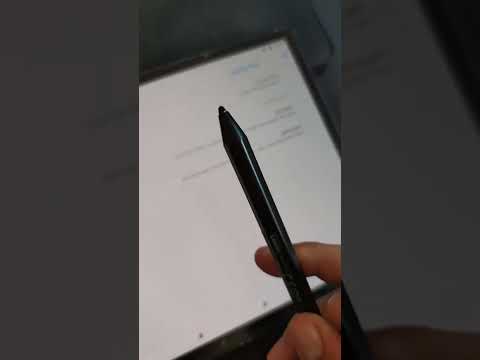 0:01:24
0:01:24
 0:01:07
0:01:07
 0:24:49
0:24:49
 0:05:49
0:05:49
 0:16:38
0:16:38
 0:00:14
0:00:14
 0:04:26
0:04:26
 0:04:23
0:04:23
 0:03:14
0:03:14
 0:07:45
0:07:45
 0:00:08
0:00:08
 0:00:59
0:00:59