filmov
tv
HOW TO GET ACTIVE DIRECTORY USERS INTO MECM CONFIG MANAGER CONSOLE ?
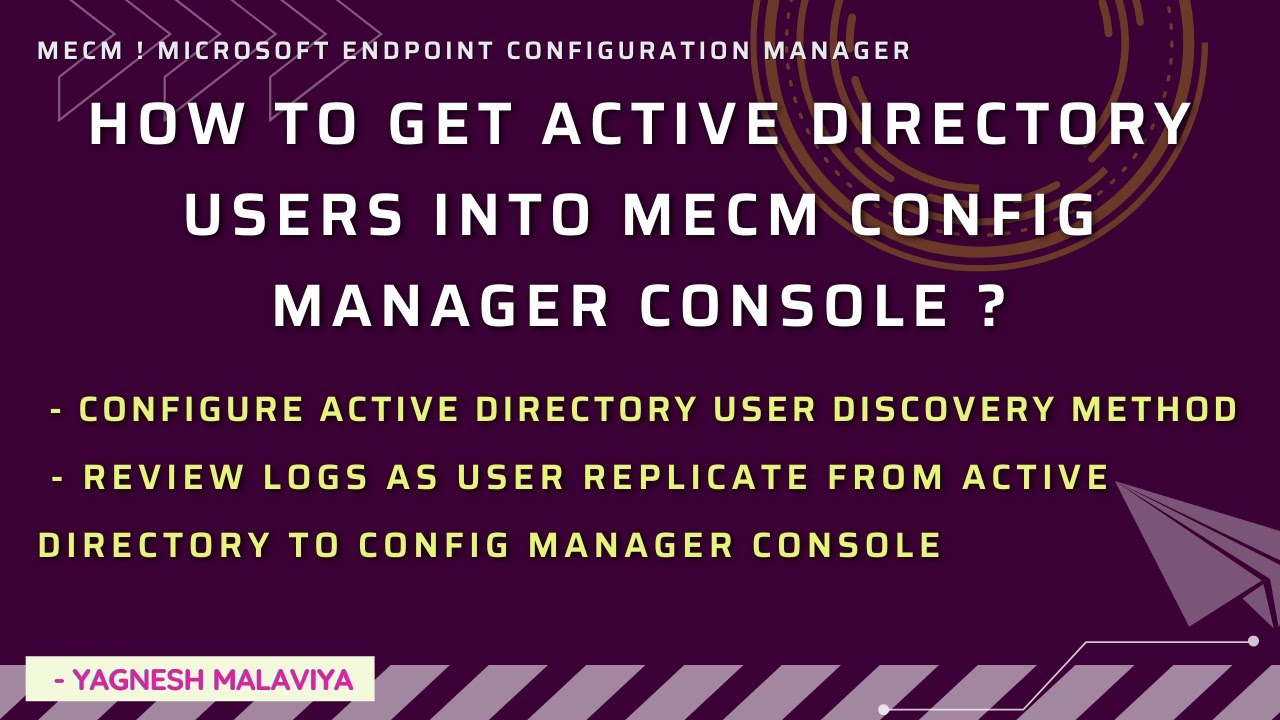
Показать описание
To get Active Directory users from AD to Config Manager Console
Below steps can be followed:
1. Check Active User Discovery Method User Discovery Method is enabled or not.
2. In Configuration Manager console -- Administration -- Discovery Methods -- Active Directory User Discovery
3. Check Status
4. If disabled Right click Properties
5. In General -- Enable Active Directory User Discovery
Configure -- Give AD Path by clicking browse
6. If need to exclude then select sub containers
- Define Polling schedule as needed
- Active Directory Attributes , select what all objects needed to be discovered from AD
- Run Full discovery
7. Check Asset & Compliance -- users
- currently no users are present as yet replication is yet to complete
8. Check Logs:
- Here from bottom last few lines review, will see Finished to process -- search scope in AD path
- Above it we will see few user names
9. Go back to Check -- Asset & Compliance -- users (Refresh it)
10. We will see users present
- Grab for any username
- We will see username present
11. Can have a quick test by creating new user
- Login in to AD
- Create a new user
- Login to Console
- Administration -- On Active Directory User Discovery -- Run Full Discovery Now
- we will see new user being populated in log.
----------------------------------------------------------------------------------------------------------------------
Follow Below platforms to get updates:
If you would like to share your troubleshooting fix or knowledge on MECM, you are most welcome to share your interest in email. Will look forward to collaborate & share knowledge. Thank You :)
Below steps can be followed:
1. Check Active User Discovery Method User Discovery Method is enabled or not.
2. In Configuration Manager console -- Administration -- Discovery Methods -- Active Directory User Discovery
3. Check Status
4. If disabled Right click Properties
5. In General -- Enable Active Directory User Discovery
Configure -- Give AD Path by clicking browse
6. If need to exclude then select sub containers
- Define Polling schedule as needed
- Active Directory Attributes , select what all objects needed to be discovered from AD
- Run Full discovery
7. Check Asset & Compliance -- users
- currently no users are present as yet replication is yet to complete
8. Check Logs:
- Here from bottom last few lines review, will see Finished to process -- search scope in AD path
- Above it we will see few user names
9. Go back to Check -- Asset & Compliance -- users (Refresh it)
10. We will see users present
- Grab for any username
- We will see username present
11. Can have a quick test by creating new user
- Login in to AD
- Create a new user
- Login to Console
- Administration -- On Active Directory User Discovery -- Run Full Discovery Now
- we will see new user being populated in log.
----------------------------------------------------------------------------------------------------------------------
Follow Below platforms to get updates:
If you would like to share your troubleshooting fix or knowledge on MECM, you are most welcome to share your interest in email. Will look forward to collaborate & share knowledge. Thank You :)
Комментарии
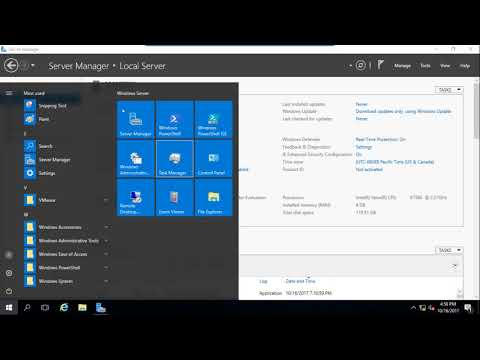 0:11:25
0:11:25
 0:04:16
0:04:16
 0:09:07
0:09:07
 0:14:38
0:14:38
 0:25:58
0:25:58
 0:08:42
0:08:42
 0:01:56
0:01:56
 0:15:25
0:15:25
 0:02:42
0:02:42
 0:01:40
0:01:40
 0:28:45
0:28:45
 0:51:56
0:51:56
 0:00:34
0:00:34
 0:00:41
0:00:41
 0:07:55
0:07:55
 0:01:37
0:01:37
 1:01:51
1:01:51
 0:05:41
0:05:41
 0:02:55
0:02:55
 0:00:25
0:00:25
 5:16:30
5:16:30
 0:14:19
0:14:19
 0:00:32
0:00:32
 0:38:05
0:38:05