filmov
tv
How to combine multiple columns into a vertical list in Excel

Показать описание
In this tutorial we will learn how to combine multiple columns into a vertical list in Excel by adding the contents of one cell to another.
For example, if you have data in columns A, B and C, the data can be combined in Excel to column D and formatted into a vertical list. This list can be delimited with any character of your choosing. We will use the concat function, which is short for concatenate, and the char function in Microsoft Excel to help accomplish this.
You can add this to your list of Microsoft 365 tips and tricks to make your job easier!
Check out these programs I use for YouTube
Follow me on social media:
Twitter: @melissaecompton
Instagram: @melissaacompton
This description contains affiliate links and I may be paid a small commission should you purchase using these links.
#MelissaCompton #MicrosoftExcel #CombineColumns#VerticalList #Columns #Concatenate
For example, if you have data in columns A, B and C, the data can be combined in Excel to column D and formatted into a vertical list. This list can be delimited with any character of your choosing. We will use the concat function, which is short for concatenate, and the char function in Microsoft Excel to help accomplish this.
You can add this to your list of Microsoft 365 tips and tricks to make your job easier!
Check out these programs I use for YouTube
Follow me on social media:
Twitter: @melissaecompton
Instagram: @melissaacompton
This description contains affiliate links and I may be paid a small commission should you purchase using these links.
#MelissaCompton #MicrosoftExcel #CombineColumns#VerticalList #Columns #Concatenate
Merge OR Concatenate two columns in Ms Excel
Excel Trick - How to merge two columns in excel
How to Merge Data From Multiple Columns Using TextJoin & Concatenate Functions | Excel
How to get multiple columns under a single column? | Excel 2007
How to merge two columns in Excel without losing data
Quick Merge Multiple Columns using TOCOL Function! #exceltips
How to Combine Two Columns in Excel Like a Pro
EASY Ways To Combine Multiple Columns - Excel Tips and Tricks
Merging Columns in Multiple Sets of Rows at Once - Excel Tips and Tricks
How to Merge Two Columns in Excel (Quick and Easy)
How to Merge Two Columns in Excel
Combine Multiple Columns in Excel | Formula to Merge Two or More Columns | Stack Multiple Columns
How to combine two columns in excel and add a space
How to combine multiple columns into 1 column in excel? #excel #exceltip #spreadsheet #exceltutorial
How to combine multiple columns into a vertical list in Excel
Combine Multiple Columns into One in Excel in 2024
XLOOKUP for multiple columns , just one formula
SQL: Combine (Concatenation) multiple columns into one field using CONCAT () function.
How to combine two columns in excel / Merge columns in excel / Excel trick #2
How to Combine Two Columns in Excel 2025 (Quick & Easy Tutorial)
How to combine multiple columns using Excel’s new TOCOL function. 🤓 #tutorial #excel
How to combine 3 columns into 1 column in Excel# Techglobal
Here’s how to combine multiple columns of text together in #excel! #exceltips #exceltricks #excel365...
Excel tips: How to Merge Multiple Columns in Excel in 10 Seconds
Комментарии
 0:00:45
0:00:45
 0:00:36
0:00:36
 0:06:15
0:06:15
 0:00:20
0:00:20
 0:02:11
0:02:11
 0:00:21
0:00:21
 0:02:52
0:02:52
 0:00:38
0:00:38
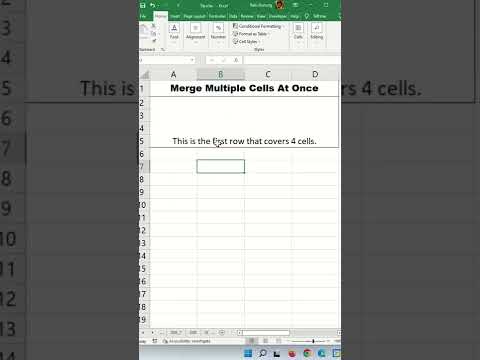 0:00:57
0:00:57
 0:05:06
0:05:06
 0:00:26
0:00:26
 0:03:38
0:03:38
 0:01:31
0:01:31
 0:00:28
0:00:28
 0:08:59
0:08:59
 0:00:37
0:00:37
 0:00:43
0:00:43
 0:00:13
0:00:13
 0:00:30
0:00:30
 0:00:51
0:00:51
 0:00:17
0:00:17
 0:01:00
0:01:00
 0:00:20
0:00:20
 0:02:04
0:02:04