filmov
tv
How to show or hide a chart legend or data table in Excel | Microsoft
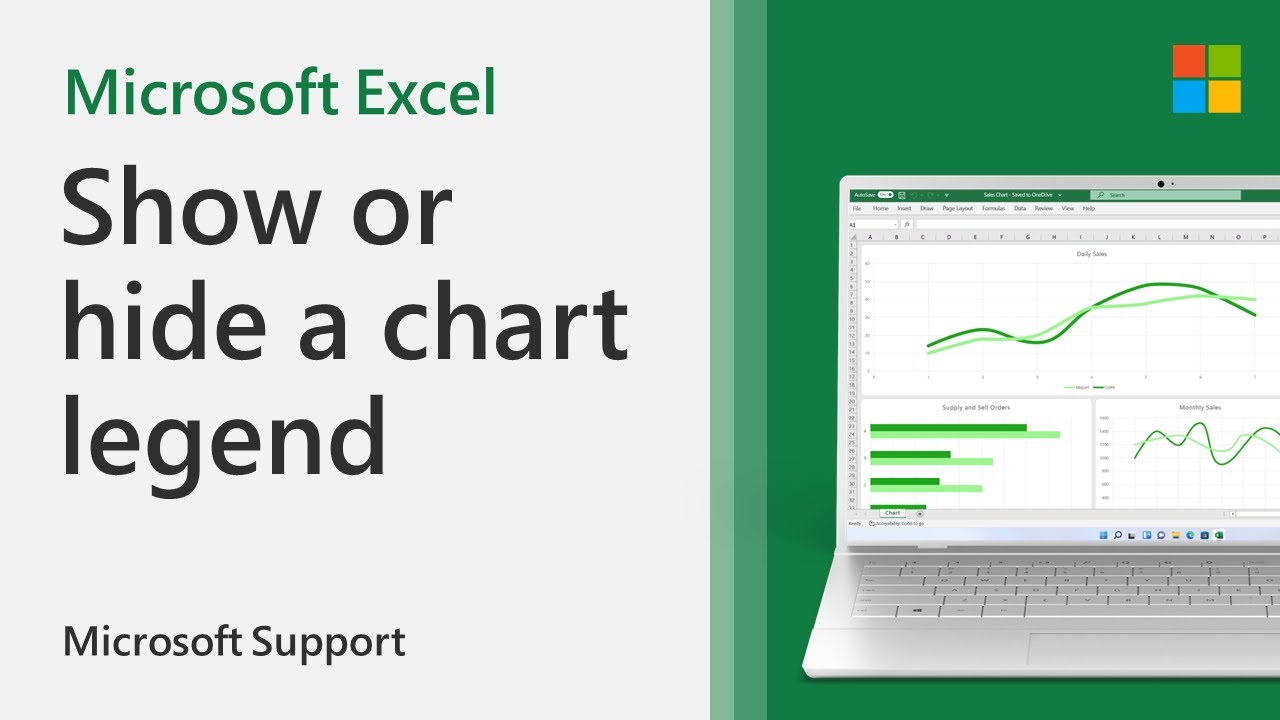
Показать описание
With Microsoft Excel, you can show or hide the legend of a chart. Showing a legend can give readers more information about the chart, while hiding a legend can give your chart a cleaner look. In this video tutorial, you will learn how to show or hide the legend of a chart.
1. Select a chart and then select the plus sign to the top right.
2. Point to Legend and select the arrow next to it.
3. Choose where you want the legend to appear in your chart.
Hide a chart legend
1. Select a legend to hide.
2. Press Delete.
Show or hide a data table
1. Select a chart and then select the plus sign to the top right.
2. To show a data table, point to Data Table and select the arrow next to it, and then select a display option.
3. To hide the data table, uncheck the Data Table option.
1. Select a chart and then select the plus sign to the top right.
2. Point to Legend and select the arrow next to it.
3. Choose where you want the legend to appear in your chart.
Hide a chart legend
1. Select a legend to hide.
2. Press Delete.
Show or hide a data table
1. Select a chart and then select the plus sign to the top right.
2. To show a data table, point to Data Table and select the arrow next to it, and then select a display option.
3. To hide the data table, uncheck the Data Table option.
How to Show or Hide the Ribbon in Excel (Quick and Easy)
Show or Hide Icons / Folders / Files on Windows Desktop
How To Hide Or Show Ribbon Bar In Microsoft Word
Hide and unhide columns in Microsoft Excel
Show or Hide Icons In Taskbar or System Tray in Windows 10
Word 2016 - Formatting Marks - How to Show Hide Remove Paragraph Symbol - Citation Mark Symbols MS
Windows 10 - How to Hide & Unhide Taskbar
How to Show or Hide All Apps on Windows 10 Start Menu [Tutorial]
How to Hide Control Panels on Wix
How to show or hide rows using a button in microsoft excel
How to Hide/Unhide a File or Folder in Windows 10 / 11 PC
How To Hide Disk Drive In Windows 10, Hide/Show Disk Partitions
Hide or Show Taskbar on Second Monitor - Switch Main Desktop to Other Monitor - Windows 10
How to Hide Folder in Windows 10 / 8 / 7 | Helpful Guide
How To Hide Instagram Following and Followers List
Revit - How to Hide and Unhide Elements in View
How to show/hide the layouts of codeblocks IDE for absolute beginner's
How to Show or Hide Favorites Bar in Microsoft Edge
How to Display or Hide Zero Values In Excel
How to Hide Formula In Excel
How to Use the Toggle Action to Show/Hide Elements | Bubble Quick Tip
How to show or hide a chart legend or data table in Excel | Microsoft
How To Show Or Hide Ruler In Microsoft Word
Show & Hide Elements on Click - Webflow interactions and animations tutorial
Комментарии
 0:03:02
0:03:02
 0:03:44
0:03:44
 0:01:59
0:01:59
 0:00:48
0:00:48
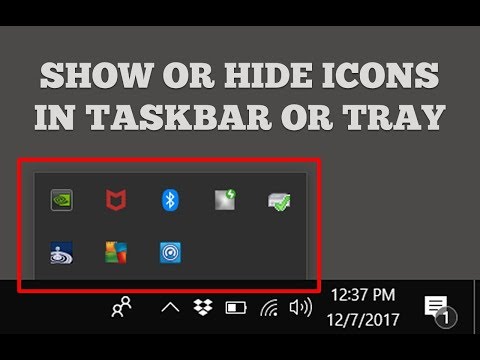 0:01:50
0:01:50
 0:02:36
0:02:36
 0:00:43
0:00:43
 0:03:27
0:03:27
 0:00:46
0:00:46
 0:03:26
0:03:26
 0:01:00
0:01:00
 0:03:30
0:03:30
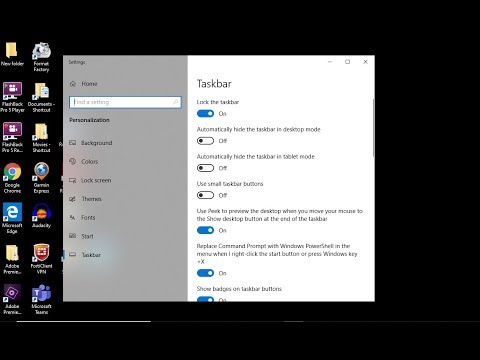 0:01:07
0:01:07
 0:01:32
0:01:32
 0:02:04
0:02:04
 0:00:35
0:00:35
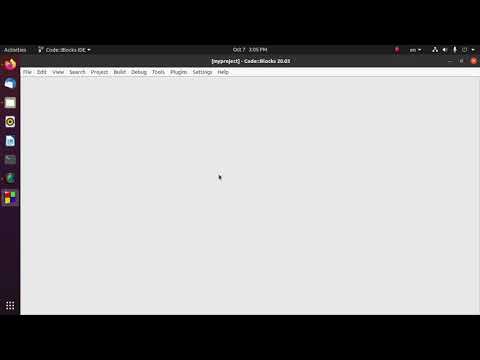 0:03:35
0:03:35
 0:01:11
0:01:11
 0:01:44
0:01:44
 0:02:12
0:02:12
 0:00:49
0:00:49
 0:00:56
0:00:56
 0:01:26
0:01:26
 0:05:02
0:05:02