filmov
tv
Postman Tutorial - Setup Proxy and Capture API Requests from another device

Показать описание
Learn how to setup Postman Proxy and capture all network requests from a mobile device and store it in a collection.
Steps to Configure Proxy on iPhone:
1. Goto Wifi Settings
2. Click on Configure Proxy
3. Select Manual
4. Enter Server as your system IP where postman is installed
5. Enter Port as 5555
6. Click on Save
Found this video interesting - Please Like and Share the video.
Have Feedback/Questions - Leave a comment below.
Get access to 100 plus videos on different automation tools. Also never miss out on any new video posted on our channel.
Other Video Playlists on our Channel:
Selenium:
Jenkins 2.0:
Maven:
Steps to Configure Proxy on iPhone:
1. Goto Wifi Settings
2. Click on Configure Proxy
3. Select Manual
4. Enter Server as your system IP where postman is installed
5. Enter Port as 5555
6. Click on Save
Found this video interesting - Please Like and Share the video.
Have Feedback/Questions - Leave a comment below.
Get access to 100 plus videos on different automation tools. Also never miss out on any new video posted on our channel.
Other Video Playlists on our Channel:
Selenium:
Jenkins 2.0:
Maven:
Postman Tutorial - Setup Proxy and Capture API Requests from another device
Postman | Capture API Calls With a Proxy
How to set up a proxy in Postman
How to set up a proxy in Postman
13 Postman using custom proxy configurations
Postman Interceptor
Postman Proxy for quick data setup
JMeter Beginner Tutorial | JMeter How to Record API from Postman using Proxy
Part3️⃣- Load Balancing & Context Transformation | 🚀Mastering Microservices with YARP Reverse Pr...
VPN, Certificates and Proxy Settings in Postman Tool (API Testing - Part 28)
How to Configure BurpSuite + Postman for API Penetration Test
Reverse engineering an API: using the Postman proxy
Postman API Testing Tutorial for Beginners 22- How to capture HTTP request using Postman Proxy
how to setup postman with Okey Proxy
Postman 10.x Tutorial (Latest) - Capture Network Requests using Interceptor Debug Session
How to configure proxy settings in Postman API platform with YiLu Proxy - yilu.us
How to set up proxy settings in Postman with OkeyProxy?
Setting Proxy on JVM Eclipse Maven RestTemplate Postman
How to Setup Proxy on Windows 10
Could not get any response - Proxy Settings in Postman
How to Fix Could not get any response in Postman
API Security Testing With Postman & OWASP Zap - A quick walkthrough
Настройка прокси в программе Postman
JMeter Record Postman API's (Proxy Recording)
Комментарии
 0:09:56
0:09:56
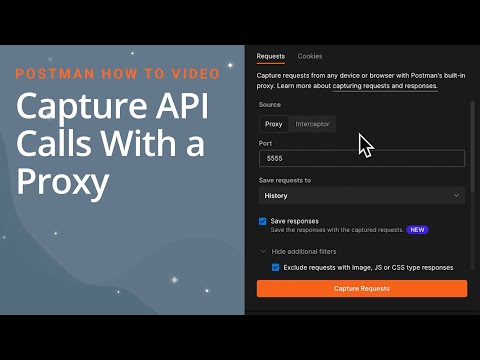 0:03:38
0:03:38
 0:01:31
0:01:31
 0:01:34
0:01:34
 0:07:27
0:07:27
 0:02:47
0:02:47
 0:02:13
0:02:13
 0:12:37
0:12:37
 0:44:36
0:44:36
 0:07:32
0:07:32
 0:04:03
0:04:03
 0:06:22
0:06:22
 0:10:34
0:10:34
 0:01:29
0:01:29
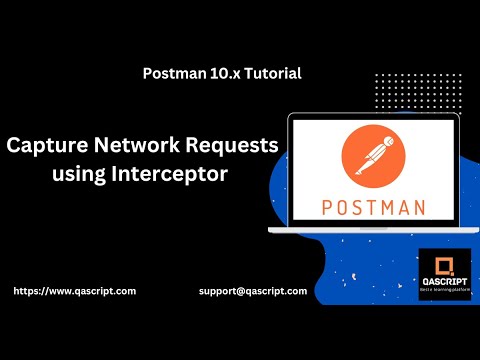 0:10:00
0:10:00
 0:01:44
0:01:44
 0:01:43
0:01:43
 0:24:33
0:24:33
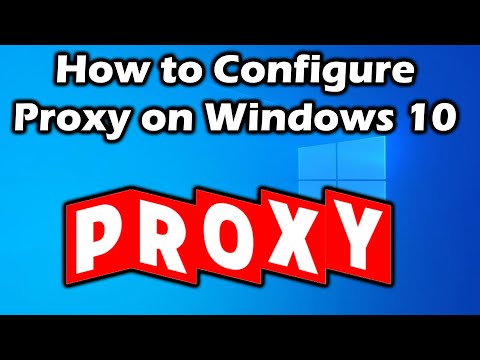 0:04:31
0:04:31
 0:01:22
0:01:22
 0:00:25
0:00:25
 0:08:06
0:08:06
 0:01:14
0:01:14
 0:03:52
0:03:52