filmov
tv
How to set up proxy settings in Postman with OkeyProxy?

Показать описание
In this video, we will share how to configure proxy settings in Postman using OkeyProxy. By these steps, you can establish a reliable connection between Postman and OkeyProxy. Let's get started!
Step 1: Go to OkeyProxy dashboard and generate proxies as you want.
Step 2: Install Postman.
Step 3: Open Postman and click on the “Settings” in the top-right corner.
Step 4: In the settings window, select “Proxy” from the left-side menu.
Step 5: Turn off “Default proxy configuration” and “Use system proxy”.
Step 6: Enable the custom proxy configuration, copy and paste the IP address and port number provided by OkeyProxy.
Step 7: Turn on “Proxy auth”, fill in the username and password fields, and you can set up “Proxy bypass” according to your needs, then save it.
Grow your Business online with big data collection services.
#proxy #proxyserver #proxies #postman #okeyproxy #socks5proxy #proxysettings
Step 1: Go to OkeyProxy dashboard and generate proxies as you want.
Step 2: Install Postman.
Step 3: Open Postman and click on the “Settings” in the top-right corner.
Step 4: In the settings window, select “Proxy” from the left-side menu.
Step 5: Turn off “Default proxy configuration” and “Use system proxy”.
Step 6: Enable the custom proxy configuration, copy and paste the IP address and port number provided by OkeyProxy.
Step 7: Turn on “Proxy auth”, fill in the username and password fields, and you can set up “Proxy bypass” according to your needs, then save it.
Grow your Business online with big data collection services.
#proxy #proxyserver #proxies #postman #okeyproxy #socks5proxy #proxysettings
 0:03:07
0:03:07
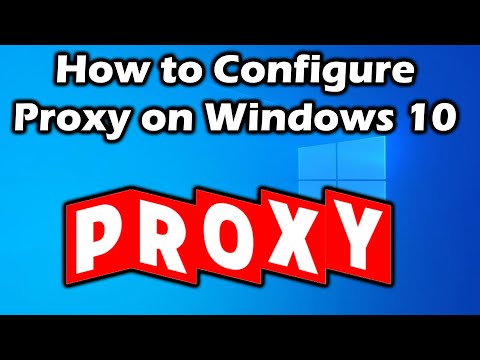 0:04:31
0:04:31
 0:05:27
0:05:27
 0:01:39
0:01:39
 0:15:05
0:15:05
 0:06:13
0:06:13
 0:19:29
0:19:29
 0:00:55
0:00:55
 0:03:46
0:03:46
 0:04:43
0:04:43
 0:00:44
0:00:44
 0:02:12
0:02:12
 0:14:04
0:14:04
 0:03:05
0:03:05
 0:01:45
0:01:45
 0:02:44
0:02:44
 0:12:49
0:12:49
 0:08:05
0:08:05
 0:05:19
0:05:19
 0:01:30
0:01:30
 0:01:51
0:01:51
 0:00:38
0:00:38
 0:01:54
0:01:54
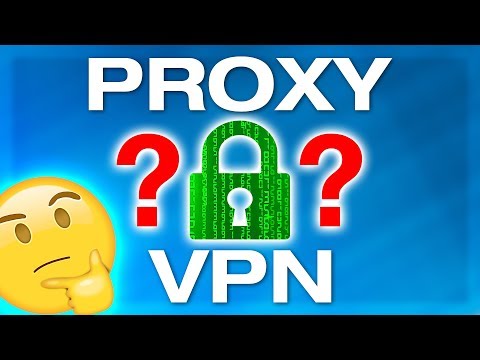 0:09:39
0:09:39