filmov
tv
How to Wireless Setup Your Brother Printer

Показать описание
Quick step by step tutorial showing you how to setup using the wifi wireless function of your Brother printer.
Amazon Links↓↓
If you enjoy the content of this video and channel, please take a moment and subscribe. And if you got a few more seconds, leave a like and a comment :) I will definitely try to read them all.
This video is NOT sponsored by anyone, everything has been purchased with my own funds.
The Amazon links above are affiliate, which means that I may get a small commission from them if you decide to buy something on their website. This is to support this channel :)
Amazon Links↓↓
If you enjoy the content of this video and channel, please take a moment and subscribe. And if you got a few more seconds, leave a like and a comment :) I will definitely try to read them all.
This video is NOT sponsored by anyone, everything has been purchased with my own funds.
The Amazon links above are affiliate, which means that I may get a small commission from them if you decide to buy something on their website. This is to support this channel :)
HP Printer Wireless Setup.
How to Set Up a Wireless Router
Brother Printer Wireless Setup with 2 Methods (Easy or Painful)
Hp Printer Wifi Setup 2 Ways | Easy Wireless Connection Tutorial
Hp Printer Wireless Setup | 3 Ways to Connect to Wifi on HP M102w or M118dw, M203dw ,M15w Laserjet
Setting up Your Wireless Canon PIXMA TS5120- Easy Wireless Connect with an iOS Device
Canon MG3650 Wireless / WiFi WPS Setup
Connect Brother Printer to Wifi Setup Step By Step Menu Wireless Setup
Maximize Your Home's Tech: Ethernet Ins & Outs
HP DeskJet 3772 WiFi Direct wireless Setup, Direct Wireless setup Review.
HP Deskjet 3700 Series: How to Connect to Phone (Wireless Setup)
How to connect an HP printer to a wireless network using Wi-Fi Protected Setup | HP Support
Wirelessly connect your Computer to your Smart TV #cast #wireless #tech #tips
Setting Up Your Wireless Printer - Tech Tips from Best Buy
How to set up your wireless printer on your computer
Canon Pixma MG3600 Prepare Printer for Wi-Fi Wireless Setup, Enter Setup Mode.
Samsung Smart TV: How to Connect to Internet WiFi (Wireless or Wired)
Canon Printer Wireless Setup How to connect to a Wi-Fi Network Router w/ 3 Methods (easy or painful)
Canon Pixma MG3620 WiFi Setup, Connect To Wireless Router, Review.
Canon Pixma MG3620 : How to Setup the Wireless Wi-Fi (iPhone & Android)
Canon PIXMA MG3620 Printer: How to Connect to Phone (Wireless Setup)
PIXMA MG3600 Series (MG3640 or MG3650) Wireless Setup - WPS Connection Method
Wireless-n WiFi Repeater / WiFi Extender - No Name WiFi Repeater router, setup & review - Easy
Canon Wireless MG3660 Printer: How to Reset / Disconnect Wi-Fi Connection
Комментарии
 0:02:17
0:02:17
 0:05:10
0:05:10
 0:06:04
0:06:04
 0:06:17
0:06:17
 0:09:58
0:09:58
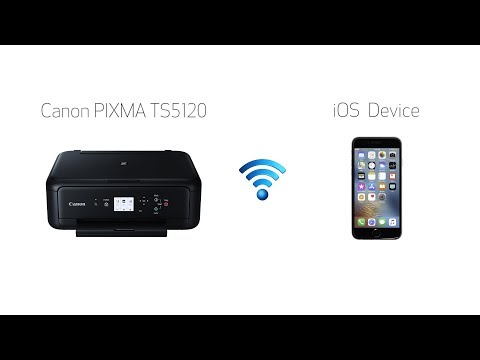 0:04:28
0:04:28
 0:01:20
0:01:20
 0:06:51
0:06:51
 0:02:19
0:02:19
 0:02:23
0:02:23
 0:07:41
0:07:41
 0:02:35
0:02:35
 0:00:25
0:00:25
 0:03:36
0:03:36
 0:02:18
0:02:18
 0:01:03
0:01:03
 0:02:07
0:02:07
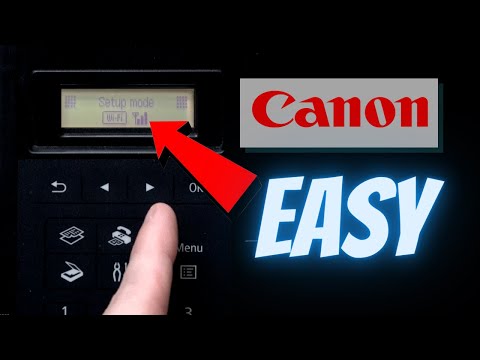 0:09:13
0:09:13
 0:02:35
0:02:35
 0:02:30
0:02:30
 0:04:39
0:04:39
 0:02:34
0:02:34
 0:05:55
0:05:55
 0:00:45
0:00:45