filmov
tv
How to Fix “We Are Unable to Connect Right Now” in Outlook

Показать описание
This video covers troubleshooting workarounds to get Microsoft Outlook working again on Windows 10 and 11 computers.
Chapters:
0:00 Intro
0:23 Enable the Network Connectivity Status Indicator (NCSI)
1:49 Change the Network List Service Startup Type
2:37 Restart the Network Location Awareness Service
3:11 Rebuild Outlook Data File
4:22 End screen
What you'll learn:
1. Enable the Network Connectivity Status Indicator (NCSI)
a. How to disable the NCSI on your computer
b. How to verify the status of your computer’s Network Connectivity Status Indicator (NCSI)
c. How to Locate the EnableActiveProbing DWORD entry
d. How to enable/disable the NCSI active probe
2. Change the Network List Service Startup Type
a. How to restart the Network List Service
3. Restart the Network Location Awareness Service
4. Rebuild Outlook Data File
a. How to Rebuild Microsoft Outlook’s data file on your PC
b. How to Move the Outlook data file with your email account to a different location on your computer
Song: Ikson - Paradise (Vlog No Copyright Music)
Music promoted by Vlog No Copyright Music.
#computereverywhere #howtofix #unable #connect #outlook
Chapters:
0:00 Intro
0:23 Enable the Network Connectivity Status Indicator (NCSI)
1:49 Change the Network List Service Startup Type
2:37 Restart the Network Location Awareness Service
3:11 Rebuild Outlook Data File
4:22 End screen
What you'll learn:
1. Enable the Network Connectivity Status Indicator (NCSI)
a. How to disable the NCSI on your computer
b. How to verify the status of your computer’s Network Connectivity Status Indicator (NCSI)
c. How to Locate the EnableActiveProbing DWORD entry
d. How to enable/disable the NCSI active probe
2. Change the Network List Service Startup Type
a. How to restart the Network List Service
3. Restart the Network Location Awareness Service
4. Rebuild Outlook Data File
a. How to Rebuild Microsoft Outlook’s data file on your PC
b. How to Move the Outlook data file with your email account to a different location on your computer
Song: Ikson - Paradise (Vlog No Copyright Music)
Music promoted by Vlog No Copyright Music.
#computereverywhere #howtofix #unable #connect #outlook
 0:14:11
0:14:11
 0:02:34
0:02:34
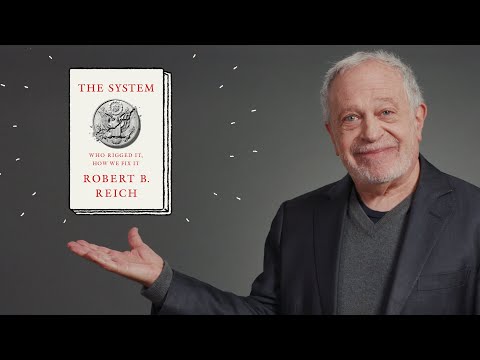 0:11:51
0:11:51
 0:04:28
0:04:28
 0:08:38
0:08:38
 0:19:42
0:19:42
 0:06:39
0:06:39
 0:04:29
0:04:29
 0:00:54
0:00:54
 0:07:11
0:07:11
 0:05:41
0:05:41
 0:03:07
0:03:07
 0:02:47
0:02:47
 0:02:33
0:02:33
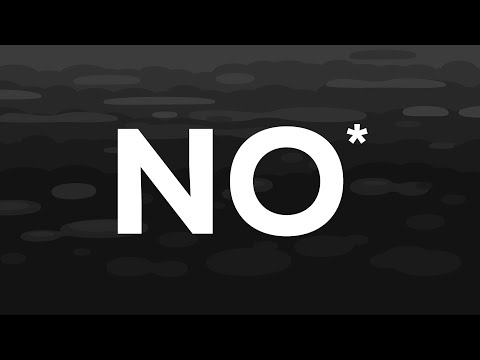 0:15:50
0:15:50
 0:04:09
0:04:09
 0:18:00
0:18:00
 0:07:27
0:07:27
 0:08:47
0:08:47
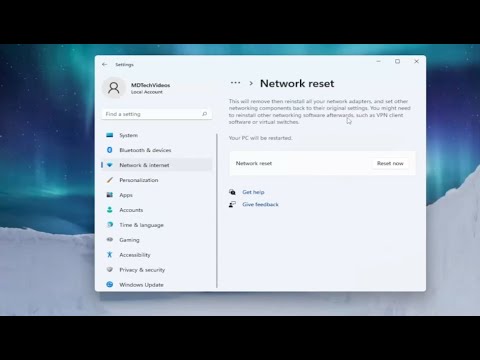 0:03:33
0:03:33
 0:12:02
0:12:02
 0:11:39
0:11:39
 0:03:15
0:03:15
 0:01:01
0:01:01