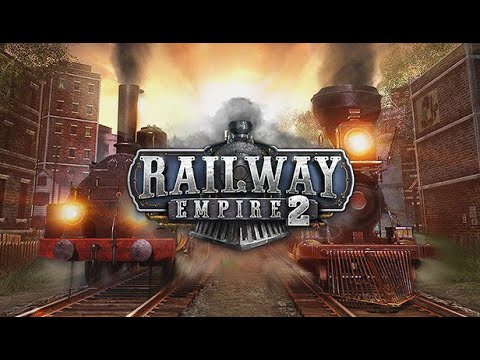filmov
tv
Railway Empire 2 Fundamentals - Episode 2 - Track Layout 101 - Beginner's Guide

Показать описание
In this fundamentals video we cover some very basic elements of the game: placing city stations, effectively and consistently building working track, dealing with curves near stations, placing stations on uneven ground, dealing with rough terrain and merging with existing track.
Комментарии